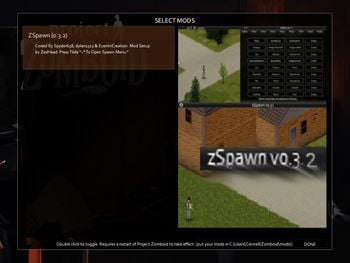Modding

Terms & Conditions
By purchasing Project Zomboid, you are permitted to:
- Change or distribute the base files or contents in any way you like, provided that those changes do not result in you making Project Zomboid available to play or download (this includes making it available open source), or are for the purposes of cheating, unauthorised hacking, exploits or griefing other people or are malicious or illegal in intent or practice.
- Use art, music, video footage or other assets of Project Zomboid for creative purposes in any way you like providing the end result is related in some way to promoting Project Zomboid, is for non-commercial use only (unless we agreed otherwise with you) and states Project Zomboid as its influence and origin by supplying the following wording prominently with the assets: “Thanks to The Indie Stone for creating Project Zomboid http://projectzomboid.com/), which made this possible. This is an unofficial fan production for non-commercial purposes made under the Indie Stone Terms [link to these terms]“
You are not permitted to:
- Modify the base files of Project Zomboid to include malicious code or other naughtiness.
- Distribute Project Zomboid yourself, or host its download. In order to ensure the game’s integrity we recommend it should only ever be downloaded from established portals on which we’ve placed it (e.g. Steam).
In terms of the modding of PZ, you also agree that:
- The Indie Stone reserve the right to implement any features in the game irrespective of whether mods exist that accomplish the same goal.
- PZ modders are solely responsible for their mod, including (but not limited to compliance with any hosting platforms (such as Steam Workshop). They are also responsible for obtaining third party consents for any third party materials in the mod. Legally, we have to ask that modders to ‘represent and warrant’ (i.e. promise legally) that their mod is their own original work and any third party contents are fully and properly licensed by the modder.
- Creation of mods is subject to our modding guidelines, which may be updated from time to time with any technical requirements regarding how PZ mods must work.
- Project Zomboid modders are free to receive monetary/gift donations from the players who use their releases, and appreciate the time and effort put into them. However having mods created exclusively for those who choose to donate (or separate ‘in-mod’ content and bonuses) is not allowed. Mod creators cannot sell modifications to Project Zomboid.
How to install/play mods
To get a full tutorial on how to install mods, see [RoboMat's tutorial on the forums].
To start a mod up, first make sure the mod is installed in the correct directory. Once you have done this, start up Project Zomboid. Once you get to the main menu, down at the bottom of the screen when you see "Survival" and "Sandbox" you will also find a menu option called Mods. Click on it, which will then lead you to the mod menu.
In there you should see the list of mods that you have installed. Double click on the mod you wish to start and a green tick should appear next to the mod. Next thing to do is shut down Project Zomboid and start it up again. Once started your mod should now be ready to go. Instructions on using the mod are usually contained in README's or information in the thread.
Current mods
Modding tutorials
| Tutorial | Author | Last updated |
|---|---|---|
| Project Zomboid Modding Guide (WIP) | Fenris Wolf | July 27, 2019 |
| Lua Events | PZwiki | , |
| RoboMat's Tutorials | RoboMat | July 24, 2013 |
| Java Scripting Guide | Lemmy101 | July 24, 2013 |
Javadoc reference to Project Zomboid codebase
Basic Lua language
- An Introduction to Lua
- Variables, Assignments and Datatypes
- Arithmetic Operators
- Relational and Boolean Operators
- Concatentation and Length Operators
- If Statements and Functions
- Loops
- Local and Global Variables
- Tables
- Looping Through Tables
Mapping tutorials
- Main article: Mapping
| Tutorial | Author | Last updated |
|---|---|---|
| The One Stop TileZed Mapping Shop | RingoD123 | January 30, 2017 |
| How to Combine Map Mods | RingoD123 | June 11, 2017 |
| Full list of current Room Definitions | RingoD123 | February 7, 2014 |
| Making new room definitions | RingoD123 | June 10, 2017 |
| Mapping Tutorial's and Videos | Thuztor | April 20, 2015 |
| Mapping Tutorial's and Videos (Outdated) | Thuztor | September 12, 2017 |
| VegMap to Testing Custom Map | Cpt_Paradox | January 28, 2017 |
| Making rooms with the place wall tool, item spawns, ortho and more! | Cpt_Paradox | November 30, 2017 |
| Sliding Glass Doors, New Textures, Here's How! | Cpt_Paradox | November 30, 2017 |
| How to make a map Start to Finish Full Video Tutorial | BlackBeard | January 30, 2017 |
| All player made Building Archives | BlackBeard | May 31, 2019 |
| Custom texture packs and tile definitions | EasyPickins | June 5, 2014 |
| Card's Tutorial for Terrain Generation | Cardenaglo | February 22, 2017 |
| Video Tutorials mapping | Atoxwarrior | June 26, 2016 |
Mapping tools
- TileZed, WorldEd, and Tilesets (May 17, 2018)
File format
Specifics
List of item parameters
Much of this information was supplied by forum member InnocentSam.
| Parameter Name | Effect / Description | Example |
|---|---|---|
| General | ||
| Type | Item-type, describes how the item behaves. Includes 'Food', 'Weapon', 'Drainable', 'Literature', 'Clothing' and 'Normal'. | Food (steak) |
| Display Name | The item's name as it appears displayed to the player. | Axe (axe) |
| Icon | The item's icon as it appears displayed to the player. This parameter looks inside "media/texturepacks/ui.txt" and will call any sprite with the prefix "Item_". | Molotov (molotov cocktail) |
| Weight | Item's weight, used for encumbrance. | 0.1 (painkillers) |
| OtherHandRequire | Requires a specified item to be held by the player in their second quick-slot before the item may be used. | Lighter (molotov cocktail) |
| CanBarricade | Whether the item may be used like the hammer to barricade doors and windows. | Boolean (false or true) |
| Count | The number of items which may ever be used in the game world. | 8 (Ripped Sheets) |
| UseWhileEquipped | Whether the item is used over time while it is equipped. | Boolean (false or true) |
| UseDelta | Numerical value associated with how quickly the item drains. | 0.0009 (torch) |
| ReplaceOnUse | Name of the item which replaces the current item after use. | Pot (pot of soup) |
| Consumables | ||
| IsCookable | Whether the item can be cooked. | Boolean (false or true) |
| MinutesToCook | How many in-game minutes the item must be in an oven for it to cook. | 50 (pot of soup) |
| MinutesToBurn | Length of time the item must be in an oven for it to be burnt. Usually double the value of 'MinutesToCook'. | 150 (steak) |
| HungerChange | Value applied to player's current hunger points. Positive increases hunger. | -20 (crisps) |
| DaysFresh | How many days it takes for a food item to begin rotting. | 2 (steak) |
| DaysTotallyRotten | How many days it takes for a food item to become entirely rotten. | 7 (carrots) |
| DangerousUncooked | Whether the food item will negatively affect the player in an uncooked state. | Boolean (false or true) |
| RequireInHandOrInventory | Requires a specified item to be inside the player's inventory before the item may be used. | CanOpener (canned soup) |
| Alcoholic | Whether the item effects the player in a similar way to Bourbon. | Boolean (false or true) |
| UseSelf | Whether the item is consumed after use. | Boolean (false or true) |
| Weapons | ||
| MinAngle | The angle that the weapon attacks, a value aprox. to 1 is going to need more accuracy with mouse than one nearer to -1. | 0.88 (shotgun) |
| MinDamage | Minimum damage the weapon will inflict. | 0.7 (baseball bat) |
| MaxDamage | Maximum damage the weapon may ever inflict. | 1.0 (baseball bat) |
| MaxRange | Maximum range the weapon is effective. | 1.5 (spiked baseball bat) |
| MaxHitCount | Maximum amount of enemies the weapon will hit at one time. | 1 (hammer) |
| PhysicsObject | Physics object used as a projectile. | MolotovCocktail (molotov cocktail) |
| SwingAnim | Name of animation which is ran when the weapon is fired/swung. | Bat (baseball bat) |
| WeaponSprite | Name of sprite, the image used to display the weapon. | axe (axe) |
| DoorDamage | Damage inflicted by the item on doors. | 10 (spiked baseball bat) |
| MinimumSwingTime | The time that takes between each swing. | 15 (baseball bat) |
| SwingAmountBeforeImpact | Requires more research. | 0.2 (spiked baseball bat) |
| PushBackMod | Distance that enemies are pushed back. | 4.5 (wood planks) |
| KnockBackOnNoDeath | Whether enemies are pushed back if they are not killed. | Boolean (false or true) |
| SplatNumber | Blood effects used when an enemy is injured by the weapon. | 5 (shotgun) |
| SplatBloodOnNoDeath | Whether an enemy injured by the weapon will bleed if they are not killed | Boolean (false or true) |
| ImpactSound | Name of sound used on impact. | splat1 (axe) |
| SwingSound | Name of sound used when firing/swinging weapon. | shotgun (shotgun) |
| SoundVolume | Defines the volume of a chosen sound. | 40 (shotgun) |
| SoundRadius | Radius in which the sound may be heard in the game world from it's point of origin. | 50 (shotgun) |
| ToHitModifier | Requires more research. | 1.5 (shotgun) |
| NPCSoundBoost | Amount that a sound is boosted when the weapon is fired by an NPC (Not player). | 1.5 (shotgun) |
| RangeFalloff | Requires more research. | Boolean (false or true) |
| UseEndurance | Whether the weapon causes exhaustion. | Boolean (false or true) |
| ShareDamage | Requires more research. | Boolean (false or true) |
| AmmoType | Item required to fire the weapon. | ShotgunShells (shotgun) |
| Clothing | ||
| Palettes | Defines the clothing item's colors. | Trousers_Blue/Trousers_Brown/Trousers_Grey/Trousers_White (trousers) |
| PalettesStart | Defines the clothing item's palette prefix. | Shirt_ (sweater) |
| BodyLocation | Where the clothing item is worn. | Bottoms (trousers) |
| SpriteName | Defines the sprite displayed on the player. | Shoes1 (shoes) |
| Literature | ||
| StressChange | Value applied to player's current stress points. Positive makes the player become more stressed. | -10 (newspaper) |
| BoredomChange | Value applied to player's current boredom points. Positive increases player's boredom. | -50 (book) |