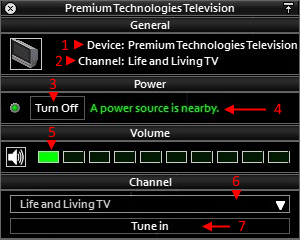Television
Television | ||
|---|---|---|
 | ||
|
| ||
| General | ||
| Category | Radio | |
| Encumbrance | 10 | |
| Function |
Skill building Lore | |
| Characteristics | ||
| Volume range | 15 tiles | |
| Frequency range | 200–1000000 | |
| Technical details | ||
| Item ID | See Item IDs | |
A television is an interactible piece of furniture, with three different variants: antique television, Premium Technologies television and ValuTech television.
Usage
Televisions must be connected to a power source, either via the electrical grid or a generator.
The UI
The UI for the television can be accessed by either LMC on the television in the world, or choosing "Device options" in the contextual menu, upon which a window will be displayed.
Below is a description explaining each component of the television window; numbers correspond to those displayed in the image.
|
Skill building
Televisions can be used to improve the player's skills. To do this, the player must be in the same room as the television whilst it is set to Life and Living TV (channel 203). When a skill building show is running, the player will passively gain experience in the show/episode's dedicated skill.
Lore
- Main article: Knox Event
Template:Spoilers Televisions (along with radios) are currently the only way to learn more about the lore behind Project Zomboid. There are several individuals from Triple-N, WBLN and TURBO, each with their own views on the events unfolding within the Knox Event. All reporters are situated outside the zone, causing their reports to rely solely on rumours and government officials; until images, stories and even survivors begin to find their way beyond the exclusion zone (along with the infected).
Channels
Triple-N (200)
WBLN News (201)
Life and Living TV (203)
| Show | Skill(s) |
|---|---|
| Cook Show | Cooking |
| Woodcraft | Carpentry |
| Exposure Survival | Farming Fishing Foraging Trapping |
TURBO (204)
PawsTV (205)
Item IDs
| Name | Icon | Sprite | Item ID |
|---|---|---|---|
| Antique Television | 
|
Radio.TvAntique | |
| Premium Technologies Television | 
|
Radio.TvWideScreen | |
| ValuTech Television | 
|
Radio.TvBlack |
Code
From radio.txt (Project Zomboid directory/media/scripts/)
Antique Television ![]() Retrieved: Build 40.43
Retrieved: Build 40.43
item TvAntique Type = Radio, Icon = Television, Weight = 10.0, DisplayName = Antique Television, UseDelta = 0.014, UseWhileEquipped = FALSE, DisappearOnUse = FALSE, TwoWay = FALSE, TransmitRange = 0, MicRange = 0, BaseVolumeRange = 10, IsPortable = FALSE, IsTelevision = TRUE, MinChannel = 200, MaxChannel = 1000000, UsesBattery = FALSE, IsHighTier = FALSE, WorldObjectSprite = appliances_television_01_8,
Premium Technologies Television ![]() Retrieved: Build 40.43
Retrieved: Build 40.43
item TvWideScreen Type = Radio, Icon = Television, Weight = 10.0, DisplayName = Premium Technologies Television, UseDelta = 0.007, UseWhileEquipped = FALSE, DisappearOnUse = FALSE, TwoWay = FALSE, TransmitRange = 0, MicRange = 0, BaseVolumeRange = 15, IsPortable = FALSE, IsTelevision = TRUE, MinChannel = 200, MaxChannel = 1000000, UsesBattery = FALSE, IsHighTier = FALSE, WorldObjectSprite = appliances_television_01_0,,
ValuTech Television ![]() Retrieved: Build 40.43
Retrieved: Build 40.43
item TvBlack Type = Radio, Icon = Television, Weight = 10.0, DisplayName = ValuTech Television, UseDelta = 0.009, UseWhileEquipped = FALSE, DisappearOnUse = FALSE, TwoWay = FALSE, TransmitRange = 0, MicRange = 0, BaseVolumeRange = 12, IsPortable = FALSE, IsTelevision = TRUE, MinChannel = 200, MaxChannel = 1000000, UsesBattery = FALSE, IsHighTier = FALSE, WorldObjectSprite = appliances_television_01_4,