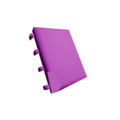Scanner Module
A scanner module is a currently useless electrical item.
Usage
Scanner modules serve no purpose in the game. They cannot be dismantled or crafted into anything. Currently, they mostly serve to provide realism to the player while looting.
Distribution
Scanner modules can be found in radio factories, closets, garages, self storage units, in electricians crates and metal shelves.
Trivia
- In
Project Zomboid directory/media/lua/server/recipecode.lua, there exists a function to obtain the item namedDismantleRadioSpecial, though it is never called. - While a model exists in the game's files, it has no texture. When the item is dropped in game, it shows the 2D icon on the ground.
Gallery
Code
Source: ProjectZomboid\media\scripts\items_radio.txt
item ScannerModule
{
DisplayCategory = Electronics,
Weight = 0.1,
Type = Normal,
DisplayName = Scanner Module,
Icon = ScannerChip,
}
See also
Butter Knife • Bread Knife • Fork • Hand Fork • Hand Scythe • Hunting Knife • Ice Pick • Letter Opener • Kitchen Knife • Meat Cleaver • Scalpel • Scissors • Screwdriver • Smashed Bottle • Spoon • Stake • Stone Knife
Ball-peen Hammer • Banjo • Chair Leg • Club Hammer • Dumbbell • Drumstick • Flute • Frying Pan • Griddle Pan • Hammer • Lead Pipe • Metal Bar • Metal Pipe • Nightstick • Plunger • Pipe Wrench • Pickaxe Handle • Rolling Pin • Saucepan • Spiked Pickaxe Handle • Stone Hammer • Table Leg • Violin • Wooden Mallet • Wrench
Acoustic Guitar • Badminton Racket • Barbell • Baseball Bat • Broom • Canoe Paddle • ChainsawFuture • Crowbar • Electric Bass • Electric Guitar • Fishing Rod • Fishing Rod (crafted) • Garden Hoe • Golf Club • Hockey Stick • Ice Hockey Stick • Keytar • Lacrosse Stick • Leaf Rake • Plank • Pool Cue • Rake • Saxophone • Shovel • Sledgehammer • Snow Shovel • Spiked Baseball Bat • Spiked Plank • Tennis Racket • Trumpet
Umbrella • Crafted Spear • Garden Fork • Spear with Bread Knife • Spear with Butter Knife • Spear with Fork • Spear with Hand Fork • Spear with Hunting Knife • Spear with Ice Pick • Spear with Knife • Spear with Letter Opener • Spear with Machete • Spear with Scalpel • Spear with Scissors • Spear with Screwdriver • Spear with Spoon • Wooden Spear
Ammo Straps • BayonetFuture • Choke Tube - Full • Choke Tube - Improved • Gun LightFuture • Fiberglass Stock • Iron Sight • Laser • Recoil Pad • Red Dot • Sling • x2 Scope • x4 Scope • x8 Scope
Bare Hands • Pen • Pencil
Briefcase • Bowling Ball Bag • Cooler • Doctor Bag • Flight Case • First Aid Kit • Garbage Bag • Guitar Case • Gun Case • Gun Case (large) • Handbag • Lunchbag • Lunchbox • Paper Bag • Plastic Bag • Purse • Sack • Seed Bag • Sewing Kit • Suitcase • Toolbox • Tote Bag • Trauma Bag
Bottle with Water (Bleach) • Bowl • Bucket • Cooking Pot • Mug • Gardening Spray Can • Kettle • Paint Bucket • Plastic Cup • Saucepan • Teacup • Tumbler • Water Bottle • Water Bottle (Beer) • Water Bottle (Bourbon) • Water Bottle (Mayonnaise) • Water Bottle (Orange Soda) • Water Bottle (Remoulade) • Water Bottle (White Wine) • Watering Can • Wine Glass
Axe • Ball-peen Hammer • BellowsFuture • Club Hammer • Car Battery Charger • Crowbar • ChainsawFuture • Garden Saw • Hammer • Hand Axe • Jack • Lug Wrench • Paintbrush • Pipe Wrench • Propane Torch • Saw • Screwdriver • Scissors • Sledgehammer • Stone Axe • Stone Hammer • Tire Pump • TongsFuture • Wood Axe • Wooden Mallet • Wrench
Baking Pan • Baking Tray • Bread Knife • Butter Knife • Can Opener • Cooking Pot • Jar • Mug • Fork • Frying Pan • Griddle Pan • Hunting Knife • Grill Brush • Hunting Knife • Kitchen Knife • Kitchen Tongs • Machete • Plastic Cup • Meat Cleaver • Muffin Tray • Oven Mitt • Roasting Pan • Rolling Pin • Spatula • Spoon • Stone Knife • Teacup • Carving Fork
Leaf Rake • Garden Fork • Garden Hoe • Hand Fork • Pickaxe • Rake • Shovel • Snow Shovel • Trowel
Cleaning
Bath Towel • Bleach • Broom • Cleaning Liquid • Dish Towel • Mop • Soap • Sponge
Crayons • Eraser • Pen • Pencil • Adhesive Tape
Bandages
Disinfection
Medicine
Suture
Medicinal herbs
Black Sage • Comfrey • Common Mallow • Ginseng • Lemongrass • Plantain • Wild Garlic
Miscellaneous
Bath Towel • Dish Towel • Splint • Toilet Paper • Tissue
Baseball Shirt • Blouse • Bowling Shirt • Crop Top • Crop Top Arms • Denim Shirt • Formal Shirt • Ghillie Suit Torso • Hawaiian Shirt • Jockey Silks • Lumberjack Shirt • Medical Scrubs • Military Desert Camo Shirt • Military Green Camo Shirt • Military Urban Camo Shirt • Police Deputy Shirt • Police Shirt • Police Trooper Shirt • Priest Shirt • Prison Guard Shirt • Ranger Shirt • Short Sleeve Shirt • Workman Shirt
Fireman T-shirt • Long Sleeve T-shirt • Medical T-shirt • Military Desert Camo T-shirt • Military Green Camo T-shirt • Military T-shirt • Military Urban Camo T-shirt • Police Deputy T-shirt • Police T-shirt • Police Trooper T-shirt • Ranger T-shirt • Ranger T-shirt (colored) • Spiffo T-shirt • Spiffo T-shirt (Spiffo's) • Sport T-shirt • T-shirt • T-shirt (sport) • TIS T-shirt • Veteran T-shirt
Apron • Camo Hunting Vest • Civilian Bulletproof Vest • Diamond-pattern Sweater Vest • Foreman Vest • GigaMart Waistcoat • Gray Hunting Vest • Green Camo Hunting Vest • High Visibility Vest • Military Bulletproof Vest • Orange Hunting Vest • Police Bulletproof Vest • V-neck Sweater Vest • Vest • Waistcoat
Army Coat • Barrel Dogs Leather Jacket • Chef Jacket • Diamond-pattern Sweater • Firefighter Jacket • Hoodie • Iron Rodent Leather Jacket • Jacket • Jacket (navy blue) • Leather Jacket • Medical Coat • Military Desert Camo Jacket • Military Green Camo Jacket • Padded Jacket • Police Deputy Jacket • Polo Neck Sweater • Poncho (green) • Poncho (yellow) • Ranger Jacket • Round Neck Sweater • Santa Suit Jacket • Scarf • Shell Suit Jacket • Suit Jacket • Sweater • V-neck Sweater • Varsity Jacket • Wedding Jacket • Wild Racoons Leather Jacket
Army Pants • Baggy Jeans • Black Leather Trousers • Black Trousers • Chef Pants • Denim Jeans • Firefighter Pants • Ghillie Suit Pants • Jeans • Leather Jacket (long) • Long Johns Bottoms • Medical Pants • Military Desert Camo Pants • Military Green Camo Pants • Military Urban Camo Pants • Navy Blue Trousers • Padded Pants • Pants (denim) • Pants (jeans) • Pants (white) • Police Deputy Pants • Police Trooper Pants • Prison Guard Pants • Ranger Pants • Santa Suit Pants • Shell Suit Trousers • Skinny Leather Trousers • Suit Pants (black) • Suit Pants (colored) • Suit Pants (skinny)
Baseball Cap • Beanie Hat • Beret • Boonie Hat • Bucket Hat • Chef Hat • Cowboy Hat • Ear Muffs • Ear Protectors • Fast Food Server Hat • Fedora • Golf Cap • Hard Hat • Hat Arrow • Hat Knife • Jay Chicken Hat • Medical Cap • Newspaper Hat • Party Hat • Police Deputy Hat • Police Trooper Hat • Raccoon Hat • Ranger Hat • Santa Hat • Shower Cap • Summer Hat • Tin Foil Hat • Visor • Wedding Veil • Winter Hat • Woolly Hat
Air Force Helmet • Baseball Helmet • Bicycle Helmet • Boxing Head Gear • Crash Helmet • Firefighter Helmet • Football Helmet • Hockey Helmet • Jockey Helmet • Military Helmet • Mining Helmet • Motorcycle Helmet • Police Motorcycle Helmet • Riding Helmet • Riot Helmet • Spiffo Suit Head • USA Crash Helmet
Boxers • Briefs • Swim Trunks • Trunks • Underpants • Underwear
Antlers Boppers • Belt • Bow Tie • Bullets Bandolier • Bunny Ears • Bunny Tail • Choker • Double Holster • Eyepatch • Furry Ears • Glasses • Goggles • GoldStar Boppers • Holster • Shells Bandolier • Spiffo Suit Tail • Sweatband • Tie
Nose
Ears
Fingers
Wrists
Belly
Canned Beans • Canned Carrots • Canned Chili • Canned Corn • Canned Corned Beef • Canned Evaporated Milk • Canned Fruit Beverage • Canned Fruit Cocktail • Canned Mushroom Soup • Canned Peaches • Canned Peas • Canned Pineapple • Canned Potato • Canned Sardines • Canned Spaghetti Bolognese • Canned Tomato • Canned Tuna • Canned Vegetable Soup • Dog Food
Apple Pie Slice • Baguette (dough) • Blueberry Pie Slice • Bowl of Beans • Bowl of Cereal • Bowl of Oatmeal • Bowl of Soup • Bread (dough) • Cake Batter • Cake Preparation • Cake Slice • Dough • Fish Sushi • Fried Onion Rings (crafted) • Fried Shrimp • Fried Shrimp (crafted) • Gravy • Jack-o'-lantern • Key Lime Pie Slice • Lemon Meringue Pie Slice • Maki • Muffin • Muffin Baking Tray • Noodle Soup • Omelette • Pie Dough • Pie Preparation • Pie Slice • Pizza Slice • Poached Egg • Pot of Soup • Rolled Dough • Scrambled Eggs
Dead Bird • Dead Mouse • Dead Rabbit • Dead Rat • Dead Squirrel • Frog • Frog Meat • Rabbit Meat • Rodent Meat • Small Bird Meat
Crayfish • Fish Fillet • Fish Roe • Lobster • Oysters • Salmon • Shrimp • Squid • Squid Calamari
Bacon • Bacon Bits • Bacon Strips • Baloney • Baloney Slices • Beef Jerky • Chicken • Chicken Foot • Dehydrated Meat Stick • Egg • Ground Beef • Ham • Ham Slice • Meat Patty • Mutton Chop • Pepperoni • Pork Chop • Salami • Salami Slices • Sausage • Steak • Tofu • Wild Eggs
Apple • Banana • Beautyberry • Berries • Cherry • Grapefruit • Grapes • Holly Berry • Jack-o'-lantern • Lemon • Lime • Mango • Orange • Peach • Pear • Pineapple • Pumpkin • Strawberries • Watermelon • Watermelon Chunks • Watermelon Slice • Winterberry
Avocado • Bell Pepper • Black Beans • Broccoli • Cabbage • Carrots • Corn • Daikon • Dried Black Beans • Dried Chick Peas • Dried Kidney Beans • Dried Lentils • Dried Split Peas • Dried White Beans • Edamame • Eggplant • Ginger Pickled • Habanero • Jalapeno • Jar of Bell Peppers • Jar of Broccoli • Jar of Cabbage • Jar of Carrots • Jar of Eggplants • Jar of Leeks • Jar of Potatoes • Jar of Radishes • Jar of Tomatoes • Leek • Lettuce • Mixed Vegetables • Mushrooms • Onion • Onion Slices • Packaged Corn • Peas • Pickles • Potato • Radish • Seaweed • Tomato • Zucchini
Bagel • Baguette • Bread • Bread Slices • Can of Oats • Cereal • Chips • Corn Flour • Cornbread • Cornmeal • Crackers • Croissant • Dry Ramen Noodles • Flour • Graham Crackers • Granola Bar • Instant Popcorn • Pasta • Poppy Bagel • Pretzel • Rice • Rice Paper • Sesame Bagel • Taco Shell • Tortilla • Tortilla Chips
Black Sage • Comfrey • Common Mallow • Ginseng • Lemongrass • Plantain • Wild Garlic
Acorn • Dandelions • Ginger Root • Grape Leaves • Nettles • Rose Hips • Thistles • Violets • Wild plants
Basil • Bouillon Cube • Brown Sugar • Chives • Cilantro • Ginger Pickled • Habanero • Hot Sauce • Jalapeno • Ketchup • Lard • Maple Syrup • Margarine • Marinara • Mayonnaise • Mustard • Olive Oil • Oregano • Parsley • Pepper • Rice Vinegar • Rosemary • Sage • Salt • Soy Sauce • Sugar • Sugar Packet • Thyme • Tomato Paste • Vegetable Oil • Wasabi
Allsorts • Biscuit • Black Forest Cake Slice • Black Licorice • Cake Slice • Candied Fruit Slices • Candy Cane • Candy Corn • Candy Package • Carrot Cake Slice • Cheese Cake Slice • Choco Cakes • Chocolate • Chocolate Bread • Chocolate Cake Slice • Chocolate Chip Cookie • Chocolate Chips • Chocolate Cookie • Chocolate Doughnut • Chocolate-Covered Coffee Beans • Cinnamon Roll • Cupcake • Doughnut • Frosted Doughnut • Fruit Muffin • Gummy Bears • Gummy Worms • Hard Candies • Hi His • Ice Cream • Ice Cream Cone • Icing • Jelly Doughnut • Jellybeans • Jujubes • Lollipop • Marshmallows • Mint Candy • Modjeska • Oatmeal Cookie • Peppermint • Plonkies • Pumpkin Pie Slice • Quagga Cakes • Raspberry Shortbread • Red Licorice • Red Velvet Cake Slice • Rock Candy • Shortbread Cookie • Smore • Sno Globes • Strawberry Cake Slice • Sugar Cookie
Beer Bottle • Beer Can • Bleach • Bourbon • Juice Box • Milk • Orange Soda • Pop • Red Wine • White Wine
Devices
Ham Radio • Radio • Television • Walkie Talkie • ValuTech PortaDisc • CD
Radio stations
VHS tapes
VHS • CAPE CANAVERAL VACATION July 1990 • Caring For Your Employees • Dad's shows • DAD'S TAPE DO NOT TOUCH • Dating Agency (Female) • Fairweather-Mahoney 2/11/93 • FLORIDA VACATION June 1991 • Fort Knox Documentary • Grampa Message • Grandma's 80th • Granny Nani • HOLLYWOOD INSIDER SPECIAL • conspiracy crap??? • Shows • J 13th birthday • Jenn's 18th • Muldraugh AV Club • OSCC '92 • Playing with Bruce • Quentin's 16th • Secrets of Spiffo's Special Sauce • Spiffo World June 1992 • Tailoring 101 • TDTOE • The Dog Goblin • Tree Planting Guide
Leisure
Book • Comic Book • HottieZ • Magazine • Newspaper
Cartography
Recipe magazine
Skill book
Writable
DoodleRemoved • Empty Notebook • Journal • Sheet of Paper
Appearance • Eyes Makeup • Foundation Makeup • Hair Dye • Hair Gel • Lipstick • Mirror • Razor • Scissors • Hairspray
Instruments
Acoustic Guitar • Banjo • Drumstick • Electric Bass • Electric Guitar • Flute • Keytar • Saxophone • Trumpet • Violin
Badminton Racket • Barbell • Baseball • Baseball Bat • Basketball • Dart • Dumbbell • Football • Golf Ball • Golf Club • Hockey Stick • Ice Hockey Stick • Lacrosse Stick • Pool Ball • Pool Cue • Soccer Ball • Tennis Ball • Tennis Racket
Backgammon Board • Bell • Brick Toys • Button • Camera Film • Cat Toy • Checkerboard • Chess Pieces • Chopsticks • Cologne • Comb • Cork • Corkscrew • Crayons • Credit Card • Cube • Dice • Dog Chew Toy • Doll • Empty Beer Can • Empty Pop Can • Fountain Cup • Frame • Game Pieces • Hole Puncher • Junk • Knitting Needles • Leash • Locket • Money • Paper Napkins • Perfume • Picture of BobFuture • Picture of Casey-JoFuture • Picture of Chris BaileyFuture • Picture of Dr CortmanFuture • Picture of HankFuture • Picture of James GarciaFuture • Picture of Marianne BrownFuture • Picture of Kate • Pine Cone • Plastic Cutting Board • Plastic Tray • Plate • Playing Cards • Poker Chips • Razor • Rubber Band • Rubber Duck • Rubber Duck (battery) • Stapler • Staples • Straw • Toilet Paper • Toothbrush • Toothpaste • Toy Bear • Toy Car • Wallet • Water Dish • Wooden Cutting Board • Yoyo • Plastic Pipe
Bag of Concrete Powder • Bag of Plaster Powder • Barbed Wire • Bucket of Concrete • Bucket of Plaster • Door Hinge • Doorknob • Drawer • Garbage Bag • Gravel Bag • Log • Logs Stack • Nails • Paint • Plank • Rope • Sand Bag • Scrap Wood • Sheet Rope • Pillow • Wood Glue • Dirt Bag • Duct Tape • Stone • Tarp • Tent Peg • Tree Branch • Twigs
Denim Strips • Leather Strips • Ripped Sheets • Sheet • Thread • StringFuture • Yarn