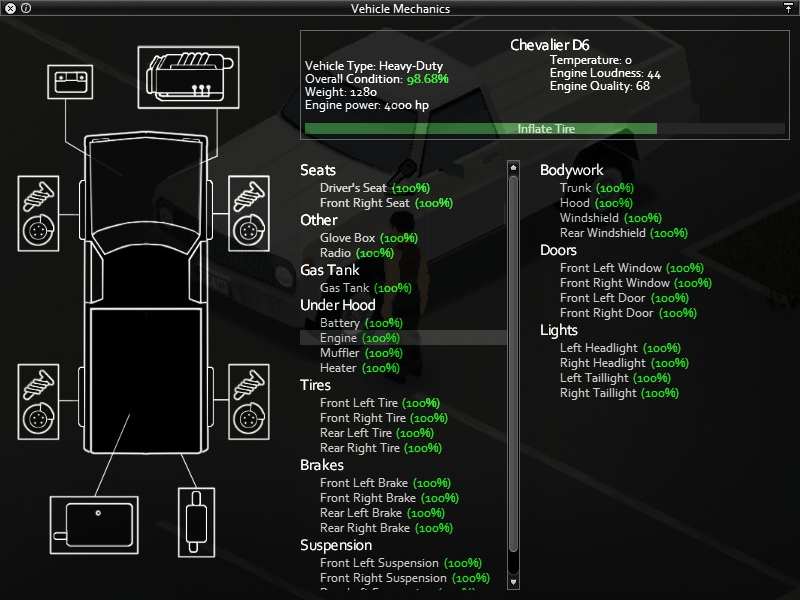Vehicles Guide
Vehicles Guide
There are drivable vehicles located in various places in Knox County.
Types
Vehicles come in three different types:
- Standard
- Heavy-Duty
- Sport
Vehicles belonging to a certain job will have relevant items spawn inside of them. For example, an Franklin Valuline may contain medical supplies.
Controls
- You can start or shut off the engine with N. Pressing W inside the vehicle will also start the engine, if it is off.
- You can get in or out of a vehicle by pressing E.
- You can toggle the headlights by pressing F or L.
- Pressing Q will sound the horn.
- Pressing O will bring up the heater controls.
- Pressing V will bring up the vehicle radial menu.
- Pressing U will bring up the Vehicle Mechanics menu.
Keys
Can be found:
- On the ground in parking lots.
- Inside storage container in nearby houses.
- Inside a car in the ignition, glovebox, etc.
A key icon will appear over your character if you are in close proximity to the vehicle while possessing its key, indicating that it can be driven.

Hot-wiring
If you are unable to locate a key you can hot-wire it with 1 electrical 2 mechanics skill. Hot-wiring will change the ignition key slot icon on the dashboard. When a car has been hot-wired players will see the key icon when they approach the vehicle.
You can access locked doors removing windows from the vehicle mechanics menu, allow you to open doors.
Tools
Vehicle Mechanics Menu
The Vehicle Mechanics Menu displays information about various components of the vehicle. It will tell you if you need to replace a certain part of the vehicle. This information can be accessed from the front of any vehicle or the vehicle radial wheel while inside (currently bugged in 41.2)
Certain parts are prone to wear and tear. Tires, Suspension and Mufflers can be damaged with normal use.
Driving a vehicle over 10MPH (LUA lists it as vehicle:getCurrentSpeedKmHour() might be Kilometers Per Hour, but testing so far seems otherwise) has a chance of damaging these parts. The chance of damage checks your vehicles speed, if you're on or off road(LUA vehicle:isDoingOffroad()), how long your vehicle has been running, and potential other variables. Some vehicles have better off road efficiency (LUA ehicle:getScript():getOffroadEfficiency()).
When vehicles take damage a check against speed (LUA vehicle:getCurrentSpeedKmHour()) can be a major factor. For instance your hood will take minor damage at low speeds and cause the passengers minor pain while maximum speeds will result in major damage and possible death of the driver and passengers.
Installing/Uninstalling Vehicle Parts
To install or uninstall a vehicle part, you must have it in your inventory. However, certain vehicle parts require a high Mechanic skill level. Vehicle parts for a certain type will not be compatible with other vehicle types. For example, a Heavy-Duty wheel cannot be installed in a Standard vehicle.
While in the Vehicle Mechanics Menu, right-click the part you need to install/uninstall and select Install or Uninstall.
Dashboard
- Engine Light - turns engine on or off.
- Battery
- Outside Temperature
- Door locks - Locks or unlocks doors.
- Headlights - Turns lights on or off.
- Heater/Air - Turns Heating or Air conditioner on or off.
- Trunk Lock - Locks or unlocks trunk.
- Ignition - Key storage slot. Key can be left in ignition engine off.
The indicators on the dashboard have three primary colors.
- Green working/enabled/on.
- Yellow failed to operate.
- Red Broken/disabled/off.