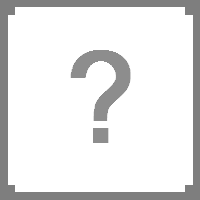School beginners guide: Difference between revisions
(Created page with "<!--COMMENT: This section is for the language and the format of the page. The languages section is used for linking pages. The syntax for each page (regardless of language) wi...") |
No edit summary |
||
| Line 2: | Line 2: | ||
{{languages}} | {{languages}} | ||
<!--COMMENT: The header template goes below the language template, there should be NOTHING in between. The format can be seen in the header template with a working explanation. The header connects categories and Version number. PLEASE ENTER THE VERSION AND INCREMENT NUMBER WHEN YOU MAKE OR EDIT A PAGE. It helps everyone else know how old the page is version-wise --> | <!--COMMENT: The header template goes below the language template, there should be NOTHING in between. The format can be seen in the header template with a working explanation. The header connects categories and Version number. PLEASE ENTER THE VERSION AND INCREMENT NUMBER WHEN YOU MAKE OR EDIT A PAGE. It helps everyone else know how old the page is version-wise --> | ||
{{header|Gameplay| | {{header|Gameplay|Guides|type=Neutral|version=Version 40|incver=43|hidecat=true}} | ||
<!--COMMENT: This section is for the infobox, which will be positioned on the right of the page. Image.png is the default question mark image. The information can be pulled from the relevant items.txt file in [Project Zomboid/media/scripts]. For more info on how to use the infobox, see: https://pzwiki.net/wiki/Template:Infobox_normal. | <!--COMMENT: This section is for the infobox, which will be positioned on the right of the page. Image.png is the default question mark image. The information can be pulled from the relevant items.txt file in [Project Zomboid/media/scripts]. For more info on how to use the infobox, see: https://pzwiki.net/wiki/Template:Infobox_normal. | ||
-->{| class="pztable" align="right" | -->{| class="pztable" align="right" | ||
| Line 9: | Line 9: | ||
! style="font-weight:normal" | ''Text that would go below the image.'' | ! style="font-weight:normal" | ''Text that would go below the image.'' | ||
|}<!--COMMENT: General introductory for the guide--> | |}<!--COMMENT: General introductory for the guide--> | ||
You just got this game. You probably watched your favourite youtuber or streamer play it and thought "This game is neat! I must try it out!". You downloaded it and started playing. Being overwhelmed by the sheer complexity of Project Zomboid, you came to the wiki to check out the [[Survival Guide]]. After learning the basics, you play some more and manage to make it through a couple of days, then three, four... | |||
And then, inevitably, comes the though "What next?". This is where this guide comes in. I will attempt | |||
<!--COMMENT: This is where the 'Table Of Contents' will go if it is needed--> | <!--COMMENT: This is where the 'Table Of Contents' will go if it is needed--> | ||
Revision as of 13:45, 14 October 2021
| Text that would go below the image. |
|---|
You just got this game. You probably watched your favourite youtuber or streamer play it and thought "This game is neat! I must try it out!". You downloaded it and started playing. Being overwhelmed by the sheer complexity of Project Zomboid, you came to the wiki to check out the Survival Guide. After learning the basics, you play some more and manage to make it through a couple of days, then three, four...
And then, inevitably, comes the though "What next?". This is where this guide comes in. I will attempt
The Main heading
A quick basis for the guide. What it is used for. What purpose it has in the game.
The image on the right side would be helpful in explaining what function this feature was.
Subsection 1
Explaining a specific sub-section in the guide.
Filler Text
Filler Text
Filler Text
Subsection 2
Explaining another sub-section in the guide. Perhaps advice on a specific feature.
Filler Text
Filler Text
Filler Text
Subsection 3
| Text that would go below the image. |
|---|
Explaining a mentionable feature sub-section in the guide. This section contains another picture.
Main section 2
A Different section, something more important to the guide could go here.
See also