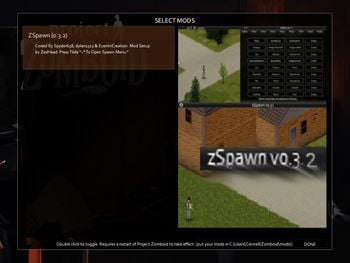Modding/ru: Difference between revisions
mNo edit summary |
m (Simplified redundant links) |
||
| (16 intermediate revisions by 7 users not shown) | |||
| Line 1: | Line 1: | ||
{{DISPLAYTITLE:Моды}} | |||
== | == '''License Info''' == | ||
'''Покупая Project Zomboid, вам разрешается:''' | |||
*Изменять корневые файлы. | |||
* | *Распространять файлы так, как вам хочется, кроме файлов, с помощью которых можно играть в Project Zomboid без покупки. | ||
* | *Использовать картинки, музыку, видео или интеллектуальную собственность Project Zomboid и только для некоммерческих проектов. | ||
* | |||
[[Category: | '''Вам не разрешается:''' | ||
*Модифицировать демо-версию. | |||
*Модифицировать корневые файлы со злым намерением(к пиратам тоже относится). | |||
==Как установить моды?== | |||
[[File:Mod unchecked.jpg|thumb|right|350px|Mod menu]] | |||
Смотреть [RoboMat's tutorial on the forums]. | |||
Чтобы запустить модификацию, сначала убедитесь, что мод установлен в правильный каталог. Как только вы это сделали, запустите Project Zomboid. Как только вы попадете в Главное меню, в нижней части экрана, когда вы видите "выживание" и "песочница" Вы также найдете пункт меню называется Моды. Нажмите на нее, она высветить перед вами меню модов. | |||
Там вы должны увидеть список модов, которые вы установили. Дважды щелкните на мод который вы хотите начать и зеленая галочка должна появиться рядом с мод. Теперь мод готов к использованию. Инструкции по использованию мода, как правило, содержатся в файле readme или информацию в поток. ( Перевёл и исправил ошибки автора Patrov ) | |||
== Scripting tutorials == | |||
*[http://pz-mods.net/guide/event-reference/ Event References] | |||
*[http://theindiestone.com/forums/index.php/topic/61-robomats-modding-tutorials-updated-12112013/ RoboMat's Tutorials] | |||
== Current Mods == | |||
*[http://theindiestone.com/forums/index.php/forum/58-mods/ Completed Mods] | |||
*[http://theindiestone.com/forums/index.php/forum/59-wip/ Work in Progress Mods] | |||
*[http://pz-mods.net/ Unofficial PZ Mod Repository] | |||
*[[Community_Mods]] | |||
===File Format Documentation=== | |||
For developers or the curious, the new file formats are documented [[Modding/File Formats|here]]. | |||
====Mapping Tools==== | |||
Please refer to [[Mapping]] for more a more detailed explanation of the processes involved in editing and creating maps in Project Zomboid. | |||
You can find all required mapping tools in [http://theindiestone.com/forums/index.php/topic/4674-map-tools/ this thread.] | |||
==Mapping Tutorials== | |||
OUTDATED WAITING FOR NEW TUTORIALS | |||
==Java Scripting== | |||
Java scripting refers to the modding tools originally used to create item and story mods. | |||
;Lemmy101's Modding Guide | |||
:http://www.projectzomboid.com/modtools/ModdingGuide2.rtf | |||
==Lua Tutorials== | |||
'''Basic Lua Language:''' | |||
;[[Lua_Intro|An Introduction to Lua]] | |||
;[[Variables_Assignments_Datatypes|Variables, Assignments and Datatypes]] | |||
:::[[Task_One_Solutions|'''Test Yourself Solutions''']] | |||
;[[Arithmetic_Operators|Arithmetic Operators]] | |||
;[[Relational_and_Boolean_Operators|Relational and Boolean Operators]] | |||
;[[Concatenation_and_Length_Operators|Concatentation and Length Operators]] | |||
;[[If_Statements_and_Functions|If Statements and Functions]] | |||
;[[Loops]] | |||
;[[Local_and_Global_Variables|Local and Global Variables]] | |||
;[[Tables (modding)|Tables]] | |||
;[[Looping_Through_Tables|Looping Through Tables]] | |||
;Javadoc reference to Project Zomboid codebase | |||
:http://theindiestone.com/zomboidjavadocs/ | |||
== Specifics == | |||
=== List of Item Parameters === | |||
Much of this information was supplied by forum member InnocentSam. | |||
{| class="wikitable" | |||
!style="background:#dbdbdb;"|Название параметра | |||
!style="background:#dbdbdb;"|Эффект / Описание | |||
!style="background:#dbdbdb;"|Пример | |||
|- | |||
!colspan=3|General | |||
|- | |||
|Тип | |||
|Тип-предмета, что описывает поведение элемента. Включает : 'Food', 'Weapon', 'Drainable', 'Literature', 'Clothing' и 'Normal'. | |||
|Food ([[steak]]) | |||
|- | |||
|Отображаемое имя | |||
|Имя предмета в том виде, в каком его увидит игрок. | |||
|Axe ([[axe]]) | |||
|- | |||
|Иконка | |||
|Иконка предмета, что будет показана игроку. Этот параметр лежит в... "media/texturepacks/ui.txt" и вызовет любой спрайт с приставкой "Item_". | |||
|Коктейль Молотова ([[molotov cocktail]]) | |||
|- | |||
|Вес | |||
|Вес предмета, используемый для отягощения. | |||
|0.1 ([[painkillers]]) | |||
|- | |||
|OtherHandRequire | |||
|Requires a specified item to be held by the player in their second quick-slot before the item may be used. | |||
|Lighter ([[molotov cocktail]]) | |||
|- | |||
|CanBarricade | |||
|Whether the item may be used like the hammer to barricade doors and windows. | |||
|Boolean (false or true) | |||
|- | |||
|Count | |||
|The number of items which may ever be used in the game world. | |||
|8 ([[Ripped Sheet]]) | |||
|- | |||
|UseWhileEquipped | |||
|Whether the item is used over time while it is equipped. | |||
|Boolean (false or true) | |||
|- | |||
|UseDelta | |||
|Numerical value associated with how quickly the item drains. | |||
|0.0009 ([[torch]]) | |||
|- | |||
|ReplaceOnUse | |||
|Name of the item which replaces the current item after use. | |||
|Pot ([[pot of soup]]) | |||
|- | |||
!colspan=3|Consumables | |||
|- | |||
|IsCookable | |||
|Whether the item can be cooked. | |||
|Boolean (false or true) | |||
|- | |||
|MinutesToCook | |||
|How many in-game minutes the item must be in an oven for it to cook. | |||
|50 ([[pot of soup]]) | |||
|- | |||
|MinutesToBurn | |||
|Length of time the item must be in an oven for it to be burnt. Usually double the value of 'MinutesToCook'. | |||
|150 ([[steak]]) | |||
|- | |||
|HungerChange | |||
|Value applied to player's current hunger points. Positive increases hunger. | |||
|<nowiki>-</nowiki>20 ([[crisps]]) | |||
|- | |||
|DaysFresh | |||
|How many days it takes for a food item to begin rotting. | |||
|2 ([[steak]]) | |||
|- | |||
|DaysTotallyRotten | |||
|How many days it takes for a food item to become entirely rotten. | |||
|7 ([[carrots]]) | |||
|- | |||
|DangerousUncooked | |||
|Whether the food item will negatively affect the player in an uncooked state. | |||
|Boolean (false or true) | |||
|- | |||
|RequireInHandOrInventory | |||
|Requires a specified item to be inside the player's inventory before the item may be used. | |||
|CanOpener ([[canned soup]]) | |||
|- | |||
|Alcoholic | |||
|Whether the item effects the player in a similar way to [[Whiskey]]. | |||
|Boolean (false or true) | |||
|- | |||
|UseSelf | |||
|Whether the item is consumed after use. | |||
|Boolean (false or true) | |||
|- | |||
!colspan=3|Weapons | |||
|- | |||
|MinAngle | |||
|The angle that the weapon attacks, a value aprox. to 1 is going to need more accuracy with mouse than one nearer to -1. | |||
|0.88 ([[shotgun]]) | |||
|- | |||
|MinDamage | |||
|Minimum damage the weapon will inflict. | |||
|0.7 ([[baseball bat]]) | |||
|- | |||
|MaxDamage | |||
|Maximum damage the weapon may ever inflict. | |||
|1.0 ([[baseball bat]]) | |||
|- | |||
|MaxRange | |||
|Maximum range the weapon is effective. | |||
|1.5 ([[spiked baseball bat]]) | |||
|- | |||
|MaxHitCount | |||
|Maximum amount of enemies the weapon will hit at one time. | |||
|1 ([[hammer]]) | |||
|- | |||
|PhysicsObject | |||
|Physics object used as a projectile. | |||
|MolotovCocktail ([[molotov cocktail]]) | |||
|- | |||
|SwingAnim | |||
|Name of animation which is ran when the weapon is fired/swung. | |||
|Bat ([[baseball bat]]) | |||
|- | |||
|WeaponSprite | |||
|Name of sprite, the image used to display the weapon. | |||
|axe ([[axe]]) | |||
|- | |||
|DoorDamage | |||
|Damage inflicted by the item on doors. | |||
|10 ([[spiked baseball bat]]) | |||
|- | |||
|MinimumSwingTime | |||
|The time that takes between each swing. | |||
|15 ([[baseball bat]]) | |||
|- | |||
|SwingAmountBeforeImpact | |||
|Requires more research. | |||
|0.2 ([[spiked baseball bat]]) | |||
|- | |||
|PushBackMod | |||
|Distance that enemies are pushed back. | |||
|4.5 ([[Wooden Plank|wood planks]]) | |||
|- | |||
|KnockBackOnNoDeath | |||
|Whether enemies are pushed back if they are not killed. | |||
|Boolean (false or true) | |||
|- | |||
|SplatNumber | |||
|Blood effects used when an enemy is injured by the weapon. | |||
|5 ([[shotgun]]) | |||
|- | |||
|SplatBloodOnNoDeath | |||
|Whether an enemy injured by the weapon will bleed if they are not killed | |||
|Boolean (false or true) | |||
|- | |||
|ImpactSound | |||
|Name of sound used on impact. | |||
|splat1 ([[axe]]) | |||
|- | |||
|SwingSound | |||
|Name of sound used when firing/swinging weapon. | |||
|shotgun ([[shotgun]]) | |||
|- | |||
|SoundVolume | |||
|Defines the volume of a chosen sound. | |||
|40 ([[shotgun]]) | |||
|- | |||
|SoundRadius | |||
|Radius in which the sound may be heard in the game world from it's point of origin. | |||
|50 ([[shotgun]]) | |||
|- | |||
|ToHitModifier | |||
|Requires more research. | |||
|1.5 ([[shotgun]]) | |||
|- | |||
|NPCSoundBoost | |||
|Amount that a sound is boosted when the weapon is fired by an NPC (Not player). | |||
|1.5 ([[shotgun]]) | |||
|- | |||
|RangeFalloff | |||
|Requires more research. | |||
|Boolean (false or true) | |||
|- | |||
|UseEndurance | |||
|Whether the weapon causes exhaustion. | |||
|Boolean (false or true) | |||
|- | |||
|ShareDamage | |||
|Requires more research. | |||
|Boolean (false or true) | |||
|- | |||
|AmmoType | |||
|Item required to fire the weapon. | |||
|ShotgunShells ([[shotgun]]) | |||
|- | |||
!colspan=3|Clothing | |||
|- | |||
|Palettes | |||
|Defines the clothing item's colors. | |||
|Trousers_Blue/Trousers_Brown/Trousers_Grey/Trousers_White ([[trousers]]) | |||
|- | |||
|PalettesStart | |||
|Defines the clothing item's palette prefix. | |||
|Shirt_ ([[sweater]]) | |||
|- | |||
|BodyLocation | |||
|Where the clothing item is worn. | |||
|Bottoms ([[trousers]]) | |||
|- | |||
|SpriteName | |||
|Defines the sprite displayed on the player. | |||
|Shoes1 ([[shoes]]) | |||
|- | |||
!colspan=3|Literature | |||
|- | |||
|StressChange | |||
|Value applied to player's current stress points. Positive makes the player become more stressed. | |||
|<nowiki>-</nowiki>10 ([[newspaper]]) | |||
|- | |||
|BoredomChange | |||
|Value applied to player's current boredom points. Positive increases player's boredom. | |||
|<nowiki>-</nowiki>50 ([[book]]) | |||
|} | |||
==References== | |||
<references/> | |||
[[Category:Main/ru]] | |||
Latest revision as of 11:43, 25 April 2024
License Info
Покупая Project Zomboid, вам разрешается:
- Изменять корневые файлы.
- Распространять файлы так, как вам хочется, кроме файлов, с помощью которых можно играть в Project Zomboid без покупки.
- Использовать картинки, музыку, видео или интеллектуальную собственность Project Zomboid и только для некоммерческих проектов.
Вам не разрешается:
- Модифицировать демо-версию.
- Модифицировать корневые файлы со злым намерением(к пиратам тоже относится).
Как установить моды?
Смотреть [RoboMat's tutorial on the forums].
Чтобы запустить модификацию, сначала убедитесь, что мод установлен в правильный каталог. Как только вы это сделали, запустите Project Zomboid. Как только вы попадете в Главное меню, в нижней части экрана, когда вы видите "выживание" и "песочница" Вы также найдете пункт меню называется Моды. Нажмите на нее, она высветить перед вами меню модов.
Там вы должны увидеть список модов, которые вы установили. Дважды щелкните на мод который вы хотите начать и зеленая галочка должна появиться рядом с мод. Теперь мод готов к использованию. Инструкции по использованию мода, как правило, содержатся в файле readme или информацию в поток. ( Перевёл и исправил ошибки автора Patrov )
Scripting tutorials
Current Mods
File Format Documentation
For developers or the curious, the new file formats are documented here.
Mapping Tools
Please refer to Mapping for more a more detailed explanation of the processes involved in editing and creating maps in Project Zomboid.
You can find all required mapping tools in this thread.
Mapping Tutorials
OUTDATED WAITING FOR NEW TUTORIALS
Java Scripting
Java scripting refers to the modding tools originally used to create item and story mods.
- Lemmy101's Modding Guide
- http://www.projectzomboid.com/modtools/ModdingGuide2.rtf
Lua Tutorials
Basic Lua Language:
- Arithmetic Operators
- Relational and Boolean Operators
- Concatentation and Length Operators
- If Statements and Functions
- Loops
- Local and Global Variables
- Tables
- Looping Through Tables
- Javadoc reference to Project Zomboid codebase
- http://theindiestone.com/zomboidjavadocs/
Specifics
List of Item Parameters
Much of this information was supplied by forum member InnocentSam.
| Название параметра | Эффект / Описание | Пример |
|---|---|---|
| General | ||
| Тип | Тип-предмета, что описывает поведение элемента. Включает : 'Food', 'Weapon', 'Drainable', 'Literature', 'Clothing' и 'Normal'. | Food (steak) |
| Отображаемое имя | Имя предмета в том виде, в каком его увидит игрок. | Axe (axe) |
| Иконка | Иконка предмета, что будет показана игроку. Этот параметр лежит в... "media/texturepacks/ui.txt" и вызовет любой спрайт с приставкой "Item_". | Коктейль Молотова (molotov cocktail) |
| Вес | Вес предмета, используемый для отягощения. | 0.1 (painkillers) |
| OtherHandRequire | Requires a specified item to be held by the player in their second quick-slot before the item may be used. | Lighter (molotov cocktail) |
| CanBarricade | Whether the item may be used like the hammer to barricade doors and windows. | Boolean (false or true) |
| Count | The number of items which may ever be used in the game world. | 8 (Ripped Sheets) |
| UseWhileEquipped | Whether the item is used over time while it is equipped. | Boolean (false or true) |
| UseDelta | Numerical value associated with how quickly the item drains. | 0.0009 (torch) |
| ReplaceOnUse | Name of the item which replaces the current item after use. | Pot (pot of soup) |
| Consumables | ||
| IsCookable | Whether the item can be cooked. | Boolean (false or true) |
| MinutesToCook | How many in-game minutes the item must be in an oven for it to cook. | 50 (pot of soup) |
| MinutesToBurn | Length of time the item must be in an oven for it to be burnt. Usually double the value of 'MinutesToCook'. | 150 (steak) |
| HungerChange | Value applied to player's current hunger points. Positive increases hunger. | -20 (crisps) |
| DaysFresh | How many days it takes for a food item to begin rotting. | 2 (steak) |
| DaysTotallyRotten | How many days it takes for a food item to become entirely rotten. | 7 (carrots) |
| DangerousUncooked | Whether the food item will negatively affect the player in an uncooked state. | Boolean (false or true) |
| RequireInHandOrInventory | Requires a specified item to be inside the player's inventory before the item may be used. | CanOpener (canned soup) |
| Alcoholic | Whether the item effects the player in a similar way to Bourbon. | Boolean (false or true) |
| UseSelf | Whether the item is consumed after use. | Boolean (false or true) |
| Weapons | ||
| MinAngle | The angle that the weapon attacks, a value aprox. to 1 is going to need more accuracy with mouse than one nearer to -1. | 0.88 (shotgun) |
| MinDamage | Minimum damage the weapon will inflict. | 0.7 (baseball bat) |
| MaxDamage | Maximum damage the weapon may ever inflict. | 1.0 (baseball bat) |
| MaxRange | Maximum range the weapon is effective. | 1.5 (spiked baseball bat) |
| MaxHitCount | Maximum amount of enemies the weapon will hit at one time. | 1 (hammer) |
| PhysicsObject | Physics object used as a projectile. | MolotovCocktail (molotov cocktail) |
| SwingAnim | Name of animation which is ran when the weapon is fired/swung. | Bat (baseball bat) |
| WeaponSprite | Name of sprite, the image used to display the weapon. | axe (axe) |
| DoorDamage | Damage inflicted by the item on doors. | 10 (spiked baseball bat) |
| MinimumSwingTime | The time that takes between each swing. | 15 (baseball bat) |
| SwingAmountBeforeImpact | Requires more research. | 0.2 (spiked baseball bat) |
| PushBackMod | Distance that enemies are pushed back. | 4.5 (wood planks) |
| KnockBackOnNoDeath | Whether enemies are pushed back if they are not killed. | Boolean (false or true) |
| SplatNumber | Blood effects used when an enemy is injured by the weapon. | 5 (shotgun) |
| SplatBloodOnNoDeath | Whether an enemy injured by the weapon will bleed if they are not killed | Boolean (false or true) |
| ImpactSound | Name of sound used on impact. | splat1 (axe) |
| SwingSound | Name of sound used when firing/swinging weapon. | shotgun (shotgun) |
| SoundVolume | Defines the volume of a chosen sound. | 40 (shotgun) |
| SoundRadius | Radius in which the sound may be heard in the game world from it's point of origin. | 50 (shotgun) |
| ToHitModifier | Requires more research. | 1.5 (shotgun) |
| NPCSoundBoost | Amount that a sound is boosted when the weapon is fired by an NPC (Not player). | 1.5 (shotgun) |
| RangeFalloff | Requires more research. | Boolean (false or true) |
| UseEndurance | Whether the weapon causes exhaustion. | Boolean (false or true) |
| ShareDamage | Requires more research. | Boolean (false or true) |
| AmmoType | Item required to fire the weapon. | ShotgunShells (shotgun) |
| Clothing | ||
| Palettes | Defines the clothing item's colors. | Trousers_Blue/Trousers_Brown/Trousers_Grey/Trousers_White (trousers) |
| PalettesStart | Defines the clothing item's palette prefix. | Shirt_ (sweater) |
| BodyLocation | Where the clothing item is worn. | Bottoms (trousers) |
| SpriteName | Defines the sprite displayed on the player. | Shoes1 (shoes) |
| Literature | ||
| StressChange | Value applied to player's current stress points. Positive makes the player become more stressed. | -10 (newspaper) |
| BoredomChange | Value applied to player's current boredom points. Positive increases player's boredom. | -50 (book) |