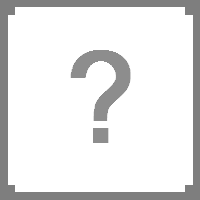Template:Infobox region/fr
Ce template est utilisé pour créer une boîte d'informations dans un article à propos d'un lieu tel qu'une ville ou un village.
Utilisation
Pour utiliser ce template dans un article, copier le template ci-dessous puis le coller dans un article.
{{Infobox region
|name=
|logo=
|logo_size=
|logo_caption=
|image=
|image_size=
|image_caption=
|type=
|mayor=
|pop=
|established=
|motto=
|start=
|end=
|state=
|country=
|coordinates=
|map=
|map_size=
|map_caption=
}}
Parameters
Name and images
name- Insert the name of the region
logo- Logo for the location. Insert an image link in the form:
Example.png logo_size- Set the size of the image. Default will be the image size, or max width of 200px.
logo_caption- Insert a caption for the image.
image- Image of the location. Insert an image link in the form:
Example.png. Multiple images can be added by adding a number at the end of the parameter (up to 5). image_size- Set the size of the image. Default will be the image size, or max width of 200px. Will be assigned to the image with the same id/number.
image_caption- Insert a caption for the image.
General
type- The type of location it is, such as: city, town, etc.
mayor- The name of the current mayor.
pop- The current estimated population.
established- The year the location was established in.
motto- The location motto/taglines.
Location
start- The start area of the road/region.
end- The end area of the road/region.
state- The state the location is in.
country- The country the location is in.
coordinates- Insert the coordinates as they appear on: https://map.projectzomboid.com/. Go to the location on the map in the URL, press "Map Coordinates" on the left sidebar, copy the "Coords:" being sure not to include any spaces.
Example:|coordinates=10880x10031. - Multiple coordinates can be set by adding a number to the end of the parameter (up to 5). E.g.
|coordinates2=10880x10031 coords_more- If there are more than 5 coordinates, this can be defined which will link to a section on the page of the infobox. Example:
|coords_more=Locationswill link to a section called "Locations".
Map
map- Map of the location. Insert an image link in the form:
Example.jpg. map_size- Set the size of the map image. Default and max is
200px map_caption- Insert a caption for the image.
Translation guide
To translate this template, click Edit, scroll to the bottom of the page, until you get to:
################################ ## Translations go below here ## ################################
Then translate everything after =, then remove this section after everything has been translated. Note the example on this page will not be displayed with the translated text.