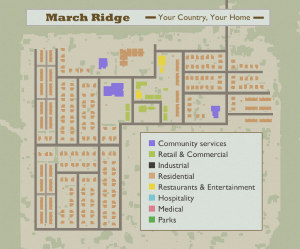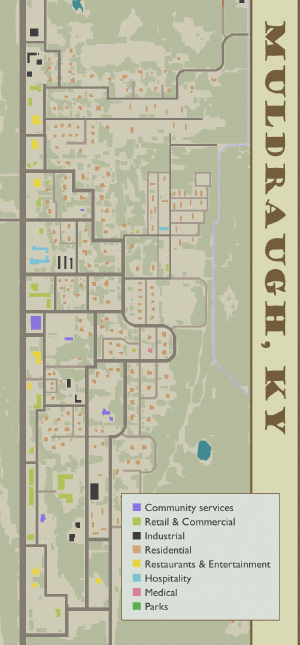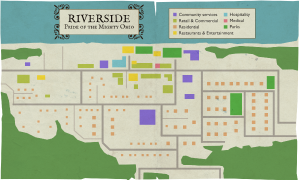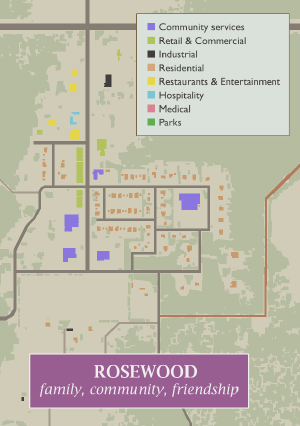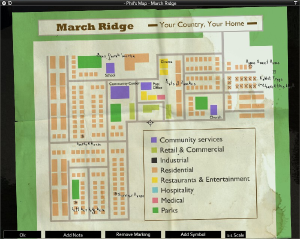Map (item): Difference between revisions
(Created page with "<!-- Enlarged maps should appear on the right side if kept at top of page --> 300px|thumb|March Ridge Map File:Muldraughmap.png|300px|thumb|Muldra...") |
(→Available Maps: fixed copy and paste linkage) |
||
| Line 27: | Line 27: | ||
|- | |- | ||
| [[File:Map.png|32px | | [[File:Map.png|32px] <br> Muldraugh Map | ||
| - | | - | ||
| 0.1 | | 0.1 | ||
| Line 33: | Line 33: | ||
|- | |- | ||
| [[File:Map.png|32px | | [[File:Map.png|32px] <br> Westpoint Map | ||
| - | | - | ||
| 0.1 | | 0.1 | ||
| Line 39: | Line 39: | ||
|- | |- | ||
| [[File:Map.png|32px | | [[File:Map.png|32px] <br> Rosewood Map | ||
| - | | - | ||
| 0.1 | | 0.1 | ||
| Line 45: | Line 45: | ||
|- | |- | ||
| [[File:Map.png|32px | | [[File:Map.png|32px] <br> Riverside Map | ||
| - | | - | ||
| 0.1 | | 0.1 | ||
| Line 51: | Line 51: | ||
|- | |- | ||
| [[File:Map.png|32px | | [[File:Map.png|32px] <br> Annotated Map of ''"City"'' | ||
| Similar to a treasure map, this map will have annotations or markings for special locations. | | Similar to a treasure map, this map will have annotations or markings for special locations. | ||
| 0.1 | | 0.1 | ||
Revision as of 09:00, 23 April 2018
There are 5 in game maps for the different cities including March Ridge, Muldraugh, Westpoint, Rosewood and Riverside. Maps can be found in containers at gas stations and on zombie corpses.
Many players use maps to keep track of what houses they have looted.
A special Annotated Map can be found as loot on zombie corpses. The Annotated Maps may have markings to "Survivor Houses" which usually have boarded windows, a stockpile of canned goods and weapons.
Available Maps
Writing on a map
Right clicking on a map will allow you to read the map. A new window with the enlarged version of the map will appear you can add symbols, write notes and zoom in and out of the maps. A Pen File:SmallPen.png or Pencil ![]() is required to write on the map and an eraser
is required to write on the map and an eraser ![]() is needed to remove markings. If the options for "Add Note" "Remove Marking" or "Add Symbol" do not appear make sure your Pen, Pencil or Eraser is in your main inventory.
is needed to remove markings. If the options for "Add Note" "Remove Marking" or "Add Symbol" do not appear make sure your Pen, Pencil or Eraser is in your main inventory.
Available Symbols
The following symbols or icons can be added to the map using the Add Symbol button.
- Apple
- Arrow (North, South, East, West)
- Exclamation Mark
- Garbage/Trash Can
- House
- Lightning Bolt
- Pad Lock
- Circle
- Question Mark
- Skull and Crossbones
- Target (Circle with a cross)
- Trap or Jail
- X
Additional Notes
- Maps can be renamed.
- Unlike mini maps common in most video games your characters location will not appear on these maps.
- There is currently no map for Valley Station the city North East of Westpoint.
- There are no road maps or larger atlas type maps connecting the towns.