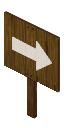Wooden Sign: Difference between revisions
m (Automated Formatting for Infobox and Section Headers) |
(Formatting, Fixes, updates, rm stub, version bump) |
||
| Line 1: | Line 1: | ||
{{Header|Project Zomboid|Tiles|Decorations}} | {{Header|Project Zomboid|Tiles|Decorations}} | ||
{{Page version| | {{Page version|41.78.16}} | ||
{{Infobox tile | {{Infobox tile | ||
|name = Wooden Sign | |name = Wooden Sign | ||
| Line 28: | Line 27: | ||
|build_skill = [[Carpentry]] | |build_skill = [[Carpentry]] | ||
|build_level = 1 | |build_level = 1 | ||
| | |build_tool_tag = Hammer | ||
|ingredients = <small>3 × [[File:Plank.png|20px|link=Plank]] [[Plank]]<br>3 × [[File:Nails.png|20px|link=Nails]] [[Nails]]</small> | |ingredients = <small>3 × [[File:Plank.png|20px|link=Plank]] [[Plank]]<br>3 × [[File:Nails.png|20px|link=Nails]] [[Nails]]</small> | ||
}} | }} | ||
| Line 36: | Line 35: | ||
==Usage== | ==Usage== | ||
Once crafted by the [[player]], a symbol can be painted on a wooden sign using a [[paint brush]] and [[paint]]. The color of the symbol will be dependant on the color of the paint used. To paint a symbol, simply right-click on the wooden sign, and select "Paint sign", the desired colour, then the symbol to be painted. The available symbols are: skull, right arrow, left arrow, down arrow and up arrow. | Once crafted by the [[player]], a symbol can be painted on a wooden sign using a [[paint brush]] and [[paint]]. The color of the symbol will be dependant on the color of the paint used. To paint a symbol, simply right-click on the wooden sign, and select "Paint sign", the desired colour, then the symbol to be painted. The available symbols are: skull, right arrow, left arrow, down arrow and up arrow. | ||
==Crafting== | ==Crafting== | ||
===Carpentry=== | ===Carpentry=== | ||
{{Main|Carpentry}} | {{Main|Carpentry}} | ||
| Line 49: | Line 43: | ||
{{Crafting carpentry|406|ing=3}} | {{Crafting carpentry|406|ing=3}} | ||
|} | |} | ||
==See also== | ==See also== | ||
Revision as of 04:06, 8 March 2024
A wooden sign is a craftable decorative piece of furniture.
Usage
Once crafted by the player, a symbol can be painted on a wooden sign using a paint brush and paint. The color of the symbol will be dependant on the color of the paint used. To paint a symbol, simply right-click on the wooden sign, and select "Paint sign", the desired colour, then the symbol to be painted. The available symbols are: skull, right arrow, left arrow, down arrow and up arrow.
Crafting
Carpentry
- Main article: Carpentry
| Product | XP gained | Skill(s) | Recipe | Ingredient 1 | Ingredient 2 | Ingredient 3 |
|---|---|---|---|---|---|---|
Wooden Sign |
0.75 Carpentry | Carpentry 1 | Hammer (tag) (keep) |
Plank x3 (consumed) |
Nails x3 (consumed) |