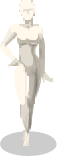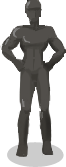Mannequin
A mannequin is a non-craftable container tile.
Usage
The main usage of a mannequin is as a decoration, showing off the clothing the player has found, or wants to store.
To put an item of clothing onto a mannequin, place it on the ground, then drag the item of clothing you want the mannequin to wear into the mannequins inventory like you would with a storage container. Only one item of clothing that occupies the same body location can be used. A good rule of thumb is that, if the player can not wear both at the same time, neither can the mannequin. Mannequins cannot currently hold weapons, or other items.
Crafting
Mannequins cannot be crafted, and must be picked up from the world.
Distribution
Mannequins can only be found in specific spots where they generate as part of the map. They can be picked up and moved by the player. The most common location for mannequins is in a limited number of clothing stores. Many can be found at The Grand Ohio Mall.
Currently, the scarecrow and skeleton mannequins cannot be found in the game, or spawned in debug mode, but exist in the code.
Item IDs
| Mannequin type | Item ID |
|---|---|
| Black female, pose 1 | Base.FemaleBlack01 |
| Black female, pose 2 | Base.FemaleBlack02 |
| Black female, pose 3 | Base.FemaleBlack03 |
| Black male, pose 1 | Base.MaleBlack01 |
| Black male, pose 2 | Base.MaleBlack02 |
| Black male, pose 3 | Base.MaleBlack03 |
| White female, pose 1 | Base.FemaleWhite01 |
| White female, pose 2 | Base.FemaleWhite02 |
| White female, pose 3 | Base.FemaleWhite03 |
| White male, pose 1 | Base.MaleWhite01 |
| White male, pose 2 | Base.MaleWhite02 |
| White male, pose 3 | Base.MaleWhite03 |
| Scarecrow | Base.MannequinScarecrow01 |
| Skeleton | Base.MannequinSkeleton01 |
Gallery
All variants and poses;
Code
Source: ProjectZomboid\media\scripts\mannequins.txt
mannequin FemaleBlack01
{
female = true,
model = FemaleBody,
texture = F_Mannequin_Black,
animSet = mannequin,
animState = female,
pose = pose01,
outfit = ,
}
mannequin FemaleBlack02
{
female = true,
model = FemaleBody,
texture = F_Mannequin_Black,
animSet = mannequin,
animState = female,
pose = pose02,
outfit = ,
}
mannequin FemaleBlack03
{
female = true,
model = FemaleBody,
texture = F_Mannequin_Black,
animSet = mannequin,
animState = female,
pose = pose03,
outfit = ,
}
mannequin MaleBlack01
{
female = false,
model = MaleBody,
texture = M_Mannequin_Black,
animSet = mannequin,
animState = male,
pose = pose01,
outfit = ,
}
mannequin MaleBlack02
{
female = false,
model = MaleBody,
texture = M_Mannequin_Black,
animSet = mannequin,
animState = male,
pose = pose02,
outfit = ,
}
mannequin MaleBlack03
{
female = false,
model = MaleBody,
texture = M_Mannequin_Black,
animSet = mannequin,
animState = male,
pose = pose03,
outfit = ,
}
mannequin FemaleWhite01
{
female = true,
model = FemaleBody,
texture = F_Mannequin_White,
animSet = mannequin,
animState = female,
pose = pose01,
outfit = ,
}
mannequin FemaleWhite02
{
female = true,
model = FemaleBody,
texture = F_Mannequin_White,
animSet = mannequin,
animState = female,
pose = pose02,
outfit = ,
}
mannequin FemaleWhite03
{
female = true,
model = FemaleBody,
texture = F_Mannequin_White,
animSet = mannequin,
animState = female,
pose = pose03,
outfit = ,
}
mannequin MaleWhite01
{
female = false,
model = MaleBody,
texture = M_Mannequin_White,
animSet = mannequin,
animState = male,
pose = pose01,
outfit = ,
}
mannequin MaleWhite02
{
female = false,
model = MaleBody,
texture = M_Mannequin_White,
animSet = mannequin,
animState = male,
pose = pose02,
outfit = ,
}
mannequin MaleWhite03
{
female = false,
model = MaleBody,
texture = M_Mannequin_White,
animSet = mannequin,
animState = male,
pose = pose03,
outfit = ,
}
mannequin MannequinScarecrow01
{
female = false,
model = Mannequin_Scarecrow,
texture = Male_Scarecrow,
animSet = mannequin,
animState = scarecrow,
pose = pose01,
outfit = none,
}
mannequin MannequinSkeleton01
{
female = false,
model = Mannequin_Skeleton,
texture = Skeleton_Mannequin,
animSet = mannequin,
animState = skeleton,
pose = pose01,
outfit = none,
}