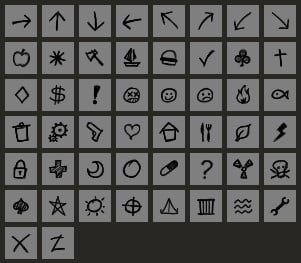Map: Difference between revisions
m (page overhaul) |
m (Automated header update.) |
||
| (10 intermediate revisions by 5 users not shown) | |||
| Line 1: | Line 1: | ||
{{ | {{Header|Project Zomboid|Game mechanics|User interface}} | ||
{{ | {{Page version|41.78.16}} | ||
{{About|the world map feature|in-game item|Map (item)}} | {{About|the world map feature|in-game item|Map (item)}} | ||
The '''world map''' can be accessed by pressing {{Key|M}}. By default, it only shows the places the player has already been to, but enabling the | The '''world map''' can be accessed by pressing {{Key|M}}. By default, it only shows the places the [[player]] has already been to or found a [[Map (item)|map]] of, but enabling the ''All Known On Start'' setting in the ''In-game Map'' section in [[Custom Sandbox]] will make it display places that they've not visited yet. It can also be opened by clicking on the mini-map if it is enabled. | ||
==Adding and removing symbols== | ==Adding and removing symbols== | ||
The world map can be annotated the same way that handheld [[Map (item)|maps]] can be annotated. | The world map can be annotated the same way that handheld [[Map (item)|maps]] can be annotated. | ||
{| class=" | {| class="wikitable theme-red" | ||
|- | |- | ||
! Action !! Description !! Items | ! Action !! Description !! Items | ||
|- | |- | ||
| Add note/symbol || Requires any writing implement. || [[File:Pencil.png|link={{Translation|Pencil}}]] [[File:Pen.png|link=Pen|Pen]][[File:RedPen.png|link={{Translation|Pen}}]][[File:BluePen.png|link={{Translation|Pen}}]] | | Add note/symbol || Requires any writing implement. || [[File:Pencil.png|link={{Translation|Pencil}}]][[File:Pen.png|link=Pen|Pen]][[File:RedPen.png|link={{Translation|Pen}}]][[File:BluePen.png|link={{Translation|Pen}}]][[File:Crayons.png|link={{Translation|Crayons}}]] | ||
|- | |- | ||
| Edit note/symbol || Requires any writing implement and an eraser. || [[File:Pencil.png|link={{Translation|Pencil}}]][[File:Pen.png|link=Pen|Pen]][[File:RedPen.png|link={{Translation|Pen}}]] [[File:BluePen.png|link={{Translation|Pen}}]][[File:Eraser.png|link={{Translation|Eraser}}]] | | Edit note/symbol || Requires any writing implement and an eraser. || [[File:Pencil.png|link={{Translation|Pencil}}]][[File:Pen.png|link=Pen|Pen]][[File:RedPen.png|link={{Translation|Pen}}]][[File:BluePen.png|link={{Translation|Pen}}]][[File:Crayons.png|link={{Translation|Crayons}}]][[File:Eraser.png|link={{Translation|Eraser}}]] | ||
|- | |- | ||
| Move note/symbol || Requires any writing implement and an eraser. || [[File:Pencil.png|link={{Translation|Pencil}}]][[File:Pen.png|link=Pen|Pen]][[File:RedPen.png|link={{Translation|Pen}}]][[File:BluePen.png|link={{Translation|Pen}}]][[File:Eraser.png|link={{Translation|Eraser}}]] | | Move note/symbol || Requires any writing implement and an eraser. || [[File:Pencil.png|link={{Translation|Pencil}}]][[File:Pen.png|link=Pen|Pen]][[File:RedPen.png|link={{Translation|Pen}}]][[File:BluePen.png|link={{Translation|Pen}}]][[File:Crayons.png|link={{Translation|Crayons}}]][[File:Eraser.png|link={{Translation|Eraser}}]] | ||
|- | |- | ||
| Remove marking || Requires an eraser. || [[File:Eraser.png|link={{Translation|Eraser}}]] | | Remove marking || Requires an eraser. || [[File:Eraser.png|link={{Translation|Eraser}}]] | ||
| Line 21: | Line 21: | ||
===Usable symbols=== | ===Usable symbols=== | ||
The following symbols or icons can be added to the map | {{Improve|section=true|Split images or symbols and/or link to Wikipedia page. Names should be correct, as they are alphabetized, but may be worth double-checking if they are named somewhere in the game files to be 100% sure we got everything right}} | ||
*Arrow ( | [[File:Symbols.jpg|All available map symbols.|frame|right]]The following symbols or icons can be added to the map. There are four colors available, depending on the tools possessed: [[Item tags#Pen|black]], [[Item tags#Pencil|gray]], [[Item tags#RedPen|red]], and [[Item tags#BluePen|blue]]. | ||
*Arrow (north, northeast, east, southeast, south, southwest, west, northwest) | |||
*Apple | *Apple | ||
*Asterisk | *Asterisk | ||
| Line 30: | Line 31: | ||
*Check mark | *Check mark | ||
*Club | *Club | ||
*Cross ( | *Cross (religious) or grave marker | ||
*Diamond | *Diamond | ||
*Dollar | *Dollar | ||
*Exclamation | *Exclamation mark | ||
*Face ( | *Face (dead) | ||
*Face ( | *Face (happy) | ||
*Face ( | *Face (sad) | ||
*Fire | *Fire | ||
*Fish | *Fish | ||
| Line 44: | Line 45: | ||
*Heart | *Heart | ||
*House | *House | ||
*Knife and | *Knife and fork | ||
*Leaf | *Leaf | ||
*Lightning | *Lightning bolt | ||
*Lock | *Lock | ||
*Medicine | *Medicine | ||
*Moon ( | *Moon (crescent) | ||
*Moon ( | *Moon (full) | ||
*Pill | *Pill | ||
*Question | *Question mark | ||
*Radioactive | *Radioactive | ||
*Skull and | *Skull and crossbones | ||
*Star | *Spade | ||
*Star | |||
*Sun | *Sun | ||
*Target | *Target | ||
*Tent | *Tent | ||
*Trap | *Trap | ||
| Line 64: | Line 66: | ||
*X | *X | ||
*Z | *Z | ||
==Strategy== | ==Strategy== | ||
*The world map can be used to easily remember directions to certain places, or to take notes without the use of paper items. | *The world map can be used to easily remember directions to certain places, or to take notes without the use of paper items. | ||
* | *Currently, any annotations made on the world map will persist until they are erased, even if the character that made them dies and a new one is created. | ||
* | *Currently, annotations cannot be transferred from a handheld map to the world map without the use of mods. | ||
*It can be argued that the world map has made the handheld map items obsolete. The world map is always accessible, and does not add weight to the character's inventory. | *It can be argued that the world map has made the handheld map items, other than annotated maps, obsolete in single player. The world map is always accessible, and does not add weight to the character's inventory. | ||
==Trivia== | |||
*The world map and mini-map were originally part of a mod by Eris, but were included in [[build 41]] as a full-fledged feature. | |||
==See also== | ==See also== | ||
*[[Map (item)]] | |||
*[[Crayon]] | |||
*[[Eraser]] | |||
*[[Pen]] | |||
*[[Pencil]] | *[[Pencil]] | ||
Revision as of 12:36, 4 March 2024
 This article is about the world map feature. For in-game item, see Map (item).
This article is about the world map feature. For in-game item, see Map (item).
The world map can be accessed by pressing M. By default, it only shows the places the player has already been to or found a map of, but enabling the All Known On Start setting in the In-game Map section in Custom Sandbox will make it display places that they've not visited yet. It can also be opened by clicking on the mini-map if it is enabled.
Adding and removing symbols
The world map can be annotated the same way that handheld maps can be annotated.
Usable symbols
The following symbols or icons can be added to the map. There are four colors available, depending on the tools possessed: black, gray, red, and blue.
- Arrow (north, northeast, east, southeast, south, southwest, west, northwest)
- Apple
- Asterisk
- Axe
- Boat
- Burger
- Check mark
- Club
- Cross (religious) or grave marker
- Diamond
- Dollar
- Exclamation mark
- Face (dead)
- Face (happy)
- Face (sad)
- Fire
- Fish
- Garbage
- Gears
- Gun
- Heart
- House
- Knife and fork
- Leaf
- Lightning bolt
- Lock
- Medicine
- Moon (crescent)
- Moon (full)
- Pill
- Question mark
- Radioactive
- Skull and crossbones
- Spade
- Star
- Sun
- Target
- Tent
- Trap
- Water
- Wrench
- X
- Z
Strategy
- The world map can be used to easily remember directions to certain places, or to take notes without the use of paper items.
- Currently, any annotations made on the world map will persist until they are erased, even if the character that made them dies and a new one is created.
- Currently, annotations cannot be transferred from a handheld map to the world map without the use of mods.
- It can be argued that the world map has made the handheld map items, other than annotated maps, obsolete in single player. The world map is always accessible, and does not add weight to the character's inventory.
Trivia
- The world map and mini-map were originally part of a mod by Eris, but were included in build 41 as a full-fledged feature.