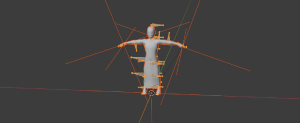How to make a clothing mod: Difference between revisions
No edit summary |
m (Automated Formatting) |
||
| (7 intermediate revisions by 2 users not shown) | |||
| Line 1: | Line 1: | ||
{{Header|Modding}} | |||
{{Page version|41.78.16}} | |||
Hey! If you are here then you are probably trying to make a clothing mod, well in this guide, you will learn how to re-texture clothing and upload them to the workshop. | Hey! If you are here then you are probably trying to make a clothing mod, well in this guide, you will learn how to re-texture clothing and upload them to the workshop. | ||
<br> | <br> | ||
==Guide on the Steam Workshop== | ==Guide on the Steam Workshop== | ||
[https://steamcommunity.com/sharedfiles/filedetails/?id=3025955520|Workshop Guide] by Dislaik (reuploaded by Tchernobill). | [https://steamcommunity.com/sharedfiles/filedetails/?id=3025955520|Workshop Guide] by Dislaik (reuploaded by Tchernobill). | ||
| Line 7: | Line 9: | ||
''Credits to throttlekitty for the Male and Female Model'' | ''Credits to throttlekitty for the Male and Female Model'' | ||
<br> | <br> | ||
==Needed== | ==Needed== | ||
·[https://www.blender.org/download/ Blender] | ·[https://www.blender.org/download/ Blender] | ||
| Line 17: | Line 20: | ||
<br> | <br> | ||
·[https://cdn.discordapp.com/attachments/871085835641036820/1013461015226220605/SteamGuideClothing_1.zip Mod template] | ·[https://cdn.discordapp.com/attachments/871085835641036820/1013461015226220605/SteamGuideClothing_1.zip Mod template] | ||
==Modelling== | ==Modelling== | ||
We will use Blender, it is recommended that if you aren't familiar you read [https://docs.blender.org/manual/en/latest/ the blender manual] at points where you get stuck or don't understand. | We will use Blender, it is recommended that if you aren't familiar you read [https://docs.blender.org/manual/en/latest/ the blender manual] at points where you get stuck or don't understand. | ||
===Setting up the clothing=== | ===Setting up the clothing=== | ||
Open blender, and import as FBX '''''(File→Import→FBX)''''' the male body '''''(Male_Body_10_redo.fbx.)''''' | Open blender, and import as FBX '''''(File→Import→FBX)''''' the male body '''''(Male_Body_10_redo.fbx.)''''' | ||
| Line 26: | Line 31: | ||
Change the FOV to 0.001 '''''(Press N→View→Clip start to 0.001 m)'''''<br> | Change the FOV to 0.001 '''''(Press N→View→Clip start to 0.001 m)'''''<br> | ||
Import a clothing from [https://cdn.discordapp.com/attachments/869327724504842330/920972482637348884/Clothing_Assets.zip Clothes models] , then parent the model with the name of your clothing to | Import a clothing from [https://cdn.discordapp.com/attachments/869327724504842330/920972482637348884/Clothing_Assets.zip Clothes models] , then parent the model with the name of your clothing to | ||
{{Clear}}<!--Remove when page gets longer--> | |||
==See also== | |||
{{Navbox modding}} | |||
Revision as of 09:16, 14 April 2024
Hey! If you are here then you are probably trying to make a clothing mod, well in this guide, you will learn how to re-texture clothing and upload them to the workshop.
Guide on the Steam Workshop
Guide by Dislaik (reuploaded by Tchernobill).
Credits to throttlekitty for the Male and Female Model
Needed
·Blender
·Male body model
·Female body model
·Clothes models
·Mod template
Modelling
We will use Blender, it is recommended that if you aren't familiar you read the blender manual at points where you get stuck or don't understand.
Setting up the clothing
Open blender, and import as FBX (File→Import→FBX) the male body (Male_Body_10_redo.fbx.)
Change the FOV to 0.001 (Press N→View→Clip start to 0.001 m)
Import a clothing from Clothes models , then parent the model with the name of your clothing to