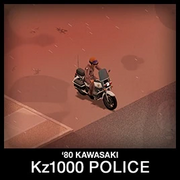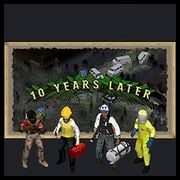Mods: Difference between revisions
m (Automated header update.) |
|||
| (20 intermediate revisions by 4 users not shown) | |||
| Line 1: | Line 1: | ||
{{ | {{Header|Modding}} | ||
{{ | {{Page version|41.78.16}} | ||
{{About|created mods|the details about creating mods|Modding}} | |||
'''Mods''' are player created customized content. ''Mod'' stands for ''modification'', as it alters the original game content. Guidelines for creating your own Project Zomboid modded or modified content can be found on the [[modding]] page. If you are not interested in making your own mods, player created mods can be found on the [https://theindiestone.com/forums/index.php?/forum/58-mods/ Official Project Zomboid Forum - Mods category] or in the [https://steamcommunity.com/app/108600/workshop/ Spiffo's Workshop] on Steam. | '''Mods''' are player created customized content. ''Mod'' stands for ''modification'', as it alters the original game content. Guidelines for creating your own Project Zomboid modded or modified content can be found on the [[modding]] page. If you are not interested in making your own mods, player created mods can be found on the [https://theindiestone.com/forums/index.php?/forum/58-mods/ Official Project Zomboid Forum - Mods category] or in the [https://steamcommunity.com/app/108600/workshop/ Spiffo's Workshop] on Steam. | ||
| Line 6: | Line 7: | ||
{{Special:PrefixIndex/Mods/|stripprefix=yes}} | {{Special:PrefixIndex/Mods/|stripprefix=yes}} | ||
== | ==Mod list== | ||
===Vehicle mods=== | |||
List of popular fan-made mods with '''[[Vehicles]]''' thematics<ref>[https://steamcommunity.com/workshop/browse/?appid=108600&requiredtags%5B0%5D=Vehicles&actualsort=trend&browsesort=trend&p=1&days=-1 Steam Spiffo's Workshop]</ref>: | |||
====RV Interior==== | |||
{|class="collapsible collapsed" style="margin:0 auto;margin-top:-5px;padding:0 auto" width=100% align=center id=toc | |||
|- | |||
| '''Description''' || ||[[File:RV_Interior_logo.webp|thumb|180px]] Simulate interiors of some vehicles. Support over 100 vehicles. Each vehicle has 25 fully-customizable independent spaces. The power is tied to the car battery. Some trailers have no battery of their own, and need to be attached to another vehicle to have power. | |||
|- | |||
|'''Popularity'''|| ||[[File:5-star_large.webp]] | |||
|- | |||
|'''Author'''|| || [https://steamcommunity.com/profiles/76561198313186392 Maxwelt] | |||
|- | |||
|'''Link'''|| || [https://steamcommunity.com/sharedfiles/filedetails/?id=2822286426 Workshop ID: 2822286426] | |||
|- | |||
|} | |||
== | ====Autotsar Tuning Atelier - Chevalier Samara [TUNING 2.0]==== | ||
[[File: | {|class="collapsible collapsed" style="margin: 0 auto; margin-top: -5px; padding: 0 auto" width=100% align=center id=toc | ||
|- | |||
|'''Description'''|| ||[[File:Chevalier_Samara_Logo2.webp|thumb|180px]] Autotsar is very embarrassed to present its new work. The contract was signed six months ago, but due to force majeure circumstances, the production of the upgraded Chevalier Samara has been very delayed. | |||
For the Chevalier Samara car available: | |||
*wide fenders | |||
*side skirts | |||
*front spoiler lip | |||
*rear spoilers | |||
*four types of hood (animated) | |||
*front and rear windows protections | |||
*side windows protection (animated) | |||
*wheel protection | |||
*roof rack | |||
*anti-neighbor bullbars | |||
|- | |||
|'''Popularity'''|| ||[[File:5-star_large.webp]] | |||
|- | |||
|'''Author'''|| || [https://steamcommunity.com/id/ibrrus iBrRus] | |||
|- | |||
|'''Link'''|| || [https://steamcommunity.com/sharedfiles/filedetails/?id=2850439818 Workshop ID: 2850439818] | |||
|} | |||
====Autotsar Trailers==== | |||
{|class="collapsible collapsed" style="margin: 0 auto; margin-top: -5px; padding: 0 auto" width=100% align=center id=toc | |||
|- | |||
|'''Description'''|| ||[[File:Autotsar_Trailers_Logo.webp|thumb|180px]]Do you work on a construction site and your tool no longer fits into the car? Tired of running to the store every week, want to stock up on the full? Or maybe you want to take out all the corpses from neighboring houses to the forest? | |||
*Trailer "Autotsar GovNoVoz-250" (GNV-250) | |||
*Trailer "Autotsar GovNoVoz-500" (GNV-500) | |||
*Trailer "Autotsar iLYA-1990" | |||
*Trailer Kingly Benzin Amazing Cistern (abbreviated - KBAC) | |||
*Trailer the mobile generator "GENA-220" | |||
|- | |||
|'''Popularity'''|| ||[[File:5-star_large.webp]] | |||
|- | |||
|'''Author'''|| || [https://steamcommunity.com/id/ibrrus iBrRus] | |||
|- | |||
|'''Link'''|| || [https://steamcommunity.com/sharedfiles/filedetails/?id=2282429356 Workshop ID: 2282429356] | |||
|} | |||
[[ File: | ===='80 Kawasaki Kz1000 Police==== | ||
{|class="collapsible collapsed" style="margin: 0 auto; margin-top: -5px; padding: 0 auto" width=100% align=center id=toc | |||
|- | |||
|'''Description'''|| ||[[File:Kawasaki_Kz1000_Police_Logo.webp|thumb|180px]] Famous Kz1000 Police bike from 80s TV show CHiPs! | |||
----- | Main features: | ||
*Working siren and light bar | |||
*3 Storage boxes in the back | |||
*Fully animated trunk lids | |||
*All parts have 3d objects you can remove and place in the world | |||
*CHiPs helmet included | |||
*Runflat tires - They will run even when damaged, but with reduced friction | |||
*Single Player / Multiplayer Compatible | |||
*You can use it in your current save game, just enable the mod in the load menu | |||
*Not recolorable | |||
|- | |||
|'''Popularity'''|| ||[[File:5-star_large.webp]] | |||
|- | |||
|'''Author'''|| || [https://steamcommunity.com/id/PhotoshopLOL PhotoshopLOL] | |||
|- | |||
|'''Link'''|| || [https://steamcommunity.com/sharedfiles/filedetails/?id=2616986064 Workshop ID: 2616986064] | |||
|} | |||
===Erosion mods=== | |||
List of popular fan-made modes with '''[[Erosion]]''' thematics: | |||
[[ | |||
====10 Years Later==== | |||
{|class="collapsible collapsed" style="margin: 0 auto; margin-top: -5px; padding: 0 auto" width=100% align=center id=toc | |||
|- | |||
| '''Description''' || ||[[File:10 years later.jpg|thumb|180px]] Inspired by films, series and post-apocalyptic games, discover Project Zomboid under a brand-new aspect exploring maps ravaged by vegetation. | |||
|- | |||
|'''Popularity'''|| ||[[File:5-star_large.webp]] | |||
|- | |||
|'''Author'''|| || [https://steamcommunity.com/id/DANETANK/myworkshopfiles/?appid=108600 Dane] | |||
|- | |||
|'''Link'''|| || [https://steamcommunity.com/sharedfiles/filedetails/?id=2820757649 Workshop ID: 2820757649] | |||
|} | |||
[[File: | |||
[[File:5 | |||
==See also== | ==See also== | ||
| Line 123: | Line 108: | ||
*[[Mod problems solution]] | *[[Mod problems solution]] | ||
*[[Testing mods in multiplayer]] | *[[Testing mods in multiplayer]] | ||
==External links== | |||
*[https://steamcommunity.com/app/108600/workshop/ Spiffo's Workshop] | |||
*[https://theindiestone.com/forums/index.php?/forum/58-mods/ Completed mods] | |||
*[https://theindiestone.com/forums/index.php?/forum/59-wip/ Work-in-Progress mods] | |||
==References== | |||
<references/> | |||
{{Navbox modding}} | |||
Latest revision as of 13:00, 4 March 2024
 This article is about created mods. For the details about creating mods, see Modding.
This article is about created mods. For the details about creating mods, see Modding.
Mods are player created customized content. Mod stands for modification, as it alters the original game content. Guidelines for creating your own Project Zomboid modded or modified content can be found on the modding page. If you are not interested in making your own mods, player created mods can be found on the Official Project Zomboid Forum - Mods category or in the Spiffo's Workshop on Steam.
Mod pages
Mod list
Vehicle mods
List of popular fan-made mods with Vehicles thematics[1]:
RV Interior
| Description | Simulate interiors of some vehicles. Support over 100 vehicles. Each vehicle has 25 fully-customizable independent spaces. The power is tied to the car battery. Some trailers have no battery of their own, and need to be attached to another vehicle to have power. | |
| Popularity | ||
| Author | Maxwelt | |
| Link | Workshop ID: 2822286426 |
Autotsar Tuning Atelier - Chevalier Samara [TUNING 2.0]
| Description | Autotsar is very embarrassed to present its new work. The contract was signed six months ago, but due to force majeure circumstances, the production of the upgraded Chevalier Samara has been very delayed.
For the Chevalier Samara car available:
| |
| Popularity | ||
| Author | iBrRus | |
| Link | Workshop ID: 2850439818 |
Autotsar Trailers
| Description | Do you work on a construction site and your tool no longer fits into the car? Tired of running to the store every week, want to stock up on the full? Or maybe you want to take out all the corpses from neighboring houses to the forest?
| |
| Popularity | ||
| Author | iBrRus | |
| Link | Workshop ID: 2282429356 |
'80 Kawasaki Kz1000 Police
| Description | Famous Kz1000 Police bike from 80s TV show CHiPs!
Main features:
| |
| Popularity | ||
| Author | PhotoshopLOL | |
| Link | Workshop ID: 2616986064 |
Erosion mods
List of popular fan-made modes with Erosion thematics:
10 Years Later
| Description | Inspired by films, series and post-apocalyptic games, discover Project Zomboid under a brand-new aspect exploring maps ravaged by vegetation. | |
| Popularity | ||
| Author | Dane | |
| Link | Workshop ID: 2820757649 |