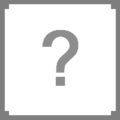Window: Difference between revisions
m (temporary fix) |
No edit summary |
||
| Line 1: | Line 1: | ||
{{Notice|Underconstruction}} | |||
It's Muff3ntop again, The old information is below this in the wiki, it gives some basic stuff but is not organized well. Time to update this to build 41 | |||
<!--COMMENT: This section is for the language and the format of the page. The languages section is used for linking pages. The syntax for each page (regardless of language) will be: {{languages}}, linking every subpage with "/##" at the end, where "##" is the language code. E.g. "Nails/es" and "Nails/fr" even if there are redirects. --> | |||
{{languages}} | |||
<!--COMMENT: The header template goes below the language template, there should be NOTHING in between. The format can be seen in the header template with a working explanation. The header connects categories and Version number. PLEASE ENTER THE VERSION AND INCREMENT NUMBER WHEN YOU MAKE OR EDIT A PAGE. It helps everyone else know how old the page is version-wise --> | |||
{{header|The Game World|Items|type=Default|version=Version 39|incver=67.5|hidecat=true}} | |||
<!--COMMENT: This section is for the infobox, which will be positioned on the right of the page. Image.png is the default question mark image. The information can be pulled from the relevant items.txt file in [Project Zomboid/media/scripts]. For more info on how to use the infobox, see: https://pzwiki.net/wiki/Template:Infobox_normal. | |||
-->{{Infobox normal | |||
|display_name=? | |||
|name_colour=See: [[Template:Infobox_nc]] for a list of available colour codes. | |||
|name_text_colour=See: [[Template:Infobox_nc]] for a list of available colour codes. | |||
|image=image.png | |||
|alternate_image=image.png{{!}}32px | |||
|alternate_name=? | |||
|alternate_link= | |||
|category=? | |||
|weight=? | |||
|function=? | |||
|can_store_water=? | |||
|rain_factor=? | |||
|bandage_power=? | |||
|alcohol=? | |||
|wet_cooldown=? | |||
|remote_range=? | |||
|class_name=? | |||
}}<!--COMMENT: General introductory for the item--> | |||
An introduction to the item. Include [[Nails|links]] (example link is to Nails article) to other pages within the wiki where appropriate. | |||
<!--COMMENT: This is where the 'Table Of Contents' will go if it is needed--> | |||
__TOC__ | |||
== Usage == | |||
This section should contain all the uses for the item. Don't be afraid to separate topics into different sections, no matter how little information there might be. | |||
== Crafting == | |||
<!--Comment: Code in crafting template which uses item, see RecipeLookup Template for full list--> | |||
{{Crafting table header}} | |||
{{RecipeLookup|1008}} | |||
{{Crafting table footer}} | |||
== Distribution == | |||
<!--Comment: The locations this item can be found she be placed here. Precise values that can be put into tables can be found in the distribution.lua and vehicledistribution.lua files. --> | |||
=== Buildings === | |||
Can be found inside [[Containers#Counters|Counters]] in these buildings: | |||
*Fossoil | |||
*Grocery Store | |||
*Storage Unit | |||
*Zippee Store | |||
=== Vehicles === | |||
Can be found in the trunk of [[vehicles]] with these professions: | |||
*Golf | |||
*Police | |||
*Taxi | |||
== Trivia == | |||
<!--Comment: a list of interesting facts directly related to the item--> | |||
* A list of interesting facts would go here | |||
== Gallery == | |||
<!--Comment: add relevant images into the container below, separated onto a different line. Captions are optional--> | |||
<gallery> | |||
Image.png|An example caption | |||
Image.png|Another example caption | |||
</gallery> | |||
== Code == | |||
<!--Comment: all the code related to the item found in txt files should be placed here--> | |||
<!--Comment: Current location of Code in directory for updating purposes. Example below shows how to lay it out. ''''' is for bold italic.--> | |||
'''''From items.txt (Project Zomboid directory/media/scripts/)''''' | |||
<!--Comment: Add the retrieved template so both visitors and editors can tell how old the code is and whether or not it may need to be updated.--> | |||
{{Retrieved|version=39|incver=67.5}} | |||
<!--Comment: Example code taken from file. Items.txt and Newitems.txt are usually the source of the information at this time for basic items. Nowiki is used to display the text only, example used is RoastingPan.--> | |||
<pre> item RoastingPan | |||
Weight = 1.3, | |||
Type = Normal, | |||
DisplayName = Roasting Pan, | |||
Icon = Roastingpan, | |||
MetalValue = 60,</pre> | |||
== See also == | |||
<!--Comment: Location of links to relevant guides or other pages that may not have been mentioned on this page but still relate to the item in some way. --> | |||
* [[Survival Guide]] | |||
<!--Comment: Navbox placement here code example = {{Navbox/Construction}}--> | |||
{{Navbox/Construction}} | |||
<!--Comment: Any categories that this item may belong to, but are not included in the header can be listed here--> | |||
[[Category:Boilerplates]] | |||
{{languages|Window}} | {{languages|Window}} | ||
{{header|Furniture|version=Version 41|incver=50}} | {{header|Furniture|version=Version 41|incver=50}} | ||
Revision as of 23:05, 24 August 2021
{{Improve}}. Last edit was 24/08/2021.It's Muff3ntop again, The old information is below this in the wiki, it gives some basic stuff but is not organized well. Time to update this to build 41
? | ||
|---|---|---|
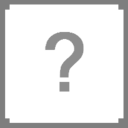 | ||
|
| ||
| General | ||
| Category | ? | |
| Encumbrance | ? | |
| Function | ? | |
| Can store water | ? | |
| Rain factor | ? | |
| Bandage power | ? | |
| Alcohol | ? | |
| Time to dry | ? | |
| Remote range | ? tiles | |
| Technical details | ||
| Base ID | ? | |
An introduction to the item. Include links (example link is to Nails article) to other pages within the wiki where appropriate.
Usage
This section should contain all the uses for the item. Don't be afraid to separate topics into different sections, no matter how little information there might be.
Crafting
Template:Crafting table header
|-
|
|
|
| ||
||
||
||
||
||
||
||
||
||
||
Template:Crafting table footer
Distribution
Buildings
Can be found inside Counters in these buildings:
- Fossoil
- Grocery Store
- Storage Unit
- Zippee Store
Vehicles
Can be found in the trunk of vehicles with these professions:
- Golf
- Police
- Taxi
Trivia
- A list of interesting facts would go here
Gallery
Code
From items.txt (Project Zomboid directory/media/scripts/) Retrieved: Build 39.67.5
item RoastingPan Weight = 1.3, Type = Normal, DisplayName = Roasting Pan, Icon = Roastingpan, MetalValue = 60,
See also
 This article is about building windows. For vehicle windows, see Car Window.
This article is about building windows. For vehicle windows, see Car Window.
A window allows the player and NPCs to see, shoot and enter specific buildings. Sheet ropes allow the player to descend out a window to ground level if the window is above the first floor.
A window may be barricaded using planks, nails and a hammer, improving the players carpentry skill. Each barricade gives the window increased health. A maximum of 8 barricades can be done, 4 on the outside and 4 on the inside. Without barricades, a window is very frail and testing has shown that it takes as little as 20 in-game minutes for a zombie to smash open a window.
Curtains can be made out of sheets or can be found pre-existing on the window and are used to cover windows. When covered, the window's line of sight is blocked from inside and outside. The curtains can only be opened and closed from the inside.
Climbing through windows is an ability that was added in version 0.2.0a. Both zombies and players can enter structures in this manner. As of 0.2.0R, it will be possible to snipe out of a window with a ranged weapon.
Windows can be instantly "smashed" by a survivor, dropping broken glass, for a quick escape but smashing the window has a chance cutting that character. Breaking a window using your bare hands guarantees bleeding. If a window is broken, the player can clear the broken glass to make sure they will not get cut. A weapon must be equipped for this option to be available. Furthermore, windows can be jumped out of from higher stories but will usually lead to severe injuries even if the survivor jumped out from only the second floor. Zombies can also leap out of windows from higher floors, but the injuries they get are lesser than the injuries a survivor may get.
Removing Windows
A crowbar can be used to remove windows from buildings by using the Pick-Up toggle mode.