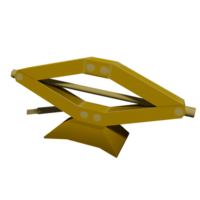Jack: Difference between revisions
m (category) |
m (Automated CodeBox update) |
||
| (33 intermediate revisions by 9 users not shown) | |||
| Line 1: | Line 1: | ||
{{Header|Project Zomboid|Items|Equipment|Tools|Mechanic tools}} | |||
{{ | {{Page version|41.78.16}} | ||
{{ | {{Infobox item | ||
|name=Jack | |||
|name_colour=Tool | |||
|name_text_colour=Tool | |||
|model=Jack_Model.png | |||
|icon=Jack.png | |||
|icon_name=Jack | |||
|weight=1.5 | |||
|primary_use=Remove [[tire]]s, [[brake]]s, and [[suspension]] | |||
|item_id=Base.Jack | |||
}} | |||
== | A '''jack''' is a tool used in [[mechanics]]. | ||
== | |||
{| class="wikitable" style="text-align:center;" | ==Usage== | ||
A jack is required to remove [[tire]]s, [[brake]]s, and [[suspension]] from [[vehicles]]. It is used to hold up the vehicle, so other tools, such as a [[Lug Wrench|lug wrench]] and [[wrench]] can remove the parts. | |||
The tire must be removed using a lug wrench before the brakes and suspension can be accessed with the wrench. The jack is never removed from the player's inventory during this process and instead, the vehicle is effectively "lowered" back to the ground once a part is removed. | |||
The player will not be able to use the jack on a vehicle if they have not read the appropriate [[Laines Auto Manual|recipe magazine]] corresponding to the [[Vehicles#Types|vehicle type]]. | |||
==Distribution== | |||
The loot distributions can be found in the table(s) below. | |||
{| class="mw-collapsible mw-collapsed wikitable theme-red" data-expandtext="{{int:show}}" data-collapsetext="{{int:hide}}" style="text-align:center; min-width:24em;" | |||
! colspan="4" | Containers | |||
|- | |- | ||
!Building | ! Building/Room | ||
!Container | ! Container | ||
!Rolls | ! style="width: 3.2em;" | Rolls | ||
!Chance | ! style="width: 3.2em;" | Chance | ||
|- | |||
|all | |||
|[[toolcabinet]] | |||
|4 | |||
|2 | |||
|- | |- | ||
| | |bedroom | ||
|[[ | |[[crate]] | ||
|1 | |1 | ||
|0.2 | |0.2 | ||
|- | |- | ||
| | |rowspan="6"|carsupply | ||
|[[ | |[[clothingrack]] | ||
|4 | |4 | ||
| | |2 | ||
|- | |- | ||
| | |[[counter]] | ||
| | |4 | ||
|2 | |||
|- | |||
|[[metal_shelves]] | |||
|4 | |||
|2 | |2 | ||
|- | |- | ||
|[[metal_shelves]] | |||
|[[ | |4 | ||
| | |2 | ||
| | |||
|- | |- | ||
|[[metal_shelves]] | |||
|[[ | |4 | ||
| | |2 | ||
| | |||
|- | |- | ||
|[[shelves]] | |||
|[[ | |4 | ||
| | |2 | ||
| | |||
|- | |- | ||
|closet | |||
|[[ | |[[crate]] | ||
| | |4 | ||
| | |2 | ||
|- | |- | ||
| | |garagestorage | ||
|[[ | |[[counter]] | ||
| | |4 | ||
|0.5 | |0.5 | ||
|- | |- | ||
| | |rowspan="2"|mechanic | ||
| | |[[metal_shelves]] | ||
| | |4 | ||
| | |2 | ||
|- | |- | ||
|[[metal_shelves]] | |||
|4 | |||
|2 | |||
|} | |} | ||
===Vehicles=== | ===Vehicles=== | ||
{| class="wikitable" style="text-align:center;" | {| class="wikitable theme-red" style="text-align: center;" | ||
|- | |- | ||
!Profession | !Profession | ||
| Line 72: | Line 100: | ||
|2 | |2 | ||
|1.5 | |1.5 | ||
|} | |} | ||
==Code== | ==Code== | ||
{{CodeBox | |||
| {{CodeSnip | |||
| lang = java | |||
| line = true | |||
| start = 4 | |||
| source = vehiclesitems.txt | |||
| retrieved = true | |||
| version = 41.78.16 | |||
| code = | |||
item Jack | |||
{ | |||
DisplayCategory = Tool, | |||
Weight = 1.5, | |||
Type = Normal, | |||
DisplayName = Jack, | |||
Icon = CarJack, | |||
MechanicsItem = TRUE, | |||
WorldStaticModel = CarJack, | |||
} | |||
}} | |||
}} | |||
==See | ==See also== | ||
*[[Lug Wrench]] | *[[Lug Wrench]] | ||
*[[Wrench]] | *[[Wrench]] | ||
{{Navbox | {{Navbox equipment|tools}} | ||
[[Category:Vehicles and Mechanics (Project)]] | [[Category:Vehicles and Mechanics (Project)]] | ||
[[Category:Tools]] | |||
Revision as of 10:53, 26 March 2024
A jack is a tool used in mechanics.
Usage
A jack is required to remove tires, brakes, and suspension from vehicles. It is used to hold up the vehicle, so other tools, such as a lug wrench and wrench can remove the parts.
The tire must be removed using a lug wrench before the brakes and suspension can be accessed with the wrench. The jack is never removed from the player's inventory during this process and instead, the vehicle is effectively "lowered" back to the ground once a part is removed.
The player will not be able to use the jack on a vehicle if they have not read the appropriate recipe magazine corresponding to the vehicle type.
Distribution
The loot distributions can be found in the table(s) below.
| Containers | |||
|---|---|---|---|
| Building/Room | Container | Rolls | Chance |
| all | toolcabinet | 4 | 2 |
| bedroom | crate | 1 | 0.2 |
| carsupply | clothingrack | 4 | 2 |
| counter | 4 | 2 | |
| metal_shelves | 4 | 2 | |
| metal_shelves | 4 | 2 | |
| metal_shelves | 4 | 2 | |
| shelves | 4 | 2 | |
| closet | crate | 4 | 2 |
| garagestorage | counter | 4 | 0.5 |
| mechanic | metal_shelves | 4 | 2 |
| metal_shelves | 4 | 2 | |
Vehicles
| Profession | Container | Rolls | Chance |
|---|---|---|---|
| All | Trunk | 2 | 1.5 |
Code
Source: ProjectZomboid\media\scripts\vehicles\vehiclesitems.txt
item Jack
{
DisplayCategory = Tool,
Weight = 1.5,
Type = Normal,
DisplayName = Jack,
Icon = CarJack,
MechanicsItem = TRUE,
WorldStaticModel = CarJack,
}