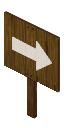Wooden Sign
A wooden sign is a craftable decorative piece of furniture.
Usage
Once crafted by the player, a symbol can be painted on a wooden sign using a paint brush and paint. The color of the symbol will be dependant on the color of the paint used. To paint a symbol, simply right-click on the wooden sign, and select "Paint sign", the desired colour, then the symbol to be painted. The available symbols are: skull, right arrow, left arrow, down arrow and up arrow.
Crafting
Carpentry
- Main article: Carpentry
| Product | Ingredients | Tools | Requirements | Workstation | XP |
|---|---|---|---|---|---|
Wooden Sign |
Hammer (tag) |
Carpentry 1 | none | 0.75 Carpentry |