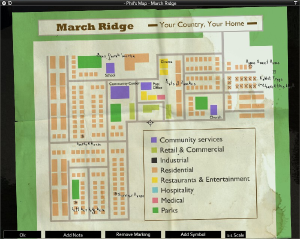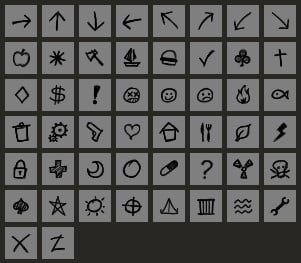Map (item): Difference between revisions
(→Annotated Maps: Expanded section) |
m (→Item IDs: Fixes) |
||
| Line 109: | Line 109: | ||
==Item IDs== | ==Item IDs== | ||
{| class="pztable sortable" style="text-align:center;" | {| class="pztable sortable" style="text-align: center;" | ||
|- | |- | ||
! class=" | ! class="sortable" | Item | ||
! class="sortable" | | ! class="sortable" | Encumbrance | ||
! class=" | ! class="sortable" | Base ID | ||
|- | |- | ||
| [[File:Map.png | | [[File:Map.png]]<br>March Ridge Map | ||
| 0.1 | | 0.1 | ||
| Base.MarchRidgeMap | | Base.MarchRidgeMap | ||
|- | |- | ||
| [[File:Map.png | | [[File:Map.png]]<br>Muldraugh Map | ||
| 0.1 | | 0.1 | ||
| Base.MuldraughMap | | Base.MuldraughMap | ||
|- | |- | ||
| [[File:Map.png | | [[File:Map.png]]<br>West Point Map | ||
| 0.1 | | 0.1 | ||
| Base.WestpointMap | | Base.WestpointMap | ||
|- | |- | ||
| [[File:Map.png | | [[File:Map.png]]<br>Rosewood Map | ||
| 0.1 | | 0.1 | ||
| Base.RosewoodMap | | Base.RosewoodMap | ||
|- | |- | ||
| [[File:Map.png | | [[File:Map.png]]<br>Riverside Map | ||
| 0.1 | | 0.1 | ||
| Base.RiversideMap | | Base.RiversideMap | ||
|- | |- | ||
| [[File:Map.png | | [[File:Map.png]]<br>Louisville Map 1 | ||
| 0.1 | | 0.1 | ||
| Base.LouisvilleMap1 | | Base.LouisvilleMap1 | ||
|- | |- | ||
| [[File:Map.png | | [[File:Map.png]]<br>Louisville Map 2 | ||
| 0.1 | | 0.1 | ||
| Base.LouisvilleMap2 | | Base.LouisvilleMap2 | ||
|- | |- | ||
| [[File:Map.png | | [[File:Map.png]]<br>Louisville Map 3 | ||
| 0.1 | | 0.1 | ||
| Base.LouisvilleMap3 | | Base.LouisvilleMap3 | ||
|- | |- | ||
| [[File:Map.png | | [[File:Map.png]]<br>Louisville Map 4 | ||
| 0.1 | | 0.1 | ||
| Base.LouisvilleMap4 | | Base.LouisvilleMap4 | ||
|- | |- | ||
| [[File:Map.png | | [[File:Map.png]]<br>Louisville Map 5 | ||
| 0.1 | | 0.1 | ||
| Base.LouisvilleMap5 | | Base.LouisvilleMap5 | ||
|- | |- | ||
| [[File:Map.png | | [[File:Map.png]]<br>Louisville Map 6 | ||
| 0.1 | | 0.1 | ||
| Base.LouisvilleMap6 | | Base.LouisvilleMap6 | ||
|- | |- | ||
| [[File:Map.png | | [[File:Map.png]]<br>Louisville Map 7 | ||
| 0.1 | | 0.1 | ||
| Base.LouisvilleMap7 | | Base.LouisvilleMap7 | ||
|- | |- | ||
| [[File:Map.png | | [[File:Map.png]]<br>Louisville Map 8 | ||
| 0.1 | | 0.1 | ||
| Base.LouisvilleMap8 | | Base.LouisvilleMap8 | ||
|- | |- | ||
| [[File:Map.png | | [[File:Map.png]]<br>Louisville Map 9 | ||
| 0.1 | | 0.1 | ||
| Base.LouisvilleMap9 | | Base.LouisvilleMap9 | ||
|} | |} | ||
*Each Louisville is called the same, currently it's not possible to know what section it belongs to before reading it. | |||
==Writing on a map== | ==Writing on a map== | ||
Revision as of 00:12, 30 October 2023
 This article is about an item. For in-game feature, see Map.
This article is about an item. For in-game feature, see Map.
Map | |
|---|---|
 | |
| General | |
| Category | Item |
| Encumbrance | 0.1 |
| Writable | True |
| Technical details | |
| Base ID | Item IDs |
In-game map items can be found and read to expand your world map to include areas the player have not yet visited. These areas show up as a shadowed area on the world map, while explored areas show up brightly. These map items can also be annotated in the same way the world map can be. A player can use this to share information with other players in the multiplayer.
There are many in-game map items for the different towns including (but not limited to) March Ridge, Muldraugh, West Point, Rosewood, and Riverside. Louisville does have a map, however it is divided up into nine separate maps. Map items can be found in containers at gas stations, inside of car glove boxes, and on zombie corpses.
Annotated Maps
A special Annotated Map' item can be found as loot on zombie corpses. The Annotated Maps can be any of the regular maps and have annotations including notes and symbols indicating as little as a point of interest up to detailed notes and symbols describing what you will find at that location. For example, a "Survivor House" which usually have boarded windows, a stockpile of canned goods and weapons.
Not all, but many of these maps will cause additional loot to spawn at the location[1]. Be it a hidden stash, duffle bag, or additional items in the existing kitchen and bathroom containers[2]. The items that spawn in the kitchens/bathrooms are dependent on if the map notes guns or tools as existing there. If the map points you to a building without a bathroom or kitchen, many times there is no additional spawns: unless a duffle bag spawns.
For those locations of which do not cause additional loot to spawn, they instead have the loot there by default, though this may only occur when the annotated maps begin to spawn (default: 30 days). Some locations, such as the Knox Military Apartments seem to spawn with all their loot day one.
Currently, it's not possible to know which location a map belongs to before reading it.
It is possible to spawn these maps by using the Stash Debug UI window from the Stash debuggers button in the Dev section of the DEBUG MENU in the debug mode.
List of spawns
Each of the map features certain loot in predefined locations, below is the list of these locations.
Template:Spoilers Retrieved: Build 41.78.16
- LouisvilleStashMap1
- LouisvilleStashMap2
- LouisvilleStashMap3
- LouisvilleStashMap4
- LouisvilleStashMap5
- LouisvilleStashMap6
- LouisvilleStashMap7
- LouisvilleStashMap8
- LouisvilleStashMap9
- LouisvilleStashMap10
- LouisvilleStashMap11
- LouisvilleStashMap12
- LouisvilleStashMap13
- LouisvilleStashMap14
- LouisvilleStashMap15
- LouisvilleStashMap16
- MarchRidgeStashMap1
- MarchRidgeStashMap2
- MarchRidgeStashMap3
- MarchRidgeStashMap4
- MarchRidgeStashMap5
- MarchRidgeStashMap6
- MarchRidgeStashMap7
- MarchRidgeStashMap8
- MarchRidgeStashMap9
- MarchRidgeStashMap10
- MulStashMap1
- MulStashMap2
- MulStashMap3
- MulStashMap4
- MulStashMap5
- MulStashMap6
- MulStashMap7
- MulStashMap8
- MulStashMap9
- MulStashMap10
- MulStashMap11
- MulStashMap12
- MulStashMap13
- MulStashMap14
- MulStashMap15
- MulStashMap16
- MulStashMap17
- MulStashMap18
- RiversideStashMap1
- RiversideStashMap2
- RiversideStashMap3
- RiversideStashMap4
- RiversideStashMap5
- RiversideStashMap6
- RiversideStashMap7
- RiversideStashMap8
- RiversideStashMap9
- RiversideStashMap10
- RosewoodStashMap1
- RosewoodStashMap2
- RosewoodStashMap3
- RosewoodStashMap4
- RosewoodStashMap5
- WpStashMap1
- WpStashMap2
- WpStashMap3
- WpStashMap4
- WpStashMap5
- WpStashMap6
- WpStashMap7
- WpStashMap8
- WpStashMap9
- WpStashMap10
- WpStashMap11
- WpStashMap12
- WpStashMap13
- WpStashMap14
- WpStashMap15
- WpStashMap16
Item IDs
- Each Louisville is called the same, currently it's not possible to know what section it belongs to before reading it.
Writing on a map
You can take the following actions on either the world map or a while reading a map item.
Available symbols (v41.71)
The following symbols or icons can be added to the map using the Add Symbol button.
- Arrow (North, North East, East, South East, South, South West, West, North West)
- Apple
- Asterisk
- Axe
- Boat
- Burger
- Check mark
- Club
- Cross (Religious) or Grave marker
- Diamond
- Dollar
- Exclamation Mark
- Face (Dead)
- Face (Happy)
- Face (Sad)
- Fire
- Fish
- Garbage
- Gears
- Gun
- Heart
- House
- Knife and Fork
- Leaf
- Lightning Bolt
- Lock
- Medicine
- Moon (Crescent)
- Moon (Full)
- Pill
- Question Mark
- Radioactive
- Skull and Crossbones
- Star
- Sun
- Target
- Tent
- Trap
- Water
- Wrench
- X
- Z
Additional notes
- Maps can be renamed.
- Not all locations have maps currently.