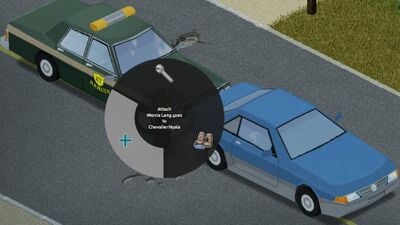Vehicles: Difference between revisions
Jeffersonjpr (talk | contribs) (→Available vehicles: Total storage added. Trunk storage + Available seats (Minus driver seat)) |
m (→Available vehicles: minor headers sentence case) |
||
| (167 intermediate revisions by 28 users not shown) | |||
| Line 1: | Line 1: | ||
{{ | {{Header|Project Zomboid|Vehicles}} | ||
{{ | {{Page version|41.78.16}} | ||
{{About|vehicles as an overview|a guide on how | {{About|vehicles as an overview|a guide on how service them|Mechanics}} | ||
'''Vehicles''' are | '''Vehicles''' are transportation modes in [[Knox Country]] used for movement and item storage. Typically found in parking spaces, driveways, or as part of roadside accidents, their condition can vary. While some may simply need a battery replacement or fuel, others might have a heavily damaged engine requiring extensive [[Mechanics#Specialty repairs|repairs]]. Various tools and specific [[recipe magazines]] are needed for part replacements, depending on the [[#Types|vehicle type]] and the part in question. | ||
Vehicles | Vehicles persist in the world and neither despawn nor respawn under normal conditions, barring admin actions or improper game exits. The development team has hinted, notably on the Project Zomboid Discord, at future features where vehicles can ignite and explode, potentially turning into burnt wreckage like some naturally spawning models. | ||
===Types=== | |||
Vehicles have three distinct types, each requiring matching parts. A [[Recipe magazine]] is essential for adding, removing, or repairing these parts unless the player is an [[Occupation#Mechanic|Mechanic]] or has the [[Amateur Mechanic]] trait. | |||
<br>'''Note:''' Amateur Mechanics still need the sport vehicle magazine for sport vehicles. | |||
*'''Standard''' | |||
[[File:MagazineMechanic1.png|link=Laines Auto Manual{{lcs}}]] {{ll|Laines Auto Manual - Standard Models}} | |||
*'''Heavy-Duty''' | |||
[[File:MagazineMechanic2.png|link=Laines Auto Manual{{lcs}}]] {{ll|Laines Auto Manual - Commercial Models}} | |||
*'''Sport''' | |||
[[File:MagazineMechanic3.png|link=Laines Auto Manual{{lcs}}]] {{ll|Laines Auto Manual - Performance Models}} | |||
There are currently 14 different vehicle models available, as well as two types of trailers. However, there are multiple variants of some vehicles, such as the [[Chevalier D6#Fossoil|Fossoil Chevalier D6]], and the [[Chevalier Nyala#Police|Police Chevalier Nyala]]. Vehicles belonging to a certain profession will have relevant items spawn inside. For example, an [[Franklin Valuline#Ambulance|Ambulance]] may contain medical supplies. | |||
==Available vehicles== | ==Available vehicles== | ||
<div style="overflow: auto; white-space: nowrap;"> | |||
{| class=" | {| class="wikitable theme-red sortable" style="text-align:center;" | ||
|- | |- | ||
! rowspan=2 | Vehicle | ! rowspan=2 | Vehicle | ||
! colspan= | ! colspan=8 | General | ||
! colspan= | ! colspan=5 | Body | ||
! rowspan=2 | Variants | ! rowspan=2 | Variants | ||
|- | |- | ||
! Manufacturer | ! Manufacturer | ||
! Model | ! Model | ||
! Vehicle <br> | ! Vehicle<br>type | ||
! Weight | ! Weight | ||
! Engine <br> | ! Engine<br>power | ||
! Engine <br> | ! Max<br>speed | ||
! Breaking<br>force | |||
! Engine<br>loudness | |||
! Seats | ! Seats | ||
! Doors | ! Doors | ||
! Trunk <br> | ! Trunk<br>storage | ||
! Total | ! Total storage<br>(seats +trunk) | ||
! Glove<br>compartment | |||
|- | |- | ||
|[[File: | |[[File:Base.CarStationWagon.gif|200px]] | ||
[[Chevalier Cerise Wagon]] | [[Chevalier Cerise Wagon]] | ||
| Chevalier | | [[Chevalier]] | ||
| Cerise Wagon | | Cerise Wagon | ||
| [[ | | [[#Types|Standard]] | ||
| 1200 | | 1200 | ||
| 420 | | 420 | ||
| | | 70 | ||
| 70 | |||
| 40 | |||
| 4 | | 4 | ||
| 4 | | 4 | ||
| | | 60 | ||
| | | 120 | ||
| | |5 | ||
| Wood Siding | |||
|- | |- | ||
|[[File: | |[[File:Chevalier Cossette.png|200px]] | ||
[[Chevalier Cossette]] | [[Chevalier Cossette]] | ||
| Chevalier | | [[Chevalier]] | ||
| Cossette | | Cossette | ||
| [[ | | [[#Types|Sport]] | ||
| 1035 | | 1035 | ||
| 570 | | 570 | ||
| | | 120 | ||
| 80 | |||
| 46 | |||
| 2 | | 2 | ||
| 2 | | 2 | ||
| 30 | | 30 | ||
| 50 | | 50 | ||
| | | 5 | ||
| | |||
|- | |- | ||
|[[File:Chevalier_D6_Variants.gif| | |[[File:Chevalier_D6_Variants.gif|200px]] | ||
[[Chevalier D6]] | [[Chevalier D6]] | ||
| Chevalier | | [[Chevalier]] | ||
| D6 | | D6 | ||
| [[ | | [[#Types|Heavy-Duty]] | ||
| 1300 | | 1300 | ||
| 400 | | 400<br>480 | ||
| | | 70 | ||
| 55 | |||
| 80 | |||
| 2 | | 2 | ||
| 2 | | 2 | ||
| 80 | | 80 | ||
| 100 | | 100 | ||
| 10 | |||
| Fire <br>Fossoil <br>McCoy Logging Co. <br>Park Ranger | | Fire <br>Fossoil <br>McCoy Logging Co. <br>Park Ranger | ||
|- | |- | ||
|[[File:Chevalier_Dart.png| | |[[File:Chevalier_Dart.png|200px]] | ||
[[Chevalier Dart]] | [[Chevalier Dart]] | ||
| Chevalier | | [[Chevalier]] | ||
| Dart | | Dart | ||
| [[ | | [[#Types|Standard]] | ||
| 935 | | 935 | ||
| 360 | | 360 | ||
| | | 70 | ||
| 60 | |||
| 27 | |||
| 4 | | 4 | ||
| 2 | | 2 | ||
| 40 | | 40 | ||
| 100 | | 100 | ||
| | | 3 | ||
| | |||
|- | |- | ||
|[[File:Chevalier_Nyala_Variants.gif| | |[[File:Chevalier_Nyala_Variants.gif|200px]] | ||
[[Chevalier Nyala]] | [[Chevalier Nyala]] | ||
| Chevalier | | [[Chevalier]] | ||
| Nyala | | Nyala | ||
| [[ | | [[#Types|Standard]] | ||
| 1100 | | 1100 | ||
| 400 | | 400<br>480 | ||
| | | 70<br>90<br>100 | ||
| 40 | |||
| 90 | |||
| 4 | | 4 | ||
| 4 | | 4 | ||
| 55 | | 55 | ||
| 115 | | 115 | ||
| | | 5 | ||
| Police Cruiser <br>Park Ranger<br>Taxi (Yellow)<br>Taxi (Green) | |||
|- | |- | ||
|[[File:Chevalier_Primani.png| | |[[File:Chevalier_Primani.png|200px]] | ||
[[Chevalier Primani]] | [[Chevalier Primani]] | ||
| Chevalier | | [[Chevalier]] | ||
| Primani | | Primani | ||
| [[ | | [[#Types|Sport]] | ||
| 1100 | | 1100 | ||
| 500 | | 500 | ||
| | | 90 | ||
| 90 | |||
| 40 | |||
| 4 | | 4 | ||
| 4 | | 4 | ||
| 45 | | 45 | ||
| 105 | | 105 | ||
| | | 5 | ||
| | |||
|- | |- | ||
|[[File: | |[[File:Base.StepVan.gif|200px]] | ||
[[Chevalier Step Van]] | [[Chevalier Step Van]] | ||
| Chevalier | | [[Chevalier]] | ||
| Step Van | | Step Van | ||
| [[ | | [[#Types|Heavy-Duty]] | ||
| 1440 | | 1440 | ||
| 370 | | 370<br>400 | ||
| | | 70 | ||
| 60 | |||
| 50 | |||
| 2 | | 2 | ||
| 3 | | 3 | ||
| | | 160 | ||
| | | 180 | ||
| Mail Van | | 10 | ||
| Mail Van<br>Kentucky Herald<br>Scarlet Oak Distillery | |||
|- | |- | ||
|[[File: | |[[File:Base.PickUpVan.gif|200px]] | ||
[[Dash Bulldriver]] | [[Dash Bulldriver]] | ||
| Dash | | [[Dash]] | ||
| Bulldriver | | Bulldriver | ||
| [[ | | [[#Types|Heavy-Duty]] | ||
| | | 1370<br>1375<br>1400 | ||
| 400 | | 400<br>480 | ||
| | | 65<br>70 | ||
| 80 | |||
| 60 | |||
| 2 | | 2 | ||
| 2 | | 2 | ||
| | | 130 | ||
| | | 150 | ||
| 10 | |||
| Fire Dept. <br>Fossoil <br>McCoy Logging Co. <br>Police <br>Park Ranger <br> | | Fire Dept. <br>Fossoil <br>McCoy Logging Co. <br>Police <br>Park Ranger <br> | ||
|- | |- | ||
|[[File: | |[[File:Base.ModernCar.png|200px]] | ||
[[Dash Elite]] | [[Dash Elite]] | ||
| Dash | | [[Dash]] | ||
| Elite | | Elite | ||
| [[ | | [[#Types|Sport]] | ||
| 1100 | | 1100 | ||
| 500 | | 500 | ||
| | | 90 | ||
| 90 | |||
| 40 | |||
| 4 | | 4 | ||
| 4 | | 4 | ||
| 45 | | 45 | ||
| 105 | | 105 | ||
| | | 5 | ||
| | |||
|- | |- | ||
|[[File: | |[[File:Base.OffRoad.png|200px]] | ||
[[Dash Rancher]] | [[Dash Rancher]] | ||
| Dash | | [[Dash]] | ||
| Rancher | | Rancher | ||
| [[ | | [[#Types|Standard]] | ||
| 1150 | | 1150 | ||
| 440 | | 440 | ||
| | | 90 | ||
| 90 | |||
| 45 | |||
| 2 | | 2 | ||
| 2 | | 2 | ||
| | | 40 | ||
| | | 60 | ||
| | | 5 | ||
| | |||
|- | |- | ||
|[[File: | |[[File:Franklin All-Terrain.png|200px]] | ||
[[Franklin All-Terrain]] | [[Franklin All-Terrain]] | ||
| Franklin | | [[Franklin]] | ||
| All-Terrain | | All-Terrain | ||
| [[ | | [[#Types|Heavy-Duty]] | ||
| 1330 | | 1330 | ||
| 470 | | 470 | ||
| | | 90 | ||
| 95 | |||
| 50 | |||
| 4 | | 4 | ||
| 4 | | 4 | ||
| 85 | | 85 | ||
| 145 | | 145 | ||
| | | 10 | ||
| | |||
|- | |- | ||
|[[File: | |[[File:Base.Van.gif|200px]] | ||
[[Franklin Valuline]] | [[Franklin Valuline]] | ||
| Franklin | | [[Franklin]] | ||
| Valuline | | Valuline | ||
| [[ | | [[#Types|Heavy-Duty]] | ||
| 1000 | | 1000<br>1250 | ||
| 400 | | 260<br>270<br>370<br>400<br>490 | ||
| | | 65<br>70<br>75 | ||
| 67<br>70<br>80 | |||
| 50 | |||
| 2 (6) | | 2 (6) | ||
| 3 (5) | | 3 (5) | ||
| | | 50-130 | ||
| | | 150 | ||
| 6-Seater <br>Ambulance <br> | | 10 | ||
| 6-Seater<br>Ambulance<br>Radio Van<br>3N Radio Van<br>Fossoil Van<br>McCoy Logging Co.<br>Mail<br>Fossoil<br>Spiffo's Van<br>Knox Distillery<br>Lectro Max<br>Mass GenFac<br>Transit | |||
|- | |- | ||
|[[File:Masterson_Horizon.png| | |[[File:Masterson_Horizon.png|200px]] | ||
[[Masterson Horizon]] | [[Masterson Horizon]] | ||
| Masterson | | [[Masterson]] | ||
| Horizon | | Horizon | ||
| [[ | | [[#Types|Standard]] | ||
| 950 | | 950 | ||
| 360 | | 360 | ||
| | | 90 | ||
| 90 | |||
| 27 | |||
| 4 | | 4 | ||
| 2 | | 2 | ||
| | | 40 | ||
| | | 100 | ||
| | | 3 | ||
| | |||
|- | |- | ||
|[[File: | |[[File:Base.CarLuxury.png|200px]] | ||
[[Mercia Lang 4000]] | [[Mercia Lang 4000]] | ||
| Mercia | | [[Mercia Lang]] | ||
| | | 4000 | ||
| [[ | | [[#Types|Sport]] | ||
| 1190 | | 1190 | ||
| 520 | | 520 | ||
| | | 105 | ||
| 90 | |||
| 40 | |||
| 2 | | 2 | ||
| 2 | | 2 | ||
| 45 | | 45 | ||
| 65 | | 65 | ||
| | | 5 | ||
| | |||
|- | |||
|[[File:Base.Trailer.gif|200px]] | |||
[[Trailers]] | |||
| Generic | |||
| Trailer | |||
| [[#Types|Standard]] | |||
| 266<br>282 | |||
| -- | |||
| 70 | |||
| 1 | |||
| -- | |||
| -- | |||
| -- | |||
| 100 | |||
| 100 | |||
| -- | |||
| Cover | |||
|- | |- | ||
|[[File:Base.TrailerAdvert.gif|200px]] | |||
[[Advert Trailer]] | |||
| Generic | |||
| Advert Trailer | |||
| [[#Types|Standard]] | |||
| 272 | |||
| -- | |||
| 70 | |||
| 1 | |||
| -- | |||
| -- | |||
| -- | |||
| -- | |||
| -- | |||
| -- | |||
| Valu Insurance<br>Vote Fairweather<br>Spiffo's<br>Sky Blue Banking<br>Marple & Christie Legal<br>Ready Prep Surplus<br>93.2 LBMW Radio<br>Juke Box Bowling | |||
|} | |} | ||
</div> | |||
==Planned vehicles== | ==Planned vehicles== | ||
*[[Planned features#Vehicles|Fire Truck]] | [[File:Carmodconcept.png|250px|thumb|right|alt=image of armored car|Planned "Vehicle enhancements" from the [https://steamcommunity.com/games/108600/announcements/detail/2675590778917592354 Beeverdoid] thusdoid blog post]] | ||
*[[Planned features#Vehicles|Military]] | *[[Planned features#Vehicles|Fire Truck]]<ref>https://projectzomboid.com/blog/news/2017/09/thursdoid-rising/</ref> | ||
*[[Planned features#Vehicles|Military]]<ref>https://projectzomboid.com/blog/news/2017/05/parking-lots-of-zombies/</ref> | |||
==Controls== | |||
Vehicle controls in [[Controls#Vehicle|Project Zomboid]] are customizable via the [[Options|game options]]. Below are the default key-bindings: | |||
{{Key|V}}: Access the vehicle's radial menu. From inside, this includes ignition, radio, and headlights. From outside, manage doors, the trunk, and more. | |||
::[[File:VehicleRadialMenu.png|link=Controls#Vehicle Radial Menu|Vehicle Radial Menu]] | |||
::[[File:VehicleRadialMenuExterior.png|Vehicle Radial Menu Exterior]] | |||
*{{Key|N}}: Start or turn off the engine. Using {{Key|W}} while inside a turned-off vehicle will also ignite the engine. | |||
*{{Key|E}}: Enter or leave the vehicle. Ensure you're at the driver’s side for quick exits. | |||
*{{Key|F}}: Toggle headlights on/off. | |||
*{{Key|Q}}: Honk the horn. | |||
*{{Key|O}}: Access the heater controls. | |||
*{{Key|U}}: Open the Vehicle Mechanics menu. | |||
Remember, the above keys are default settings and can be modified to suit individual preferences. | |||
{{clear}} | |||
==Car keys== | |||
[[File:VehicleKey.png|right|If you see this, you have the car's key.]] | |||
[[Car Key|Car keys]] work with just one vehicle. They let you: | |||
*Start the engine | |||
*Open doors | |||
*Get into the trunk | |||
'''Where car keys can be found:''' | |||
*'''Parking lots:''' near the car on the ground. | |||
*'''Nearby buildings:''' in boxes or drawers inside close houses or shops. | |||
*'''In the vehicle:''' in the ignition or glove box. | |||
*'''On the body of a nearby zombie:''' usually associated with an event, such as a firefighter spawning a key to a fire truck. | |||
When the player is close to a car and have its key, a key picture shows up over your character. This means the player can use and drive that car. | |||
===Hot-wiring=== | |||
If the player can't find a car's key, you can still start it by hot-wiring. For this, a player needs: | |||
*'''Level 1''' in [[electrical]] skill | |||
*'''Level 2''' in [[mechanics]] skill | |||
or | |||
*[[Occupation#Burglar|Burglar]] Occupation | |||
'''How to Hot-wire:''' | |||
#Get inside the car (driver seat). | |||
#Open the radial menu. | |||
#Look for "Hotwire Engine" (this replaces "Start Engine"). | |||
#The usual ways to start the car (like clicking the ignition or pressing {{Key|W}}) won't work without a key. | |||
'''When you hot-wire a car:''' | |||
*The ignition icon on the dashboard changes. [[File:Dashboard_Key_Hotwire.png]] | |||
*The player see the key picture up over their character. | |||
'''Note:''' Be careful in a [[multiplayer]] game. Any player can access a hot-wired car. | |||
If doors are locked, you can: | |||
*Break the window. | |||
*Remove the window through the car's mechanics menu. | |||
Trying and failing to hot-wire: | |||
*Doesn't break the car or your tools. | |||
*Can make noise and draw attention. | |||
*Remember, cars in better shape are trickier to hot-wire. | |||
==Dashboard== | |||
Displays the current status of the vehicle. Some icons can be activated by clicking with the left mouse button | |||
;Indicator colors | |||
*<span style="color:#646560">'''Grey'''</span>: Off | |||
*<span style="color:#13cd07">'''Green'''</span>: Working or on. | |||
*<span style="color:#c06315">'''Orange'''</span>: Starting, damaged, or with low charge. | |||
*<span style="color:#c00403">'''Red'''</span>: Broken or off. | |||
[[File:VehicleDashboard.png|center]] | |||
1. [[File:Enginetrouble light.png]] '''Engine Status''': Shows if the engine is off, starting, or on. | |||
:* [[File:Dashboard_Engine_Off.png]]: The engine is off (not ignited). | |||
:* [[File:Dashboard_Engine_Igniting.png]]: The engine is currently in the process of ignition. | |||
:* [[File:Dashboard_Engine_Ignited.png]]: The engine is on (ignited). | |||
:* [[File:Dashboard_Engine_Broken.png]]: The engine is broken or not present in the car. | |||
2. [[File:Battery light.png]] '''Battery''': Represents the battery's health. | |||
:* [[File:Dashboard_Battery_Off.png]]: The battery is off, no info is given. | |||
:* [[File:Dashboard_Battery_On.png]]: The battery is charged and functional. | |||
:* [[File:Dashboard_Battery_NoCharge.png]]: The battery is discharged or not present in the car. | |||
3. [[File:Doorslocked light.png]] '''Door Locks''': Used to lock or unlock doors. | |||
:* [[File:Dashboard_Door_Unlocked.png]]: The car doors are unlocked and can be opened without car keys. | |||
:* [[File:Dashboard_Door_Locked.png]]: The car doors are locked and can only be opened using car keys. | |||
4. [[File:Headlights light.png]] '''Headlights''': Turns lights on or off. | |||
:* [[File:Dashboard_Headlights_Off.png]]: The headlights are off. | |||
:* [[File:Dashboard_Headlights_On.png]]: The headlights are on. | |||
:* [[File:Dashboard_Headlights_Broken.png]]: The headlights are broken, damaged or not present in the car. | |||
5. [[File:Heating light.png]] '''Heater/AC''': Controls the heating or air conditioner. | |||
:* [[File:Dashboard_Heater_Off.png]]: The heater is off. | |||
:* [[File:Dashboard_Heater_On.png]]: The heater is on. | |||
6. [[File:Trunk light.png]] '''Trunk Lock''': Locks or unlocks the trunk. | |||
:* [[File:Dashboard_Trunk_Unlocked.png]]: The trunk is unlocked and can be opened without car keys. | |||
:* [[File:Dashboard_Trunk_Locked.png]]: The trunk is locked and can only be opened using car keys. | |||
7. [[File:Ignition light.png]] '''Ignition''': This is where the car key goes. It's safe to leave the key here; it won't drain the battery. | |||
:* [[File:Dashboard_Key_Empty.png]]: The car key is not inserted into the key slot, therefore the engine is not ignited and is off. | |||
:* [[File:Dashboard_Key_NotIgnited.png]]: The car key is inserted into the key slot, but is not turned, therefore the engine is not ignited and is off. | |||
:* [[File:Dashboard_Key_Ignited.png]]: The car key is inserted into the key slot and turned, therefore the engine is ignited and is on. | |||
:* [[File:Dashboard_Key_Hotwire.png]]: The car key is not present, but the vehicle has been hot-wired. There is no way to tell if the engine is ignited or not by looking at the key slot in this state. | |||
8. '''Fuel Gauge''': Gauge that measures the current amount of fuel in the [[Gas Tank|gas tank]]. | |||
:* [[File:Dashboard Pump Gas Fuel.png]]: The gas tank has fuel. | |||
:* [[File:Dashboard Pump Gas NoFuel.png]]: The gas tank has little to no fuel. | |||
9. '''Gearshift Position''' | |||
* Displays the current gear the vehicle is in. | |||
* {{Key|P|Parking (engine off)}} | |||
* {{Key|N|Neutral / Idle (engine on)}} | |||
* {{Key|R|Reverse driving}} | |||
* {{Key|1|Gear shift position}} | |||
* {{Key|2|Gear shift position}} | |||
* {{Key|3|Gear shift position}} (partially accessible with [[File:Trait_sundaydriver.png]][[Traits#Negatives|Sunday Driver]] trait) | |||
* {{Key|4|Gear shift position}} (not accessible with [[File:Trait_sundaydriver.png]][[Traits#Negatives|Sunday Driver]] trait) | |||
* {{Key|5|Gear shift position}} (not accessible with [[File:Trait_sundaydriver.png]][[Traits#Negatives|Sunday Driver]] trait) | |||
10. '''Cruise Control Speed''': Drive at a constant speed. | |||
:* When the Cruise Control Speed is on (by pressing {{Key|LSHIFT}}), it lets you set a speed for your car to maintain even without pressing {{Key|W}}. | |||
:* The number displayed on the Cruise Control Speed indicator represents the maximum cruise control speed that the vehicle is set to. | |||
:* Pressing {{Key|LSHIFT}} + {{Key|W}} increases the control speed. | |||
:* Pressing {{Key|LSHIFT}} + {{Key|S}} decreases the control speed. | |||
:* Pressing {{Key|SPACE}} turns off Cruise Control Speed. | |||
11. '''Tachometer''': Gauge that measures the rotation speed of the engine's crankshaft, displayed in {{Abbr|RPM|Revolutions per minute}}. | |||
12. '''Speedometer''': Gauge that measures the vehicle's current speed, displayed in {{Abbr|MPH|Miles per hour}}. | |||
==Refueling== | |||
<ul style="float: right;"> | |||
<li style="display: inline-block;"> [[File:PumpFossoil.png|thumb|80px|Fossoil gas pump]] </li> | |||
<li style="display: inline-block;"> [[File:PumpGas2Go.png|thumb|80px|Gas-2-Go gas pump]] </li> | |||
</ul> | |||
A vehicle can be refueled by right-clicking on it and selecting "''refuel''", the option to "''siphon gas''" is available if the player has an [[Gas Can|empty gas can]]. Vehicles can be refueled using a [[Gas Can|gas can]] or at a [[gas pump]], provided the gas pump is connected to a power source. If the option to refuel from the gas pump does not appear, the gas cap may be too far away from the pump; try repositioning the vehicle so that the gas cap is on the same side as the gas pump, most vehicles have gas caps on the driver's side. | |||
{{clear}} | |||
{| | |||
|[[File:Siphon-Gas-From-The-Gas-Station-in-PZ.webp|200px]] | |||
|[[File:Fill-The-Car-With-Gas-in-PZ.webp|200px]] | |||
|- | |||
|width=200px|Refueling the car with Gas Pump Dispenser | |||
|Refueling the car with Gas can | |||
|} | |||
==Towing vehicles== | |||
[[File:Tow-a-Car-PZ.jpg|400px|right]] | |||
The player can tow any car (even [[Car_Wreck|car wrecks]]) by driving a second vehicle to it's front or rear, walking between the vehicles, facing either, pressing the vehicle radial menu (V), and select the plus sign. While towing doesn't require any other equipment, the towing mechanic has a few factors most players won't consider that determine the quality of your ability to tow. | |||
:''See also: [https://gamerempire.net/project-zomboid-how-to-tow-vehicles/ Project Zomboid – How to Tow Vehicles]'' | |||
;Tire Pressure | |||
The tire pressure of both the towing vehicle and the vehicle being towed affect the speed of which the vehicle can be towed. | |||
;Traits | |||
:The trait "Sunday Driver" will negatively impact the players ability to tow vehicles greatly, as the current build (41) has vehicle towing being heavily affected by acceleration, with Sunday Driver heavily decreasing player acceleration. Conversely, the trait "Speed Demon" will positively impact the players ability to tow vehicles greatly for the same reason. | |||
;Weight to Engine Power ratio | |||
:The overall weight of both vehicles does play a factor in the towing speed, however the amount of weight required to make any noticeable difference would require the towed vehicle to be stripped of everything save for the tires/breaks/shocks -- even then, the difference is fairly small. | |||
==Common issues== | ==Common issues== | ||
''Updated | :''Updated 06/25/2023'' | ||
;Vehicle disappearing after game crash | |||
:When driving a vehicle during a crash or closing/exiting the game incorrectly, upon reload can result in the vehicle either being at the location it was first entered or where it was during the crash. Given that the player may spawn anywhere from start to any point along the route driven, this can be problematic. | |||
:In the event that the save file rolled back to the previous autosave, however, the vehicle will have disappeared and cannot be found anywhere. There is currently no workaround for this other than spawning the vehicle using server commands. | |||
;Slow-motion | |||
:Often the game can appear to run in slow-motion (low {{abbr|FPS|frames per second}} rate) when driving at higher speeds. The zoom level can affect this and can be used as a means of testing if it is an FPS issue or a different problem. Lowering the resolution, reducing the number of 3D characters, closing any background programs, making Project Zomboid a high priority in task manager, or performing a clean install of graphics drivers may resolve this issue. | |||
==Trivia== | |||
*Although it can't be seen, a helicopter can be heard at one point towards the beginning of the game. This is currently just a part of the [[metagame]]. | |||
{{See|Metagame#Helicopter event|Metagame Helicopter event}} | |||
*In some blogs regarding the [[build 42]] update, it has been shown that the current livery of police [[vehicles]] will change. They will no longer be white with blue stripes and stars, and instead will be similar to the real-life Kentucky police livery, being gray with blue stripes, and the image of the state of Kentucky on the hood. There will also be a prisoner transport van added that will probably appear around the Rosewood prison, Louisville detention center, and in vehicle stories involving them. SWAT vans will also be added. | |||
*Also in [[build 42]], the fuel tank will be more visible, as seen on the plumbing and [[West Point]] construction company van and in the West Point, the police car, and the SWAT step van. The fuel tank in most current cars is on the driver's side. | |||
*Drivable variant of police Chevalier D6 does not exist, it only appears in highway accident as a burnt-out variant, despite texture files for the non-damaged version. | |||
==See also== | ==See also== | ||
*[[Mechanics]] | *[[Mechanics]] | ||
*[[Mods#Vehicle mods|Vehicle mods]] | |||
==External links== | |||
*[https://www.youtube.com/watch?v=HPfNmcfOo_4 Vehicles Guide in Project Zomboid - What I wish I knew sooner] | |||
*[https://www.youtube.com/watch?v=QMB6CnyO How To Drive A Car - Project Zomboid] | |||
*[https://www.youtube.com/watch?v=XoCCgmya9L How to Hotwire a Car in Project Zomboid] | |||
*[https://www.youtube.com/watch?v=5CfrClCiopk Zomboid Tips: See Further In Cars!] | |||
*[https://www.youtube.com/watch?v=lp3lv6GFpF8 All the Random Vehicle Scenes in Project Zomboid - What's in each and what to keep an eye out for!] | |||
==References== | |||
<references /> | |||
[[Category:Vehicles and Mechanics (Project)]] | [[Category:Vehicles and Mechanics (Project)]] | ||
Latest revision as of 22:23, 30 April 2024
 This article is about vehicles as an overview. For a guide on how service them, see Mechanics.
This article is about vehicles as an overview. For a guide on how service them, see Mechanics.
Vehicles are transportation modes in Knox Country used for movement and item storage. Typically found in parking spaces, driveways, or as part of roadside accidents, their condition can vary. While some may simply need a battery replacement or fuel, others might have a heavily damaged engine requiring extensive repairs. Various tools and specific recipe magazines are needed for part replacements, depending on the vehicle type and the part in question.
Vehicles persist in the world and neither despawn nor respawn under normal conditions, barring admin actions or improper game exits. The development team has hinted, notably on the Project Zomboid Discord, at future features where vehicles can ignite and explode, potentially turning into burnt wreckage like some naturally spawning models.
Types
Vehicles have three distinct types, each requiring matching parts. A Recipe magazines is essential for adding, removing, or repairing these parts unless the player is an Mechanic or has the Amateur Mechanic trait.
Note: Amateur Mechanics still need the sport vehicle magazine for sport vehicles.
- Standard
- Heavy-Duty
- Sport
There are currently 14 different vehicle models available, as well as two types of trailers. However, there are multiple variants of some vehicles, such as the Fossoil Chevalier D6, and the Police Chevalier Nyala. Vehicles belonging to a certain profession will have relevant items spawn inside. For example, an Ambulance may contain medical supplies.
Available vehicles
| Vehicle | General | Body | Variants | |||||||||||
|---|---|---|---|---|---|---|---|---|---|---|---|---|---|---|
| Manufacturer | Model | Vehicle type |
Weight | Engine power |
Max speed |
Breaking force |
Engine loudness |
Seats | Doors | Trunk storage |
Total storage (seats +trunk) |
Glove compartment | ||

|
Chevalier | Cerise Wagon | Standard | 1200 | 420 | 70 | 70 | 40 | 4 | 4 | 60 | 120 | 5 | Wood Siding |

|
Chevalier | Cossette | Sport | 1035 | 570 | 120 | 80 | 46 | 2 | 2 | 30 | 50 | 5 | |

|
Chevalier | D6 | Heavy-Duty | 1300 | 400 480 |
70 | 55 | 80 | 2 | 2 | 80 | 100 | 10 | Fire Fossoil McCoy Logging Co. Park Ranger |

|
Chevalier | Dart | Standard | 935 | 360 | 70 | 60 | 27 | 4 | 2 | 40 | 100 | 3 | |

|
Chevalier | Nyala | Standard | 1100 | 400 480 |
70 90 100 |
40 | 90 | 4 | 4 | 55 | 115 | 5 | Police Cruiser Park Ranger Taxi (Yellow) Taxi (Green) |

|
Chevalier | Primani | Sport | 1100 | 500 | 90 | 90 | 40 | 4 | 4 | 45 | 105 | 5 | |
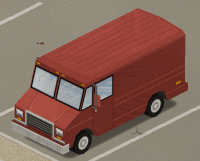
|
Chevalier | Step Van | Heavy-Duty | 1440 | 370 400 |
70 | 60 | 50 | 2 | 3 | 160 | 180 | 10 | Mail Van Kentucky Herald Scarlet Oak Distillery |

|
Dash | Bulldriver | Heavy-Duty | 1370 1375 1400 |
400 480 |
65 70 |
80 | 60 | 2 | 2 | 130 | 150 | 10 | Fire Dept. Fossoil McCoy Logging Co. Police Park Ranger |

|
Dash | Elite | Sport | 1100 | 500 | 90 | 90 | 40 | 4 | 4 | 45 | 105 | 5 | |

|
Dash | Rancher | Standard | 1150 | 440 | 90 | 90 | 45 | 2 | 2 | 40 | 60 | 5 | |

|
Franklin | All-Terrain | Heavy-Duty | 1330 | 470 | 90 | 95 | 50 | 4 | 4 | 85 | 145 | 10 | |

|
Franklin | Valuline | Heavy-Duty | 1000 1250 |
260 270 370 400 490 |
65 70 75 |
67 70 80 |
50 | 2 (6) | 3 (5) | 50-130 | 150 | 10 | 6-Seater Ambulance Radio Van 3N Radio Van Fossoil Van McCoy Logging Co. Fossoil Spiffo's Van Knox Distillery Lectro Max Mass GenFac Transit |

|
Masterson | Horizon | Standard | 950 | 360 | 90 | 90 | 27 | 4 | 2 | 40 | 100 | 3 | |

|
Mercia Lang | 4000 | Sport | 1190 | 520 | 105 | 90 | 40 | 2 | 2 | 45 | 65 | 5 | |
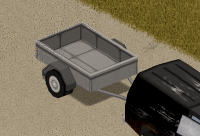
|
Generic | Trailer | Standard | 266 282 |
-- | 70 | 1 | -- | -- | -- | 100 | 100 | -- | Cover |
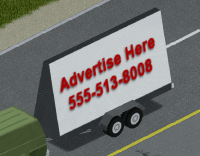
|
Generic | Advert Trailer | Standard | 272 | -- | 70 | 1 | -- | -- | -- | -- | -- | -- | Valu Insurance Vote Fairweather Spiffo's Sky Blue Banking Marple & Christie Legal Ready Prep Surplus 93.2 LBMW Radio Juke Box Bowling |
Planned vehicles

Controls
Vehicle controls in Project Zomboid are customizable via the game options. Below are the default key-bindings:
V: Access the vehicle's radial menu. From inside, this includes ignition, radio, and headlights. From outside, manage doors, the trunk, and more.
- N: Start or turn off the engine. Using W while inside a turned-off vehicle will also ignite the engine.
- E: Enter or leave the vehicle. Ensure you're at the driver’s side for quick exits.
- F: Toggle headlights on/off.
- Q: Honk the horn.
- O: Access the heater controls.
- U: Open the Vehicle Mechanics menu.
Remember, the above keys are default settings and can be modified to suit individual preferences.
Car keys
Car keys work with just one vehicle. They let you:
- Start the engine
- Open doors
- Get into the trunk
Where car keys can be found:
- Parking lots: near the car on the ground.
- Nearby buildings: in boxes or drawers inside close houses or shops.
- In the vehicle: in the ignition or glove box.
- On the body of a nearby zombie: usually associated with an event, such as a firefighter spawning a key to a fire truck.
When the player is close to a car and have its key, a key picture shows up over your character. This means the player can use and drive that car.
Hot-wiring
If the player can't find a car's key, you can still start it by hot-wiring. For this, a player needs:
- Level 1 in electrical skill
- Level 2 in mechanics skill
or
- Burglar Occupation
How to Hot-wire:
- Get inside the car (driver seat).
- Open the radial menu.
- Look for "Hotwire Engine" (this replaces "Start Engine").
- The usual ways to start the car (like clicking the ignition or pressing W) won't work without a key.
When you hot-wire a car:
Note: Be careful in a multiplayer game. Any player can access a hot-wired car.
If doors are locked, you can:
- Break the window.
- Remove the window through the car's mechanics menu.
Trying and failing to hot-wire:
- Doesn't break the car or your tools.
- Can make noise and draw attention.
- Remember, cars in better shape are trickier to hot-wire.
Dashboard
Displays the current status of the vehicle. Some icons can be activated by clicking with the left mouse button
- Indicator colors
- Grey: Off
- Green: Working or on.
- Orange: Starting, damaged, or with low charge.
- Red: Broken or off.
1. ![]() Engine Status: Shows if the engine is off, starting, or on.
Engine Status: Shows if the engine is off, starting, or on.
2. ![]() Battery: Represents the battery's health.
Battery: Represents the battery's health.
3. ![]() Door Locks: Used to lock or unlock doors.
Door Locks: Used to lock or unlock doors.
4. ![]() Headlights: Turns lights on or off.
Headlights: Turns lights on or off.
5. ![]() Heater/AC: Controls the heating or air conditioner.
Heater/AC: Controls the heating or air conditioner.
6. ![]() Trunk Lock: Locks or unlocks the trunk.
Trunk Lock: Locks or unlocks the trunk.
7. ![]() Ignition: This is where the car key goes. It's safe to leave the key here; it won't drain the battery.
Ignition: This is where the car key goes. It's safe to leave the key here; it won't drain the battery.
 : The car key is not inserted into the key slot, therefore the engine is not ignited and is off.
: The car key is not inserted into the key slot, therefore the engine is not ignited and is off. : The car key is inserted into the key slot, but is not turned, therefore the engine is not ignited and is off.
: The car key is inserted into the key slot, but is not turned, therefore the engine is not ignited and is off. : The car key is inserted into the key slot and turned, therefore the engine is ignited and is on.
: The car key is inserted into the key slot and turned, therefore the engine is ignited and is on. : The car key is not present, but the vehicle has been hot-wired. There is no way to tell if the engine is ignited or not by looking at the key slot in this state.
: The car key is not present, but the vehicle has been hot-wired. There is no way to tell if the engine is ignited or not by looking at the key slot in this state.
8. Fuel Gauge: Gauge that measures the current amount of fuel in the gas tank.
9. Gearshift Position
- Displays the current gear the vehicle is in.
- P+Parking (engine off)
- N+Neutral / Idle (engine on)
- R+Reverse driving
- 1+Gear shift position
- 2+Gear shift position
- 3+Gear shift position (partially accessible with
 Sunday Driver trait)
Sunday Driver trait) - 4+Gear shift position (not accessible with
 Sunday Driver trait)
Sunday Driver trait) - 5+Gear shift position (not accessible with
 Sunday Driver trait)
Sunday Driver trait)
10. Cruise Control Speed: Drive at a constant speed.
- When the Cruise Control Speed is on (by pressing LSHIFT), it lets you set a speed for your car to maintain even without pressing W.
- The number displayed on the Cruise Control Speed indicator represents the maximum cruise control speed that the vehicle is set to.
- Pressing LSHIFT + W increases the control speed.
- Pressing LSHIFT + S decreases the control speed.
- Pressing SPACE turns off Cruise Control Speed.
11. Tachometer: Gauge that measures the rotation speed of the engine's crankshaft, displayed in RPM.
12. Speedometer: Gauge that measures the vehicle's current speed, displayed in MPH.
Refueling
A vehicle can be refueled by right-clicking on it and selecting "refuel", the option to "siphon gas" is available if the player has an empty gas can. Vehicles can be refueled using a gas can or at a gas pump, provided the gas pump is connected to a power source. If the option to refuel from the gas pump does not appear, the gas cap may be too far away from the pump; try repositioning the vehicle so that the gas cap is on the same side as the gas pump, most vehicles have gas caps on the driver's side.

|

|
| Refueling the car with Gas Pump Dispenser | Refueling the car with Gas can |
Towing vehicles
The player can tow any car (even car wrecks) by driving a second vehicle to it's front or rear, walking between the vehicles, facing either, pressing the vehicle radial menu (V), and select the plus sign. While towing doesn't require any other equipment, the towing mechanic has a few factors most players won't consider that determine the quality of your ability to tow.
- See also: Project Zomboid – How to Tow Vehicles
- Tire Pressure
The tire pressure of both the towing vehicle and the vehicle being towed affect the speed of which the vehicle can be towed.
- Traits
- The trait "Sunday Driver" will negatively impact the players ability to tow vehicles greatly, as the current build (41) has vehicle towing being heavily affected by acceleration, with Sunday Driver heavily decreasing player acceleration. Conversely, the trait "Speed Demon" will positively impact the players ability to tow vehicles greatly for the same reason.
- Weight to Engine Power ratio
- The overall weight of both vehicles does play a factor in the towing speed, however the amount of weight required to make any noticeable difference would require the towed vehicle to be stripped of everything save for the tires/breaks/shocks -- even then, the difference is fairly small.
Common issues
- Updated 06/25/2023
- Vehicle disappearing after game crash
- When driving a vehicle during a crash or closing/exiting the game incorrectly, upon reload can result in the vehicle either being at the location it was first entered or where it was during the crash. Given that the player may spawn anywhere from start to any point along the route driven, this can be problematic.
- In the event that the save file rolled back to the previous autosave, however, the vehicle will have disappeared and cannot be found anywhere. There is currently no workaround for this other than spawning the vehicle using server commands.
- Slow-motion
- Often the game can appear to run in slow-motion (low FPS rate) when driving at higher speeds. The zoom level can affect this and can be used as a means of testing if it is an FPS issue or a different problem. Lowering the resolution, reducing the number of 3D characters, closing any background programs, making Project Zomboid a high priority in task manager, or performing a clean install of graphics drivers may resolve this issue.
Trivia
- Although it can't be seen, a helicopter can be heard at one point towards the beginning of the game. This is currently just a part of the metagame.
- See more: Metagame Helicopter event
- In some blogs regarding the build 42 update, it has been shown that the current livery of police vehicles will change. They will no longer be white with blue stripes and stars, and instead will be similar to the real-life Kentucky police livery, being gray with blue stripes, and the image of the state of Kentucky on the hood. There will also be a prisoner transport van added that will probably appear around the Rosewood prison, Louisville detention center, and in vehicle stories involving them. SWAT vans will also be added.
- Also in build 42, the fuel tank will be more visible, as seen on the plumbing and West Point construction company van and in the West Point, the police car, and the SWAT step van. The fuel tank in most current cars is on the driver's side.
- Drivable variant of police Chevalier D6 does not exist, it only appears in highway accident as a burnt-out variant, despite texture files for the non-damaged version.
See also
External links
- Vehicles Guide in Project Zomboid - What I wish I knew sooner
- How To Drive A Car - Project Zomboid
- How to Hotwire a Car in Project Zomboid
- Zomboid Tips: See Further In Cars!
- All the Random Vehicle Scenes in Project Zomboid - What's in each and what to keep an eye out for!