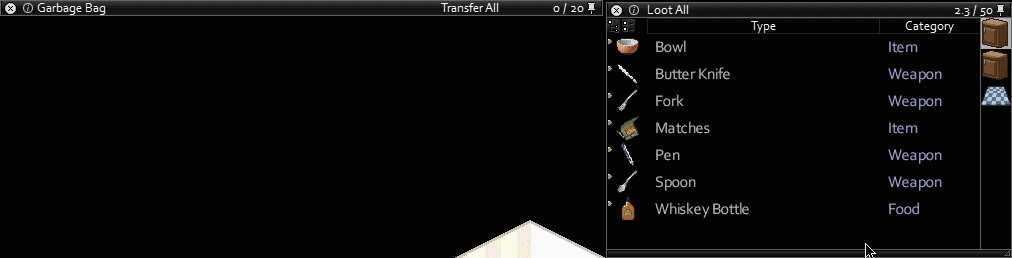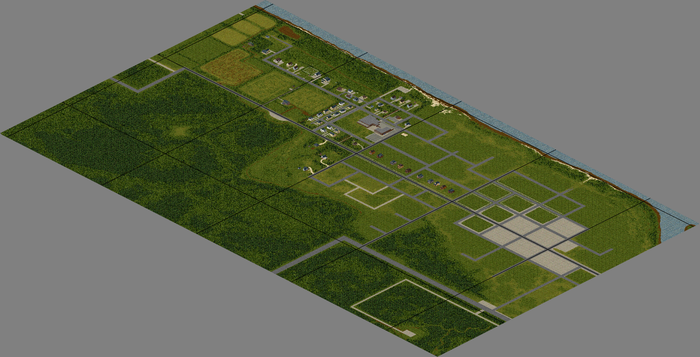Survival Guide: Difference between revisions
LaDestitute (talk | contribs) mNo edit summary |
m (Simplified redundant links) |
||
| (150 intermediate revisions by 38 users not shown) | |||
| Line 1: | Line 1: | ||
{{ | {{Header|Project Zomboid|Game mechanics|Guides}} | ||
{{ | {{Page version|41.78.16}} | ||
{{toc|limit=2|right|clear=right}} | |||
Welcome to the beginner's '''Survival Guide'''. This guide will cover several topics related to Project Zomboid, and is intended for newer players, but can also be used by veteran players for reference. This guide will teach players the basics of survival, combat, and exploration, among other things. This guide assumes one is playing in [[Game modes#Survivor|Survivor mode]] on [[Build 41#Build 41.78.16|build 41.78.16]], with no [[mods]] installed. | |||
Welcome to the beginner's Survival Guide. This guide will cover several topics related to Project Zomboid, and is intended for newer players, but can also be used by veteran players for | |||
While the guide itself is meant to be read as a whole, each section is able to | While the guide itself is meant to be read as a whole, each section is able to be read separately, and this allows any reader to skip to parts that interest them, as there are almost endless possibilities in how one plays Project Zomboid. If you wish to have an original experience without the influence of a guide, try a playthrough without a guide first, then look the guide if you are having trouble. | ||
It is suggested for new players to play through the [[tutorial]] first. An in-game version of Survival Guide will also be opened when starting the game for the first time and can be brought back by pressing {{Key|F1}} by default. | |||
[[ | |||
==Interface== | |||
[[File:InterfaceGuide.png|thumb|350px|The game interface]] | |||
Below is Project Zomboid's interface. The elements have been labeled, and the legend is as follows: | |||
#[[Player]] character (you!). | |||
#Primary equipped [[Items|item]], usually for [[weapons]] or [[tools]]. Item held in either hand have lowered encumbrance by 30%. | |||
#Secondary equipped [[Items|item]], either for carrying [[bags]], [[Light sources|flashlights]] or two-handed weapons. Some items always occupy both hands when held. | |||
#Character's and surroundings [[inventory]]. | |||
#[[Health]] panel, can also be switched between other [[Player#Character panel|character panels]]. | |||
#[[Crafting]] UI. | |||
#[[Controls#Build/Move Mode|Moveable panel]], for picking up, placing, rotating, and disassembling [[tiles]]. | |||
#Search mode for [[foraging]]. | |||
#[[Map]]. | |||
#Current time. Only shown when carrying a device that shows time ([[Digital Watch|digital watch]], [[Classic Wrist Watch|classic writ watch]], or [[Alarm Clock|alarm clock]]). | |||
#[[Controls#Time Controls|Time controls]], for pausing or accelerating time (not shown in [[multiplayer]]). | |||
#[[#Moodles|Moodles]], which shows any modifiers on your character. | |||
#Hotbar. More slots are shown if [[belt]], [[holster]], or [[Double Holster|doubles holster]] is worn. | |||
=== | ===Inventory controls and management=== | ||
Some features of the interface are less obvious. Firstly, items in an inventory can be selected as a group by holding left click (aim for the item's category text as opposed to the item's name) and creating a selection box within the window. Dragging outside of the window scrolls either up or down. Secondly, individual items can be selected or deselected to form a group by holding {{Key|Ctrl}} while clicking all items required, {{Key|Shift}} to select a range of items or {{Key|Ctrl}}+{{Key|A}} to select everything in the window. Lastly, items can be dragged and dropped either into new containers or onto the floor by releasing left click outside the existing window. | |||
[[File:Inventory Drag.gif|frame|center|Dragging items]] | |||
[[File:Inventory CTRLClick.gif|frame|center|{{Key|Ctrl}}-clicking items]] | |||
[[File:Inventory LootAll.gif|frame|center|Loot all button]] | |||
===Character creation=== | |||
{{Improve|This section may need some verifications/updates}} | |||
[[File:CharacterCreation.png|thumb|The character creation menu]] | |||
As you start a new game, select the [[Game modes|game mode]], [[Knox Country|spawn location]], you will be greeted by the character creation screen. To get a guide of the character creator, visit the [[player]] page. It will guide through and break down all the screens that you will find, as well as explaining [[occupation]]s and [[traits]]. If you're new, you may want to take the [[Traits#Positives|Thick Skinned]] trait, which will allow you to survive injuries which would be fatal to other characters. Only 1 [[occupation]] is allowed and if [[Occupation#List of occupations|unemployed]] is selected, the player has 8 free points to spend on [[traits]]. If the player is in [[Game modes#Custom Sandbox|sandbox mode]], bonus points can be given to select more [[Traits#Positives|positive traits]]. | |||
However, do realize the following: death is inevitable. It tells you as much when you enter the game. The first few times you play, you may be likely to find yourself in an unfortunate situation from which there's no escape. It just happens. As long as you learn from the experience, you'll be better prepared for future games with new characters. The game saves player progression on exit and upon dying, the same world can be visited again with a different character. | |||
Some sample builds follow below, but first, there needs to be a brief discussion about traits and the tradeoffs of certain traits. As the game is currently unfinished, and some traits require balancing, whereas others deal with features which have yet to be implemented fully. | |||
Easy manageable negative trait examples would be [[Traits#Negatives|Coward]]/[[Traits#Negatives|Pacifist]], [[Traits#Negatives|Slow Reader]], [[Traits#Negatives|Hearty Appetite]], [[Traits#Negatives|High Thirst]], and [[Trait#Negatives|Underweight]]. Coward/Pacifist doesn't have much of a negative impact, as you should run from [[zombie]]s instead of attempting to fight them early on, until you acquire a stronger [[Weapons|weapon]]. Slow Reader doesn't have any persistent "negative" effects, per se, as it doesn't actually lower any skills. It's just a timesink, as reading takes more time than normal, but it isn't an issue as long as you make sure you're safe before you start reading. Hearty Appetite and High Thirst are also not difficult to balance, as you'll be needing to eat/drink only somewhat more, so it's manageable if you keep a steady supply of food/water available. Underweight is easy to manage, as you can easily remove it by just eating high calorie foods for around a week in-game. It is also temporary, making it a very good perk for a long-term playthrough. | |||
The traits [[Traits#Negatives|Sleepyhead]] and [[Traits#Negatives|Overweight]] are less manageable to an extent but can be considered as well. Sleepyhead applies in the same sense of Slow Reader, as you'll need more sleep, so you just need to make sure you're safe before sleeping. While Overweight does reduce your starting Fitness skill by two points initially, though it can be balanced if you make a habit of running and eating low calorie foods. | |||
The | |||
Here are some of the example starting builds: | |||
<gallery> | |||
OpwNU8R.png | |||
JyTOsOK.png | |||
TKHPDCk.png | |||
HYyf1YX.png | |||
3cPMleH.png | |||
</gallery> | |||
==Game progression== | |||
===Early game=== | |||
The start of your adventure can be the toughest part of the game. If you're a completely new player, you'll want to read and play through the [[tutorial]] in order to accustom yourself to the game's basics such as moving around, opening containers, and how combat works. | |||
You | ====What to do once spawned==== | ||
You'll spawn in a house or trailer when you begin in Project Zomboid. Your first priorities upon spawning are getting a [[Weapons|weapon]], [[food]], and a [[Bags|backpack]]. If you want to make your starting location a safehouse, make sure the first floor windows have curtains on them. If not, look in dressers and bedrooms for some spare [[sheet]]s which can be made into curtains. If you are unable to find enough [[sheet]]s, and you see zombies outside of your [[window]], don't panic! They won't notice you as long as you stay away from the offending [[window]] and [[Noise|keep quiet]] (don't run or shout). Turning off [[Lighting|lights]] in your home will improve your chances of being visually hidden as well. Lights can be toggled by clicking on a light switch in the wall if your character is standing near enough to it. | |||
Sometimes you may be seen. If [[zombie]]s are approaching, run away and lose their line of sight. For example, this can be done by going into a building, closing the [[door]] behind you, and leave through the back. Then try and find a better safehouse or, if you can, catch the attention of nearby [[zombie]]s and lead them away from your area before a horde's breaking line of sight, just to make things a little safer. Otherwise, you are fine to stay a night or two if you have enough first floor curtains, as long as you're quiet and don't make too much [[noise]]. However, keep in mind there may be a risk of zombies breaking in from [[Metagame#Helicopter|helicopter noise]] or [[Metagame#Meta event|ambient sound events]] like gunshots and screaming. The [[Metagame#Helicopter|helicopter noise]] will occur only once within the first month, normally around the end of the first week. You can know when it's coming if you can find a [[radio]] with the [[Automated Emergency Broadcast System|automated emergency broadcast system radio station]] as this will inform you when the [[Metagame#Helicopter|helicopter]] will be coming by saying 'Air Activity Detected'. | |||
Otherwise, you are fine to stay a night or two if you have enough | |||
Gathering food (eat perishables first, save non-perishables for later unless you're absolutely starving, which is unlikely in the beginning) is also a priority, and so is | Gathering [[food]] (eat [[Food#Perishable|perishables]] first, save [[Food#Non-perishable|non-perishables]] for later unless you're absolutely [[Hungry|starving]], which is unlikely in the beginning) is also a priority, and so is getting a water bottle. It might be a good idea to stash some containers with water in them for when the power and water eventually goes out. The power and water will normally shut off after a week or two. This time can be changed in the [[Game modes#Custom Sandbox|sandbox]] settings. | ||
This list is an example of what to loot, bold is essential, while non-bold is nice unless you can't spare inventory space: | This list is an example of what to loot, bold is essential, while non-bold is nice unless you can't spare inventory space: | ||
*'''Bags''' | *'''[[Bags]]''' - from the ones worn on back, in order from worst to best, [[satchel]], [[School Bag|school bag]], [[Duffel Bag|duffel bag]] (including [[Trauma Bag|trauma bag]]), [[Golf Bag|golf bag]], [[Hiking Bag|hiking bag]], [[Big Hiking Bag|big hiking bag]], [[Large Backpack|large backpack]], and [[Military Backpack|military backpack]]. [[Fanny Pack|Fanny pack]] can be worn independently two times, so worth keeping two when found. In a pinch, [[Bags#Handheld|handheld bag]], such as [[sack]], [[Garbage Bag|garbage bag]], [[Plastic Bag|plastic bag]] or [[Tote Bag|tote bag]] can be used if nothing else is available, although these bags must be carried in one hand to offer encumbrance reduction, reducing the kinds of weapons or actions you are able to do. You are also not limited to carrying one bag at a time, such as being able to equip a fanny pack, a school bag, and carry two garbage bags. | ||
*'''Weapon''' | *'''[[Weapons|Weapon]]''' - that depends on the skills chosen, but for beginners a [[Baseball Bat|baseball bat]] is a good choice, but a [[Frying Pan|frying pan]] or [[saucepan]] is fine, a [[Rolling Pin|rolling pin]] or [[Golf Club|golf club]] will do in a pinch. | ||
*'''[[Water | *'''[[Water containers|Water container]]''' - ideally a [[Water Bottle|water bottle]], but a bottle with [[remoulade]], [[mayonnaise]], or [[bleach]] can also be emptied to be used as a makeshift water bottle. | ||
*[[ | *[[Medical]] items - [[bandage]], [[Adhesive Bandages|adhesive bandages]] or [[Ripped Sheets|ripped sheets]] crafted from torn [[clothing]] or [[sheet]]s. | ||
*[[Skill | *[[Skill books]] - useful, even if you have a passive XP boost towards a [[skill]]. | ||
*Garbage | *[[Material#Repairing|Repairing materials]] - for [[crafting]] and weapon [[Durability|repairs]]. | ||
*[[Lighter | *[[Garbage Bag|Garbage bags]] - for [[carpentry]], for crafting [[Rain Collector Barrel|rain collector barrels]] to get [[water]] after the water shutoff. | ||
*[[ | *[[Nails]] - for [[carpentry]]. | ||
*Seeds | *[[Lighter]]s/[[matches]] - for lighting a [[campfire]] with a [[Campfire Materials|campfire materials]] using [[fuel]] such as [[log]]s, [[plank]]s, [[book]]s, [[skill books]], [[newspaper]]s, [[magazine]]s, [[Sheet of Paper|paper sheets]] or [[Molotov Cocktail|Molotov cocktails]]. | ||
*[[Hammer]] - for [[carpentry]]. | |||
*[[ | *Seeds packets, such as [[Potato Seeds|potato]], [[Broccoli Seeds|broccoli]], [[Cabbage Seeds|cabbage]], etc. - for [[farming]]. | ||
*[[Tools#Gardening|Gardening tools]] - for [[farming]] and digging. | |||
*[[Beta Blockers]] | *[[Beta Blockers]] - as [[panic]] can be detrimental in combat. | ||
*[[Electronics]] - can be dismantled into [[Scrap Electronics|scrap parts]] with a [[screwdriver]]. | |||
====Arming | ====Arming yourself==== | ||
Granted, the most important item you can scavenge will be your initial weapon. Baseball | Granted, the most important item you can scavenge will be your initial weapon. [[Baseball Bat|Baseball bats]] are a great top-choice, though [[Frying Pan|frying pans]] work too. [[Rolling Pin|Rolling pins]], [[shovel]]s, [[Golf Club|golf clubs]], and [[Kitchen Knife|kitchen knives]] can be used as [[weapons]] in a pinch, although kitchen knives are generally worse than all the listed rest, unless learned to perform a critical hit (which is handy for players with low strength). [[Axe]]s are ideal if you can find one, and if you're lucky enough to find a [[Baseball Bat|baseball bat]], a [[hammer]], and some [[nails]], you can craft a [[Spiked Baseball Bat|spiked baseball bat]] which will serve as a worthy weapon for a long time and is repaired using [[Wood Glue|wood glue]], [[glue]], [[Adhesive Tape|adhesive tape]], [[Duct Tape|duct tape]] and [[nails]]. | ||
If you find a [[ | [[File:SurvivalGuide ArmingYourself.png|thumb|A firearm can make a quiet place swarm with zombies in seconds]] | ||
If you find a [[pistol]] and ammunition, it's best to ignore it. Not only are they heavy, but they create an incredible amount of [[noise]] when fired, which can draw a lot of unwanted attention. Furthermore, you'll need enough practice and time to level your [[Aiming]] skill if you didn't pick an occupation that provides boosts to [[Skills#Firearm|Aiming and/or Reloading]]. | |||
To equip any weapon, put them in your main inventory. Then right click the item and choose the "equip primary" option. Some weapons can be held in two hands. | |||
====Storage==== | ====Storage==== | ||
Once you have a bunch of [[items]], [[storage]] is something to consider. Typically, the kitchen (if there is one) will have the most [[containers]] in the most condensed space, and since it also contains a refrigerator and either an [[Appliances|oven or microwave]], this area is a strong candidate for most of your early activities. It's also possible to carry even more if necessary using [[Bags#Wearable|backpacks]] these can be equipped to your back (or belt in case of [[Fanny Pack|fanny pack]] to free your hands. | |||
Plastic | [[Plastic Bag|Plastic bags]] and [[Garbage Bag|garbage bags]] also qualify as [[bags]] if there are no alternatives, and you need to shift a lot of encumbrance. As mentioned above, equipping a [[Weapons|weapon]] in both slots makes carrying a container in your secondary slot, or "off hand", impossible. It can be useful to organize items into categories such as [[Food#Perishable|perishable food]] (refrigerator or freezer), [[Food#Non-perishable|non-perishable food]], [[Cooking|cooking utensils]], tools, books, [[Bags|empty containers]], [[Water containers|full containers (water)]], [[Tools#Gardening|gardening]], [[medical]], [[weapons]] and [[ammo]], [[plank]]s, misc, and [[junk]]. | ||
====Staying | ====Staying alive==== | ||
Taking care of yourself is important, | Taking care of yourself is important, especially on the medical side of things. Make sure to get some [[Ripped Sheets|ripped sheets]] (makeshift bandages), which can be made by ripping clothes into sheets and are used to stop [[bleeding]] after being injured. You'll also need to eat [[food]] and to drink [[water]] to survive. If you're in a safe location and your character is [[thirst]]y, drink some water. You can drink directly from sinks and [[Water Dispenser|water dispensers]] without needing a container, but if you have a water container in your main inventory you'll automatically drink from that as required and this can be refilled as necessary. | ||
Feed yourself every time you get hungry, especially before combat, and always eat perishable food first. Prime candidates for immediate consumption include luxury products such as [[ | Feed yourself every time you get [[hungry]], especially before combat, and always eat [[Food#Perishable|perishable food]] first. Prime candidates for immediate consumption include luxury products such as [[pizza]]s or [[burger]]s. If you're out of perishables, [[Food#Non-perishable|non-perishable food]] such as [[chips]] and canned food like [[Canned Vegetable Soup|canned vegetable soup]] and [[Canned Beans|canned beans]] are a good idea, but ideally, they should be stockpiled but not consumed unless necessary. Don't wait until you're starving to eat, however! | ||
The effects of being hungry include reduced strength, which can create problems in melee combat. Rest is also important. Try to sleep during the night so your visibility is maximized during daylight when you're moving around. The effects of being tired | You may wonder why it isn't a bad idea to only eat when starving. In Project Zomboid, being even normally hungry can have adverse effects on your character. The effects of being [[hungry]] include reduced [[strength]], which can create problems in melee combat and decrease how much you can carry. [[Tired|Rest]] is also important, especially if you took the Sleepyhead trait. Try to sleep during the night, so your visibility is maximized during daylight when you're moving around. The effects of being [[tired]] can be very debilitating, as it greatly decreases your melee damage and also restricts your vision, making you much more likely to not spot zombies until they are too close. | ||
Every now and then, your character will either get hot or cold. | Every now and then, your character will either get hot or cold. Since you're starting the game in the middle of Summer, however, getting overheated will be much more likely. You can take off clothes or stop moving around if you see the overheated moodle. You generate body heat when performing physical activities, such as running or fighting. It's also important to know that different clothing have different insulation (a leather jacket will warm you up much faster than a tank top. While putting on several layers of clothes may help your character to not be injured during a zombie attack, it results in quick overheating, and can take up a lot of your encumbrance. | ||
====Exploration==== | ====Exploration==== | ||
Leaving your safehouse is | Leaving your safehouse is always a gamble. You never know when you'll get a chance to get back to your safehouse. You should have an idea of where you're going, and how you can get back. It is easy to get lost in the vast world. Avoid forests and long, wide roads like the highway. If needed, forests can be used to cut line of sight from a horde. Always take some rations of [[food]] and [[water]] when leaving, as well as your primary [[Weapons|weapon]]. A backup [[Weapons|weapon]] is preferred but not mandatory. If you have a [[Bags|bag]], always put your less needed items in the spare [[Bags|bag]] and essentials in the primary [[inventory]]. In moments where every second is important, having to unpack something could be the difference between life and death. | ||
Depending on your settings, there may be a small map in the bottom right of your screen. This is your minimap, and can be very useful in finding your way around. You can expand it by pressing {{Key|M}}, which brings up the entire map. You can only see where you have been before. If you find a [[pencil]], [[pen]] (any color) or [[crayons]], you can mark the map, making it great to know where your safehouse is, as well as which areas may have a large number of zombies, or places that you have looted. Be careful when looking at the map, as time does not stop when you're in it. | |||
=== | ====TV and radio==== | ||
During the first week of the outbreak, while the power is still on and the lights of humanity have yet to dim out, you can take advantage of [[radio]] and [[Televison|TV]] broadcasts. Most channels will provide information that can give you a bit of lore on what is happening in the world. However, the best show to watch is watching the [[Life and Living TV]] channel, which will actually give you skill XP for different skills, such as [[carpentry]], [[cooking]], [[farming]], [[fishing]], [[foraging]] and [[trapping]]. Many experienced players spend the first week watching all of these shows, which come on at different times of the day (usually 6AM, 12PM, and 6PM). This can be a great way to get free skill XP without doing anything. To change the channel on the TV, right click it when you're nearby, and click "Device Options." It may be a good idea to turn down the volume when watching TV, so those pesky [[zombie]]s don't come snooping around. | |||
===Beyond the early game - safehouse defense=== | |||
{{See|Barricade}} | |||
A safe house is a defensive structure that the player can construct as a base of operation. The player is able to build or secure a safe house with carpentry. It usually started by closing all windows and doors and securing them. The player can secure windows and doors by barricading the with wooden [[plank]]s, a [[hammer]], and [[nails]] are required to do so. The player can further secure a safe house by putting [[sheet]]s over the windows. Where there is either a sheet or a curtain on the window, the player will be able to close and open the curtains by right-clicking on them. Players can further refine their stronghold by placing [[door]]s, [[window]]s, and [[Wooden Wall|walls]], in addition to [[crate]]s. Players can also destroy their walls by using a [[sledgehammer]]. | |||
===Late game=== | |||
The first few times you play Project Zomboid, you may only make it a few hours. Don't worry! Once you get the hang of combat and exploration, you may find yourself surviving a week, or even months (surviving a month is quite a feat!). At this point, you can choose to build an impenetrable fortress, grow a field of crops, fix up a collection of vehicles, or explore some of the most dangerous areas on the map for loot. | |||
All this time, unless you're playing multiplayer with friends, you'll be surviving alone. However, NPCs (non-player characters) are currently in development, and once they are added, the game will grow even more limitless beyond what it is now! | |||
=== | ==Tactics== | ||
===Scavenging and storage=== | |||
[[File:Windowopening.png|thumb|Tap the 'interact' key (default {{Key|E}}) to open windows when standing next to them. Holding the key will cause your character to climb through an open window. Tapping the key once while facing an open window will close it. Alternatively, tapping the interact key multiple times will cause your character to break the window]] | |||
You'll never have enough supplies to last you the long term. Luckily, there are various places you can loot. If you're careful, scavenging expeditions, while dangerous, can be highly rewarding. | |||
== | A quick tip for those who are exploring an area with many windows! | ||
=== | |||
=====Picking a location===== | |||
Know the type of item that you are trying to find. If you are in need of construction or farming supplies, find a warehouse or hardware store. If you need food, houses, and supermarkets will probably be the best bet. Medical supplies can be found in abundance in most towns in clinics and pharmacies. Before entering, make sure that there are at least two entry points on different sides of the building, be it windows or doors. You want to be able to escape easily if zombies become aware of your presence. | |||
=====Breaking in===== | |||
Before breaking in, it's a good idea to take a brief look around the outside of the building, just to make sure there isn't a horde waiting on the other side of it. Also try to get a good look in through the windows, in case there are already zombies inside. Climbing through a window just to discover that you're entering a room full of zombies is never a good surprise! | |||
Always try to break in as stealthily as possible by going through the side of the building with the least zombies around it. Before you even try to break in, check if any doors are unlocked. If it is locked, you will have to enter though the window, simply move to a window and press E, and wait until it opens. Smashing a window to enter can be an easy way to enter, but the sound it makes can attract zombies. | |||
Once you're inside and established that the room is clear, close any windows or doors behind you. This will prevent any zombies that may be following you from sneaking in behind you. | |||
Some buildings such as shops will not have openable windows, in this instance, you will have to break a window. You can simply swing your melee weapon at the window as if it were a zombie. Don't forget to remove the broken glass before jumping in. Otherwise, you may suffer from a deep wound from glass. Be prepared to run and hide after doing this, and keep an eye on the window to see if any zombies are attracted. | |||
When entering any building, there is a chance that a [[Burglar Alarm|burglar alarm]] will sound. This will quickly attract zombies in a large radius to your immediate area. Always run away from the area and try to take shelter elsewhere until the Burglar Alarm dies down. Burglar Alarms will attract zombies from far and wide, so be careful not to run into a horde that's on its way to the house. Zombies will also break through houses that are in the way to reach the alarm, by smashing doors and windows. Be careful when going near the area later, as it will likely have a lot of zombies idling from the alarm. | |||
Be wary of going upstairs in buildings unless you have a Sheet Rope on you. If zombies break in, and you get trapped upstairs, your only way out will be the window, which has a high chance of resulting in death above the first level above the first floor. | |||
===== | =====Clearing===== | ||
Unless you have cleared the building before, never assume it is safe, whether it is the inside or the outside. Start out by killing any zombies that are inside. It can be dangerous to fight multiple zombies in cramped and small spaces. If you must face them, it's best you lure them outside to a quiet area and kill them there. Once the entrance is cleared, close all the curtains on the windows and (if available) add sheets on the windows without curtains or blinds. | |||
Enter each room cautiously, have your weapon ready and step back immediately (release Ctrl if you were holding it, or you'll attack the door) when you open a door. Pay careful attention to banging sounds. When you finish clearing the inside of a building, check to make sure no zombies outside have been alerted to your presence. Never run while inside of a building unless you are in danger because running creates noise which will attract nearby zombies, and you may become trapped in a room with zombies that are breaking the door down. | |||
=====Items and their usual locations===== | |||
Certain items are often found in certain containers, and those container types tend to be found in common locations. Houses, for example, are good all-round locations to scavenge. Not mentioning less useful items, perishable food and Water Bottles are found in refrigerators, cooking utensils, seeds, and non-perishable food are found in kitchen containers, books, and skill books are found in shelves, medicine is found in bathroom containers, and bags are found in bedroom containers. Rarely there will be a Pistol or ammunition in any of these. If you have enough medicine and bags already, it may save time to ignore venturing upstairs entirely. | |||
===On the move=== | |||
====Combat==== | |||
[[File:SurvivalGuide_BatBeatdownZomb.png|thumb|You'll automatically attack an incapacitated living zombie, keeping it from getting back up if you swing in its direction]] | |||
When heading out for a supply run, always be prepared. Only go outside during daylight, as you have better visibility during the day. Optionally, start your day by [[Hungry|eating something]], refilling your [[Water Bottle|water bottle]] and making sure you're not [[Heavy Load|carrying too much]] before going out. Grab any weapon you can find in your base, preferably a good one like a [[Baseball Bat|baseball bat]] or [[axe]]. | |||
When | When outside, try to walk as often as possible. If you ever stumble upon a horde, you'll be able to run and dodge them without being exhausted. Aside from being more quiet, walking will also save up some energy for fighting without getting [[Endurance|exhausted]] too quickly. Every now and then, keep your eyes over your shoulder, as zombies might be following you. Holding {{Key|Ctrl}} and circling the mouse around the character will make the player look in the mouse cursor's direction, giving you the ability to spot your enemy before they even see you. | ||
If you ever encounter a horde of [[zombie]]s (5 or more), be very careful, as the odds are against you. If you encounter such a large group of zombies, turn the other way. If you can't, try to sneak past them. If you already have been spotted, try to run 3-10 corners so you can effectively lose the majority and make it much easier to fend off those who are still following you. Be careful entering a building and hiding inside if the zombies see you enter, as they will likely break the doors of the building down to find you. | |||
Lone zombies or zombies in very small groups can effectively be dispatched by a [[Baseball Bat|baseball bat]] or an [[axe]] (if fought one by one and carefully). It's generally not recommended to fight more than three zombies at once with a melee weapon, when you're starting out. When fighting groups, you should use hit-and-run tactics, as zombies do not have much of an attack range, and you can keep exhaustion at bay every 1-3 zombies you kill. Try to spread them out as much as possible by killing the faster ones first. Use fences, open windows, and open doorways to create bottlenecks to thin out groups. When fighting a group, don't try to immediately dispatch enemies you've knocked down when others are still coming. Instead, use the gap to line up your next attack on the next standing zombie. | |||
You may occasionally run into crawler zombies. Be careful around them, as they are not knocked back when hit. Instead, run around it and go behind it. The crawler has to push its body around 180 degrees to get to you, so use its slow speed to your advantage. | |||
Many players might be excited to start using firearms. However, in Project Zomboid, firearms are usually a bad idea. If you want to use a firearm, make sure that you have enough ammo to kill several times as many zombies as you expect to fight, and have an escape route, and preferably a vehicle. Always take the time to aim, as you will want each bullet to count. Accuracy is reduced when moving, so get some distance, then stop moving when you fire. Accuracy is also reduced (to almost complete ineffectiveness) by [[panic]] and by a low Aiming skill. Because Aiming is leveled by hitting a zombie with a shot, low Aiming (below level 3) your character will miss often. Shotguns are the most effective way to not just fight, but to level [[Aiming]]. However, they are very loud, and will attract more zombies. Try to fight away from your safehouse if you do fight with a firearm. Always be aware of your ammo situation, and never fight until the absolute last bullet. Always keep a handful of extra rounds so that you can use them when you need to. Distance is your best friend, as zombies cannot attack you if you aren't at arm's length, and it gives you more time to reload before they approach you. | |||
Around a week after you survive, you might hear the dreaded sounds of a helicopter. This is the so-called helicopter event, where a helicopter will hover over you, essentially luring all the zombies in the area to you. This can be devastating if a player isn't prepared. However, if a player hides inside a building, they can avoid being found by the helicopter in the first place. In any case, be on the move if discovered, as every zombie will be heading to the helicopter's location (right over your head). | |||
You are free to go anywhere you want, however, always try to plan where you're headed, what you'll be taking as loot and where you'll be settling in to make a safe house. | |||
====Stealth==== | |||
It is almost always safer to avoid combat if possible. This requires seeing zombies before they see you. When in combat stance, even with a melee weapon, moving the mouse towards the edge of the screen lets you see farther. Once you know where zombies are, you can keep your distance and slip past them in sneak mode. If you must fight, lure a few at a time and back up to fight them out of earshot of the other zombies. This keeps you in control of how many you fight, and where you fight. | |||
====Escaping a horde==== | |||
Inevitably, your character will attract a horde of zombies too large to fight. The more you flee, the more new zombies you run into, so the horde grows in size. Eventually, you will either make a mistake or become exhausted and the horde will catch you. | |||
To escape a horde chasing you: | |||
#'''Conserve stamina'''. Your walking speed is faster than even fast shamblers (the default speed). Run or sprint briefly, only to avoid being surrounded. Injuries and status effects that lower your walking speed make hordes considerably harder to escape. | |||
#'''Attract all the zombies'''. Counterintuitively, you can make an area safe from the horde by getting them all to chase you. If you do not do this step, a zombie here and a zombie there can quickly turn into another horde before you get a chance to rest. You can gather their attention by shouting ({{Key|Q}} by default), shooting guns, or using the sirens on an emergency vehicle. | |||
#'''Ball them up'''. Walk in a circle and back and forth, and the horde chasing you will tighten into a ball. This keeps the interest of the zombies at the back and lets you concentrate newly arrived zombies into the horde. | |||
#'''Lead them away'''. With all the zombies in the area in a tight ball chasing you, lead them away to some place you don't care about, such as the woods or a street you've already looted. | |||
#'''Give them the slip'''. This is what you have been saving your stamina for! Sprint away to get out of hearing and sight range. Once you are far away, break line of sight around the corner of a building or by going deep into the woods. The zombies will pursue in the direction they last saw or heard you, so make a sharp turn to get out of the way of the parade of zombies. You can keep going in the new direction or, with a very wide berth, double back. | |||
You will have to clear a few stragglers and may have to repeat this technique a second or even third time. But when you are done, you can enjoy a pocket of relative safety in which to rest and loot in peace! | |||
=====Advanced horde escape===== | |||
Two risky methods to lose the zombies are to climb a high fence or lead them into a building. They are worth doing because they are effective with less distance, so you don't have to go all-or-nothing, gathering and losing a huge horde from the entire surrounding area. | |||
A high fence blocks zombie pathing - you can go over, but they have to go around. The ideal escape route then is to climb over the middle of a long fence, which makes the zombies shamble the furthest to chase you. Miscalculate, however, and this technique can put you into the arms of a horde. First, with panic, encumbrance, or certain character traits, you can fail to climb the fence and fall back into the horde chasing you. Leave enough space to survive a failed climb and escape or try again. It is worth the stamina to sprint for a bit to gain a lead on the horde. Encumbrance can sneak up on you - some items are heavier when unequipped, and hunger lowers your weight capacity. Second, vision-blocking fences can hide a horde waiting for you on the other side. So check the other side of the fence before you attract the horde! Finally, if you are holding bags in your hands, you will drop them when you climb. It's better to escape with your life than die with the loot, but it is best to sort the heaviest and least important items into the bags you drop, drop those bags where you have a chance of retrieving them later, and leave loot behind for later so you aren't encumbered in the first place. | |||
Buildings are an effective distraction for zombies because they block line of sight and distract zombies with breaking windows and doors instead of chasing you. But it is very dangerous to lead the zombies into an unfamiliar building. A single zombie or miscalculation about your escape route can slow you enough for the horde to catch you. You can be cornered by narrow pathways, an unexpected locked door, or a dead end. The best building to escape through has been cleared, looted, has doors you can close to slow the horde, and has escape routes ready, such as open windows or escape ropes. | |||
===Travel=== | ===Travel=== | ||
Eventually, you will want to get out of | [[File:SurvivalGuide Travel.png|thumb|Traveling with a [[Vehicles|car]]]] | ||
Eventually, you will want to get out of your area. Maybe it's because there are no more supplies left, or perhaps it's because you want to start anew somewhere, or you just want to reach the [[well]]. When you know you will not be back home for a few days or moving out, always bring a week's worth of food and water with you. It's recommended to take the road, since you can easily get lost in the vast forest (forests can stretch several cells in all directions). A [[tent]] may be needed to sleep in if your travels will prevent you from finding shelter before you reach your destination. [[Campfire Materials]] can compliment the tent nicely. Be sure you have [[Items#Fire Source|something]] to light the fire with. | |||
[[Vehicles]] are almost essential for long-distance traveling and hauling. Items can be stored in seats and the trunk, allowing for more objects to be brought along at a faster pace, avoiding overexerting your character and allowing you to come back with more supplies. Depending on the driver and type of vehicle that's being driven, bring extra items such as (but not limited to) [[Gas Can|gas]], a [[jack]], and a spare tire to maintain the vehicle. Don't assume that you're safe within your vehicle. You're at risk of getting into an accident that can either injure or kill your character. These risks are also abnormally increased with car wreckages of previous drivers because of the outbreak. Another effect of the car wreckages is that the vehicle will not be capable of being brought everywhere with you, so if you want to continue past the car wreckages, it will have to be done by foot. Keep your eyes on the road, be aware of your surroundings, and be prepared to slam on the brakes if necessary. | |||
==Health== | ==Health== | ||
=== | {{Improve|Anything below needs cleanups and potentially splitting to make page more concise}} | ||
===Moodles=== | |||
{{Main|Moodles}} | |||
Throughout your adventure, not only does your character get hungry and thirsty but can also suffer from other conditions such as anxiety or depression. These status effects, called '''[[Moodles]]''', can be treated with varying methods from the use of [[consumables]] to just letting a wound heal depending on the character's need. For example, a [[bored]] character can be removed by reading a Book or a Magazine, and also moving about outside. The Moodles will also display signs of injuries, which requires first aid. | |||
====Exhaustion and sleep==== | |||
{{Main|Sleep}} | |||
Eventually, your character will begin to feel tired. You can rest or sleep in chairs, couches, and beds. If your character is too agitated, they may need [[Sleeping Tablets|sleeping tablets]] to sleep. On most multi-player servers, sleeping has been disabled. You will still become exhausted from exertion, and can still rest in chairs and beds, but cannot sleep, and will never get sleepy. | |||
====Hunger==== | |||
Over time, you will become hungry. The longer you go without food, the weaker you'll become before starvation starts to occur. Eating adequate amounts of edible food avoids that. Be sure to eat perishable foods first, as they will expire in one way or another. Make sure to feed your character when they have no hunger-related Moodle, or at least when they're peckish. The hungrier they become, the more food it will take for them to feel satisfied, and the more weight they will lose. | |||
In contrast, overfeeding your character can temporarily make them stronger, carry more items, and gain a positive hunger-related Moodle. Remember that stuffing your character too much will cause them to gain weight and want more food over time. | |||
Portions of food can be fed to your character at a time to manage hunger better. For example, instead of eating a whole watermelon, cut it or bash it to make slices or chunks. Then it can be eaten in 1/4, 1/2, or a whole slice or chunk. This can still fill your character up, but without wasting so much food. If you're in the early game and there are still tons of food lying around, you probably don't have to worry about perishable food conservation, as most of it will rot later anyway. | |||
When looting, remember to take non-perishables to your safe area. It's also a good idea to keep one or two of these in your inventory, just in case. | |||
To find food that isn't in buildings, go closer to or into the woods. Enable search mode to start [[foraging]]. Depending on your character's Foraging level, you can find things ranging from perishable [[Berry|berries]] or [[mushroom]]s (be careful with them, though. All berries and mushroom types stack, so take caution to avoid eating the white ones that will poison your character without Herbalist knowledge), as well as other items. | |||
To | There's also farming. To farm, you'll need various tools, seeds, and water. Plant your crops in a protected area, since zombies can trample and kill your plants. They can also hide in nearly grown crops and are difficult to see. If you wait until your crops are blooming, you can collect seeds, too. Don't wait too long or your crops will rot. | ||
Finally, there's [[trapping]] too. | |||
=== | ====Thirst==== | ||
Within months or weeks, the water supply will be cut off. You'll have some stockpiled water but that won't be nearly enough for you to live off of in the long term. One option is to find a | Your character gets thirstier faster than they can get hungry, so it's a good idea to have bottled water as soon as possible. If you can't find bottled water, you can improvise by filling up an [[Empty Bottle (disambiguation)|empty bottle]] up with water. Dehydration works similar to hunger. The thirstier your character becomes, the weaker they get. Currently, there's no positive-related thirst moodles. | ||
Within months or weeks, the water supply will be cut off. You'll have some stockpiled water, but that won't be nearly enough for you to live off of in the long term. One option is to find a [[well]], which will you give you an endless source of water. If you want to get to one of the Wells, consider living in the farm, which is far away from zombies and has plenty of space for farming and construction. | |||
Alternatively, you cna get close to the water source such as lakes, ponds or rivers, including the [[Ohio River]]. | |||
The best option is to create several [[Rain Collector Barrel|rain collector barrels]], which may be quite costly in terms of the resources that need to be used. Whenever it rains, these barrels will collect the water from the rain. Although one barrel will not give sufficient water for long-term survival, having many of these barrels will give you enough water to hydrate yourself as well as farm for food without having access to a well. As of build 31, water from these barrels will be tainted. This can make your character sick. | |||
You can collect and/or drink river water as well. It will also be tainted and require purifying like rain collector water to keep your character safe. | You can collect and/or drink river water as well. It will also be tainted and require purifying like rain collector water to keep your character safe. | ||
To purify water collected from the river or | To purify water collected from the river or rain collector barrels, place down a campfire with a [[Campfire Kit|campfire kit]] and put the water container in the campfire inventory as you would cook something raw, like a chicken or an egg. It should purify and be drinkable without any ill-effects once the green skull icon disappears from the water container. | ||
===Treating injuries=== | |||
{{Main|First Aid}} | |||
[[File:SurvivalGuide VariedTreatments2018.png|thumb|The [[Health]] window]] | |||
There are many kinds of injuries that can happen, so there are many treatments your character can do to perform on themselves. Keep in mind that you can be damaged by a zombie and not require any method shown below. Being patient and passing time is the best all-round treatment for any injury, as long as it was dealt with properly. Good common items to have for treatment are [[painkillers]], [[bandage]]s, [[antibiotics]], and a [[Bottle of Disinfectant|bottle of disinfectant]] or something with alcohol in it. If a bandage is needed, make sure to check on it frequently because it could turn dirty and the wound can be infected. | |||
Having a positive [[Hungry|hunger moodle]] quickens the recovery process of any injury, fights off infection, and generally makes your character more resilient to sickness in general. | |||
====Scratches==== | |||
Scratches can happen from crawling through a broken window with no glass removed, climbing over barbed wire, vehicle collisions, or a zombie. If scratched by a zombie, there is a chance of being zombified, albeit much smaller compared to being bitten. Disinfect and then bandage. | |||
====Deep wounds==== | |||
Common from climbing through windows and falling. It can also be caused from being hit with a heavy bladed weapon like an [[axe]] or getting into a vehicle collision. First use a [[Suture Needle|suture needle]] and then a [[bandage]]. Optionally a [[needle]] with [[thread]] can be used as well, but it causes more pain. If there's nothing to stitch up the wound with, then applying a bandage will slow down its deterioration and bleeding (be aware that the bandage will become dirty faster). | |||
=====Lodged foreign objects===== | |||
Bullets and glass shards can be lodged inside a deep wound. They must be removed to prevent complications as a result of stitching up the wound. They can be removed with fingers, but using [[tweezers]] is a faster and less painful process. Then, disinfect the wound and deal with the deep wound appropriately. Leaving the object inside speeds up the rate and heightens the chance of the wound getting infected. Out of all the injuries, this is the most likely one to cause infection- particularly for the Deep Wound that it was lodged in. | |||
=== | ====Bites==== | ||
Zombies are the only source of bites. Out of all the injuries, this is a death sentence, with a 100% chance of zombification. Disinfect, bandage, and then pray. | |||
====Burns==== | |||
Usually caused from being lit on fire. Disinfect and then bandage. A burn is similar to a fracture in terms of the time it takes to fully heal. | |||
== | ====Fractures==== | ||
=== | Fractures can happen from extreme vehicle collisions or jumping from a second-story building and higher. A [[splint]] must be made for each fractured limb. Movement will be heavily restricted, and even more so when wearing a Splint. Resting and sleeping a lot speeds up recovery. Avoid moving too much as well. Out of all the injuries, a fracture takes the longest to heal back up. Once every week after the first week, take off the Splints to see if the fractures are still there. If so, then simply reapply without moving. | ||
Disinfecting isn't necessary for survival, but it prevents infection. Infection makes the affected area in a worse condition and has greater negative impact on your health. | |||
===Death=== | ===Death=== | ||
[[File:ded.png|thumb]] | [[File:ded.png|thumb|Player about to die]] | ||
Depending on how your character dies, they have a chance to emit loud screams of agony, which can attract zombies. One of two possible outcomes will happen to your character when they die. | |||
====Corpse==== | |||
This is just a regular and normal death. It happens when you fall from a great height, are killed by another player, or bleeding out from being cut on a window. Your character's corpse will be lootable and contain everything in it while they were alive, with the exception of what they had in their hands. The items in those hands will be scattered about on the floor around them instead. | |||
====Zombification==== | |||
This is the most common process that occurs after death. After keeling over, soon your character will get up as a zombie with a [[Zombie|Zombified Moodle]]. They can't be controlled by the player, and they behave like a normal zombie. Note that they still keep everything they had on them when they were alive. Zombification happens faster if they bleed out shortly after being scratched or bitten by a zombie, even if they technically hadn't succumbed to it. Interestingly, the zombified character doesn't drop what they had in their hands while they were alive, unlike a normal death. | |||
==Skills== | |||
{{Main|Skills}} | |||
To see your character's skill, open the Skill tab after clicking the heart in the UI (or hotkey {{Key|C}}). The "skills" screen will appear and will show you how much skill points you have, which skills you have unlocked, and how far you are from unlocking a skill. | |||
===Crafting=== | |||
{{Main|Crafting}} | |||
With the right resources, players can mix items together to create new or better equipment. By right-clicking one of the specified items (with all items of the crafting recipe present in the main inventory), players can create [[Cooking (crafting)|food recipes]], [[General (crafting)|enhanced weapons]] and [[Carpentry (crafting)|barricades]] to reinforce their safe-houses. One can also use the crafting menu below the character status icon to craft items, as well as easily find recipes. | |||
== | ===Cooking=== | ||
== | {{Main|Cooking}} | ||
Cooking is a skill that allows the player to craft food recipes that restore much more hunger, and/or boredom and unhappiness. It also determines the likelihood of burning certain food items, such as meat. Those foods usually have an Uncooked or Raw prefix in front of their name. As of build 30, Cooking level seven allows the player to use rotten ingredients in some recipes. Cooking can be done on any heat source, from a Campfire to an [[ | Cooking is a skill that allows the player to craft food recipes that restore much more hunger, and/or boredom and unhappiness. It also determines the likelihood of burning certain food items, such as meat. Those foods usually have an Uncooked or Raw prefix in front of their name. As of build 30, Cooking level seven allows the player to use rotten ingredients in some recipes. Cooking can be done on any heat source, from a [[Heat source#Campfire|campfire]] to an [[Heat source#Oven|oven]]. | ||
=== | ===Carpentry=== | ||
{{Main|Carpentry}} | |||
In a zombie apocalypse, nowhere is safe. However, that can't stop you from | In a zombie apocalypse, nowhere is safe. However, that can't stop you from [[Barricade|fortifying]] a safe-house of your interest. Some buildings are safer than others. A two-story house with multiple doors and few windows is recommended. In case of an home invasion, you can always escape through a window using a Sheet Rope. For maximum protection and stealth, board up every window with Planks and Sheets. | ||
For maximum protection and stealth, board up every window with Planks and Sheets. | |||
Carpenters equipped with a Sledgehammer can destroy walls, doors, and window frames to | Carpenters equipped with a Sledgehammer can destroy walls, doors, and window frames to get rid of them. Materials are rarely yielded from destroying rather than disassembling. | ||
If you run out of Planks, you can use an Axe to chop down doors. Chopping down doors will yield one to two wooden planks, along with [[Door Hinge| | If you run out of Planks, you can use an Axe to chop down doors. Chopping down doors will yield one to two wooden planks, along with [[Door Hinge|door hinges]] and [[doorknob]]s. Another alternative is to chop down trees. Taking down a tree will yield one to five Logs. You can then use a Saw to craft Logs into Planks. | ||
Later in the game, once you have the tools and resources for larger constructions, you should think about the use of wall pieces. A perimeter wall will prevent zombies from seeing you in your house and will muffle sounds further. Furthermore, you will have more time to escape should your safehouse be invaded. A perimeter fence (any material) can be used to slow down zombies during an invasion. If you have the time and resources, you can make makeshift structures. | Later in the game, once you have the tools and resources for larger constructions, you should think about the use of wall pieces. A perimeter wall will prevent zombies from seeing you in your house and will muffle sounds further. Furthermore, you will have more time to escape should your safehouse be invaded. A perimeter fence (any material) can be used to slow down zombies during an invasion. If you have the time and resources, you can make makeshift structures. | ||
Please take note that constructing a safe-house will make a lot of noise, which will draw any stragglers nearby. | Please take note that constructing a safe-house will make a lot of noise, which will draw any stragglers nearby. Carpentry jobs should be done during the day and when the outside is relatively quiet and zombie-free. | ||
=== | ===Farming=== | ||
{{Main|Farming}} | |||
Farming is essential for late game play, since electricity will eventually go down, and you will be forced to eat non-perishables, which aren't exactly plentiful in [[Muldraugh]]. Be sure to let plants go into seed bearing stage to have a continuous supply of seeds. | |||
=== | ===Fishing=== | ||
Fishing is another alternate source of food. For this, you will need a [[Fishing Rod]] and [[ | {{Main|Fishing}} | ||
Fishing is another alternate source of food, and good for maintaining calories. For this, you will need a [[Fishing Rod|fishing rod]] and [[bait]], or a [[Crafted Spear|crafted spear]]. | |||
=== | ===Trapping=== | ||
Trapping is a source of food. The player can trap small animals and use them as food. You will need to build traps (which require special skill books to learn the recipes, besides mousetraps), and use bait (such as [[ | {{Main|Trapping}} | ||
Trapping is a source of food. The player can trap small animals and use them as food. You will need to build traps (which require special skill books to learn the recipes, besides mousetraps), and use bait (such as [[carrot]]s or [[cabbage]]s) to bait the trap for a successful catch. [[Plank]]s, [[nails]], and [[twine]] are the most common crafting materials for traps. | |||
=== | ===Foraging=== | ||
{{Main|Foraging}} | |||
All areas can be foraged in, and different areas result in different finds. Click on the magnifying glass and enable discover mode. | |||
Depending on your characters Foraging skill, you may find edible plants, or building materials like twigs, branches, rocks, etc. Basic shoddy tools can be crafted with these foraged materials if you need a | Depending on your characters Foraging skill, you may find edible plants, or building materials like twigs, branches, rocks, etc. Basic shoddy tools can be crafted with these foraged materials if you need a [[hammer]] or [[axe]] in a pinch, but they are not durable. Higher level foraging results in food such as berries, mushrooms, and even animals. Sometimes you can find medicinal herbs. | ||
==World== | ==World== | ||
===Map=== | |||
{{Main|Knox Country}} | |||
[[File:Reference onecell.png|left|thumb|700px|One black square is one cell which contains 300x300 tiles]] | |||
It is a bit of an understatement when people say the map is huge. Since it's well... huge! | |||
To give you an idea of just how big the map is, here are some figures courtesy of harakka and blindcoder. The map is 30x16 cells and another 26x52 cells. Each of those cells contains about 300x300 tiles. Now some of you will be going "But of course, my good lad!" others will be going "It doesn't sound that big." | |||
Here's a picture to show you how big '''one''' cell is. Each black square is roughly the size of one cell. | Here's a picture to show you how big '''one''' cell is. Each black square is roughly the size of one cell. | ||
Hopefully that puts things into perspective. Now, the place is huge and it's easy to get lost, so if you would like a helping hand in navigating the map, then you can go check out this [ | Hopefully that puts things into perspective. Now, the place is huge, and it's easy to get lost, so if you would like a helping hand in navigating the map, then you can go check out this [https://map.projectzomboid.com/ Knox Country map], it can be especially useful for new survivors as players have marked points of interest. These can include where a decently supplied place is, good fortification locations, to everything your heart desires. So, remember to give it a look if you want. | ||
If you find some odd anomaly around the map, such as a place you can't enter but seemingly could, invisible walls, etc, | If you find some odd anomaly around the map, such as a place you can't enter but seemingly could, invisible walls, etc., you might want to go check out [https://theindiestone.com/forums/index.php?/forum/85-bug-reports/ Bug Reports on The Indie Stone Forums] (the creators of Project Zomboid). Report the problem, so that the developers can fix it! It's incredibly important to report bugs! | ||
Report the problem, so that the developers can fix it! | |||
It's incredibly important to report bugs! | |||
===Temperature=== | ===Temperature=== | ||
Temperatures will change according to the seasons. | Temperatures will change according to the seasons. Wear less clothes to cool off during a hot summer day, or put on a sweater as cold fall nights approach. During the winter, you may need more than warm clothing. Campfires or other heat sources will warm you up. | ||
===Light=== | ===Light=== | ||
Light can make it easier to see when looting, but being in a well lit area makes you more likely to be | Light can make it easier to see when looting, but being in a well lit area makes you more likely to be seen by zombies (especially at night). Lights in buildings can usually be switched off. [[Flashlight]]s are a handy portable light source, but require [[Battery|batteries]] to operate. [[Lamp on Pillar|lamp on pillars]] can be constructed to add light to player made structures. | ||
===Weather=== | ===Weather=== | ||
It may rain | {{Main|Weather}} | ||
It may rain at various times. Being outdoors in the rain will make your character damp. After enough time in the rain, you will get soaked and have a chance of developing a cold. Once out of the rain, you will slowly dry off. You can speed up the process with a dry [[Bath Towel|bath towel]], often found in bathroom cabinets. | |||
===Events=== | ===Events=== | ||
{{Main|Metagame}} | |||
;Sometime within the first month after spawning, the water works will fail. | |||
The player will no longer be able to drink out of sinks, bathtubs, or toilets | The player will no longer be able to drink indefinitely out of sinks, bathtubs, or toilets. Each water source will usually become limited to 20 units of water. At this point, the player must either keep moving to live off of the little water remaining in taps, find a Well, or build Rain Collector Barrels. | ||
;Sometime within the first month after spawning, the power will fail. | |||
Refrigerators will no longer preserve food and lights will no longer turn on. You cannot cook food either, except with a Campfire or a propane-fueled grill. Pretty soon, all perishable foods will go bad and you will have to survive off of your non-perishable foods unless you can [[Farming|farm]], [[Fishing|fish]], [[Foraging|forage]], or [[Trapping|trap]] for your own food. Streetlights and building lights will stop working, making those areas much more dangerous, even during the day. | |||
There are currently two random events that happen throughout the game. Sometimes players can hear either gun shots or helicopters overhead. | ;Metagame events | ||
There are currently two [[Metagame|random events]] that happen throughout the game. Sometimes players can hear either gun shots or helicopters overhead. They both have the same function of mass migrating the zombie population and don't come from any actual in-game source. When you hear them, be weary of changes in zombie positioning and movement. | |||
== | ==Miscellaneous tips and tricks== | ||
Here are a few things to always be wary of while playing the game. Being mindful of these things will help you survive longer in Knox | Here are a few things to always be wary of while playing the game. Being mindful of these things will help you survive longer in [[Knox Country]]. | ||
* | *You can only see where you're looking towards. Watch your back. | ||
* | *Beware of keeping [[Alarm Clock]]s or [[Digital Watch]]es! They may have an alarm already set on when you pick them up. Be sure to disable them so you don't unknowingly become a walking dinner bell. | ||
* | *While you have running water, fill extra containers with water (mugs, pans, buckets, spare water bottles etc.) and stockpile them. When the water is shut off, you'll still have some water to spare that won't need purifying. | ||
* | *Being out in the open is a double-edged sword. There's little cover, meaning there's a high possibility of zombies noticing you. | ||
* | *Until you have searched the entire building, consider it a dangerous location. Once you know it's empty, start closing curtains and any outside doors and windows for some privacy. After that, start looting. | ||
* | *Know when to commit to a fight. If fighting, make sure it's extremely imbalanced to your favor. | ||
*Jumping off from the second floor should only be a last resort. Any higher than the second floor, though, you will die. | |||
* | *Be indoors by 8-9 PM and be sleeping at 10-11 PM. Visibility thanks to the sun will make surviving easier. | ||
*Bandages are a | *Bandages are a lifesaver. You should always take some with you just in case. Ideally, make them from spare clothes using the "rip sheets" menu command. | ||
* | *Inspect corpses. They can have interesting items or keys to either buildings or vehicles. | ||
*When you | *When you're scavenging and have some space left, take a few items you think you won't need for now. They might be useful later on. | ||
* | *Moving while sneaking can earn you a very small stream of constant experience. More experience is earned if sneaking around zombies that aren't alerted to your presence. | ||
*If you have friends and a vehicle in the apocalypse, it's recommended to carpool with them. Not only will it save gas by having only one vehicle at a time, it'll generate less noise compared to having each friend have their own vehicle. | |||
*Before opening a door, listen for any sounds like footsteps, banging, groans, bags unzipping, or struggling. They will give you clues on who and what could be on the other side. | |||
*At the very beginning of the game, there will never be a zombie in the building you spawn in. That doesn't mean this spawn location is invulnerable to zombies walking inside this spawn point later. | |||
*If you manage to find a [[Vehicles|car]] in relatively good condition and enough gas, you should consider establishing your safehouse in a rural area, as it is less dangerous. | |||
== | ==Gallery== | ||
<gallery> | |||
Zomboid survival guide the basics.png|Zomboid Survival Guide in game, having ''The basics'' tab open | |||
</gallery> | |||
[[ | ==See also== | ||
[[ | *[[Frequently Asked Questions]] | ||
*[[Controls]] | |||
Latest revision as of 12:03, 25 April 2024
Welcome to the beginner's Survival Guide. This guide will cover several topics related to Project Zomboid, and is intended for newer players, but can also be used by veteran players for reference. This guide will teach players the basics of survival, combat, and exploration, among other things. This guide assumes one is playing in Survivor mode on build 41.78.16, with no mods installed.
While the guide itself is meant to be read as a whole, each section is able to be read separately, and this allows any reader to skip to parts that interest them, as there are almost endless possibilities in how one plays Project Zomboid. If you wish to have an original experience without the influence of a guide, try a playthrough without a guide first, then look the guide if you are having trouble.
It is suggested for new players to play through the tutorial first. An in-game version of Survival Guide will also be opened when starting the game for the first time and can be brought back by pressing F1 by default.
Interface
Below is Project Zomboid's interface. The elements have been labeled, and the legend is as follows:
- Player character (you!).
- Primary equipped item, usually for weapons or tools. Item held in either hand have lowered encumbrance by 30%.
- Secondary equipped item, either for carrying bags, flashlights or two-handed weapons. Some items always occupy both hands when held.
- Character's and surroundings inventory.
- Health panel, can also be switched between other character panels.
- Crafting UI.
- Moveable panel, for picking up, placing, rotating, and disassembling tiles.
- Search mode for foraging.
- Map.
- Current time. Only shown when carrying a device that shows time (digital watch, classic writ watch, or alarm clock).
- Time controls, for pausing or accelerating time (not shown in multiplayer).
- Moodles, which shows any modifiers on your character.
- Hotbar. More slots are shown if belt, holster, or doubles holster is worn.
Inventory controls and management
Some features of the interface are less obvious. Firstly, items in an inventory can be selected as a group by holding left click (aim for the item's category text as opposed to the item's name) and creating a selection box within the window. Dragging outside of the window scrolls either up or down. Secondly, individual items can be selected or deselected to form a group by holding Ctrl while clicking all items required, ⇧ Shift to select a range of items or Ctrl+A to select everything in the window. Lastly, items can be dragged and dropped either into new containers or onto the floor by releasing left click outside the existing window.
Character creation
As you start a new game, select the game mode, spawn location, you will be greeted by the character creation screen. To get a guide of the character creator, visit the player page. It will guide through and break down all the screens that you will find, as well as explaining occupations and traits. If you're new, you may want to take the Thick Skinned trait, which will allow you to survive injuries which would be fatal to other characters. Only 1 occupation is allowed and if unemployed is selected, the player has 8 free points to spend on traits. If the player is in sandbox mode, bonus points can be given to select more positive traits.
However, do realize the following: death is inevitable. It tells you as much when you enter the game. The first few times you play, you may be likely to find yourself in an unfortunate situation from which there's no escape. It just happens. As long as you learn from the experience, you'll be better prepared for future games with new characters. The game saves player progression on exit and upon dying, the same world can be visited again with a different character.
Some sample builds follow below, but first, there needs to be a brief discussion about traits and the tradeoffs of certain traits. As the game is currently unfinished, and some traits require balancing, whereas others deal with features which have yet to be implemented fully.
Easy manageable negative trait examples would be Coward/Pacifist, Slow Reader, Hearty Appetite, High Thirst, and Underweight. Coward/Pacifist doesn't have much of a negative impact, as you should run from zombies instead of attempting to fight them early on, until you acquire a stronger weapon. Slow Reader doesn't have any persistent "negative" effects, per se, as it doesn't actually lower any skills. It's just a timesink, as reading takes more time than normal, but it isn't an issue as long as you make sure you're safe before you start reading. Hearty Appetite and High Thirst are also not difficult to balance, as you'll be needing to eat/drink only somewhat more, so it's manageable if you keep a steady supply of food/water available. Underweight is easy to manage, as you can easily remove it by just eating high calorie foods for around a week in-game. It is also temporary, making it a very good perk for a long-term playthrough.
The traits Sleepyhead and Overweight are less manageable to an extent but can be considered as well. Sleepyhead applies in the same sense of Slow Reader, as you'll need more sleep, so you just need to make sure you're safe before sleeping. While Overweight does reduce your starting Fitness skill by two points initially, though it can be balanced if you make a habit of running and eating low calorie foods.
Here are some of the example starting builds:
Game progression
Early game
The start of your adventure can be the toughest part of the game. If you're a completely new player, you'll want to read and play through the tutorial in order to accustom yourself to the game's basics such as moving around, opening containers, and how combat works.
What to do once spawned
You'll spawn in a house or trailer when you begin in Project Zomboid. Your first priorities upon spawning are getting a weapon, food, and a backpack. If you want to make your starting location a safehouse, make sure the first floor windows have curtains on them. If not, look in dressers and bedrooms for some spare sheets which can be made into curtains. If you are unable to find enough sheets, and you see zombies outside of your window, don't panic! They won't notice you as long as you stay away from the offending window and keep quiet (don't run or shout). Turning off lights in your home will improve your chances of being visually hidden as well. Lights can be toggled by clicking on a light switch in the wall if your character is standing near enough to it.
Sometimes you may be seen. If zombies are approaching, run away and lose their line of sight. For example, this can be done by going into a building, closing the door behind you, and leave through the back. Then try and find a better safehouse or, if you can, catch the attention of nearby zombies and lead them away from your area before a horde's breaking line of sight, just to make things a little safer. Otherwise, you are fine to stay a night or two if you have enough first floor curtains, as long as you're quiet and don't make too much noise. However, keep in mind there may be a risk of zombies breaking in from helicopter noise or ambient sound events like gunshots and screaming. The helicopter noise will occur only once within the first month, normally around the end of the first week. You can know when it's coming if you can find a radio with the automated emergency broadcast system radio station as this will inform you when the helicopter will be coming by saying 'Air Activity Detected'.
Gathering food (eat perishables first, save non-perishables for later unless you're absolutely starving, which is unlikely in the beginning) is also a priority, and so is getting a water bottle. It might be a good idea to stash some containers with water in them for when the power and water eventually goes out. The power and water will normally shut off after a week or two. This time can be changed in the sandbox settings.
This list is an example of what to loot, bold is essential, while non-bold is nice unless you can't spare inventory space:
- Bags - from the ones worn on back, in order from worst to best, satchel, school bag, duffel bag (including trauma bag), golf bag, hiking bag, big hiking bag, large backpack, and military backpack. Fanny pack can be worn independently two times, so worth keeping two when found. In a pinch, handheld bag, such as sack, garbage bag, plastic bag or tote bag can be used if nothing else is available, although these bags must be carried in one hand to offer encumbrance reduction, reducing the kinds of weapons or actions you are able to do. You are also not limited to carrying one bag at a time, such as being able to equip a fanny pack, a school bag, and carry two garbage bags.
- Weapon - that depends on the skills chosen, but for beginners a baseball bat is a good choice, but a frying pan or saucepan is fine, a rolling pin or golf club will do in a pinch.
- Water container - ideally a water bottle, but a bottle with remoulade, mayonnaise, or bleach can also be emptied to be used as a makeshift water bottle.
- Medical items - bandage, adhesive bandages or ripped sheets crafted from torn clothing or sheets.
- Skill books - useful, even if you have a passive XP boost towards a skill.
- Repairing materials - for crafting and weapon repairs.
- Garbage bags - for carpentry, for crafting rain collector barrels to get water after the water shutoff.
- Nails - for carpentry.
- Lighters/matches - for lighting a campfire with a campfire materials using fuel such as logs, planks, books, skill books, newspapers, magazines, paper sheets or Molotov cocktails.
- Hammer - for carpentry.
- Seeds packets, such as potato, broccoli, cabbage, etc. - for farming.
- Gardening tools - for farming and digging.
- Beta Blockers - as panic can be detrimental in combat.
- Electronics - can be dismantled into scrap parts with a screwdriver.
Arming yourself
Granted, the most important item you can scavenge will be your initial weapon. Baseball bats are a great top-choice, though frying pans work too. Rolling pins, shovels, golf clubs, and kitchen knives can be used as weapons in a pinch, although kitchen knives are generally worse than all the listed rest, unless learned to perform a critical hit (which is handy for players with low strength). Axes are ideal if you can find one, and if you're lucky enough to find a baseball bat, a hammer, and some nails, you can craft a spiked baseball bat which will serve as a worthy weapon for a long time and is repaired using wood glue, glue, adhesive tape, duct tape and nails.
If you find a pistol and ammunition, it's best to ignore it. Not only are they heavy, but they create an incredible amount of noise when fired, which can draw a lot of unwanted attention. Furthermore, you'll need enough practice and time to level your Aiming skill if you didn't pick an occupation that provides boosts to Aiming and/or Reloading.
To equip any weapon, put them in your main inventory. Then right click the item and choose the "equip primary" option. Some weapons can be held in two hands.
Storage
Once you have a bunch of items, storage is something to consider. Typically, the kitchen (if there is one) will have the most containers in the most condensed space, and since it also contains a refrigerator and either an oven or microwave, this area is a strong candidate for most of your early activities. It's also possible to carry even more if necessary using backpacks these can be equipped to your back (or belt in case of fanny pack to free your hands.
Plastic bags and garbage bags also qualify as bags if there are no alternatives, and you need to shift a lot of encumbrance. As mentioned above, equipping a weapon in both slots makes carrying a container in your secondary slot, or "off hand", impossible. It can be useful to organize items into categories such as perishable food (refrigerator or freezer), non-perishable food, cooking utensils, tools, books, empty containers, full containers (water), gardening, medical, weapons and ammo, planks, misc, and junk.
Staying alive
Taking care of yourself is important, especially on the medical side of things. Make sure to get some ripped sheets (makeshift bandages), which can be made by ripping clothes into sheets and are used to stop bleeding after being injured. You'll also need to eat food and to drink water to survive. If you're in a safe location and your character is thirsty, drink some water. You can drink directly from sinks and water dispensers without needing a container, but if you have a water container in your main inventory you'll automatically drink from that as required and this can be refilled as necessary.
Feed yourself every time you get hungry, especially before combat, and always eat perishable food first. Prime candidates for immediate consumption include luxury products such as pizzas or burgers. If you're out of perishables, non-perishable food such as chips and canned food like canned vegetable soup and canned beans are a good idea, but ideally, they should be stockpiled but not consumed unless necessary. Don't wait until you're starving to eat, however!
You may wonder why it isn't a bad idea to only eat when starving. In Project Zomboid, being even normally hungry can have adverse effects on your character. The effects of being hungry include reduced strength, which can create problems in melee combat and decrease how much you can carry. Rest is also important, especially if you took the Sleepyhead trait. Try to sleep during the night, so your visibility is maximized during daylight when you're moving around. The effects of being tired can be very debilitating, as it greatly decreases your melee damage and also restricts your vision, making you much more likely to not spot zombies until they are too close.
Every now and then, your character will either get hot or cold. Since you're starting the game in the middle of Summer, however, getting overheated will be much more likely. You can take off clothes or stop moving around if you see the overheated moodle. You generate body heat when performing physical activities, such as running or fighting. It's also important to know that different clothing have different insulation (a leather jacket will warm you up much faster than a tank top. While putting on several layers of clothes may help your character to not be injured during a zombie attack, it results in quick overheating, and can take up a lot of your encumbrance.
Exploration
Leaving your safehouse is always a gamble. You never know when you'll get a chance to get back to your safehouse. You should have an idea of where you're going, and how you can get back. It is easy to get lost in the vast world. Avoid forests and long, wide roads like the highway. If needed, forests can be used to cut line of sight from a horde. Always take some rations of food and water when leaving, as well as your primary weapon. A backup weapon is preferred but not mandatory. If you have a bag, always put your less needed items in the spare bag and essentials in the primary inventory. In moments where every second is important, having to unpack something could be the difference between life and death.
Depending on your settings, there may be a small map in the bottom right of your screen. This is your minimap, and can be very useful in finding your way around. You can expand it by pressing M, which brings up the entire map. You can only see where you have been before. If you find a pencil, pen (any color) or crayons, you can mark the map, making it great to know where your safehouse is, as well as which areas may have a large number of zombies, or places that you have looted. Be careful when looking at the map, as time does not stop when you're in it.
TV and radio
During the first week of the outbreak, while the power is still on and the lights of humanity have yet to dim out, you can take advantage of radio and TV broadcasts. Most channels will provide information that can give you a bit of lore on what is happening in the world. However, the best show to watch is watching the Life and Living TV channel, which will actually give you skill XP for different skills, such as carpentry, cooking, farming, fishing, foraging and trapping. Many experienced players spend the first week watching all of these shows, which come on at different times of the day (usually 6AM, 12PM, and 6PM). This can be a great way to get free skill XP without doing anything. To change the channel on the TV, right click it when you're nearby, and click "Device Options." It may be a good idea to turn down the volume when watching TV, so those pesky zombies don't come snooping around.
Beyond the early game - safehouse defense
- See more: Barricade
A safe house is a defensive structure that the player can construct as a base of operation. The player is able to build or secure a safe house with carpentry. It usually started by closing all windows and doors and securing them. The player can secure windows and doors by barricading the with wooden planks, a hammer, and nails are required to do so. The player can further secure a safe house by putting sheets over the windows. Where there is either a sheet or a curtain on the window, the player will be able to close and open the curtains by right-clicking on them. Players can further refine their stronghold by placing doors, windows, and walls, in addition to crates. Players can also destroy their walls by using a sledgehammer.
Late game
The first few times you play Project Zomboid, you may only make it a few hours. Don't worry! Once you get the hang of combat and exploration, you may find yourself surviving a week, or even months (surviving a month is quite a feat!). At this point, you can choose to build an impenetrable fortress, grow a field of crops, fix up a collection of vehicles, or explore some of the most dangerous areas on the map for loot.
All this time, unless you're playing multiplayer with friends, you'll be surviving alone. However, NPCs (non-player characters) are currently in development, and once they are added, the game will grow even more limitless beyond what it is now!
Tactics
Scavenging and storage

You'll never have enough supplies to last you the long term. Luckily, there are various places you can loot. If you're careful, scavenging expeditions, while dangerous, can be highly rewarding.
A quick tip for those who are exploring an area with many windows!
Picking a location
Know the type of item that you are trying to find. If you are in need of construction or farming supplies, find a warehouse or hardware store. If you need food, houses, and supermarkets will probably be the best bet. Medical supplies can be found in abundance in most towns in clinics and pharmacies. Before entering, make sure that there are at least two entry points on different sides of the building, be it windows or doors. You want to be able to escape easily if zombies become aware of your presence.
Breaking in
Before breaking in, it's a good idea to take a brief look around the outside of the building, just to make sure there isn't a horde waiting on the other side of it. Also try to get a good look in through the windows, in case there are already zombies inside. Climbing through a window just to discover that you're entering a room full of zombies is never a good surprise!
Always try to break in as stealthily as possible by going through the side of the building with the least zombies around it. Before you even try to break in, check if any doors are unlocked. If it is locked, you will have to enter though the window, simply move to a window and press E, and wait until it opens. Smashing a window to enter can be an easy way to enter, but the sound it makes can attract zombies.
Once you're inside and established that the room is clear, close any windows or doors behind you. This will prevent any zombies that may be following you from sneaking in behind you.
Some buildings such as shops will not have openable windows, in this instance, you will have to break a window. You can simply swing your melee weapon at the window as if it were a zombie. Don't forget to remove the broken glass before jumping in. Otherwise, you may suffer from a deep wound from glass. Be prepared to run and hide after doing this, and keep an eye on the window to see if any zombies are attracted.
When entering any building, there is a chance that a burglar alarm will sound. This will quickly attract zombies in a large radius to your immediate area. Always run away from the area and try to take shelter elsewhere until the Burglar Alarm dies down. Burglar Alarms will attract zombies from far and wide, so be careful not to run into a horde that's on its way to the house. Zombies will also break through houses that are in the way to reach the alarm, by smashing doors and windows. Be careful when going near the area later, as it will likely have a lot of zombies idling from the alarm.
Be wary of going upstairs in buildings unless you have a Sheet Rope on you. If zombies break in, and you get trapped upstairs, your only way out will be the window, which has a high chance of resulting in death above the first level above the first floor.
Clearing
Unless you have cleared the building before, never assume it is safe, whether it is the inside or the outside. Start out by killing any zombies that are inside. It can be dangerous to fight multiple zombies in cramped and small spaces. If you must face them, it's best you lure them outside to a quiet area and kill them there. Once the entrance is cleared, close all the curtains on the windows and (if available) add sheets on the windows without curtains or blinds.
Enter each room cautiously, have your weapon ready and step back immediately (release Ctrl if you were holding it, or you'll attack the door) when you open a door. Pay careful attention to banging sounds. When you finish clearing the inside of a building, check to make sure no zombies outside have been alerted to your presence. Never run while inside of a building unless you are in danger because running creates noise which will attract nearby zombies, and you may become trapped in a room with zombies that are breaking the door down.
Items and their usual locations
Certain items are often found in certain containers, and those container types tend to be found in common locations. Houses, for example, are good all-round locations to scavenge. Not mentioning less useful items, perishable food and Water Bottles are found in refrigerators, cooking utensils, seeds, and non-perishable food are found in kitchen containers, books, and skill books are found in shelves, medicine is found in bathroom containers, and bags are found in bedroom containers. Rarely there will be a Pistol or ammunition in any of these. If you have enough medicine and bags already, it may save time to ignore venturing upstairs entirely.
On the move
Combat
When heading out for a supply run, always be prepared. Only go outside during daylight, as you have better visibility during the day. Optionally, start your day by eating something, refilling your water bottle and making sure you're not carrying too much before going out. Grab any weapon you can find in your base, preferably a good one like a baseball bat or axe.
When outside, try to walk as often as possible. If you ever stumble upon a horde, you'll be able to run and dodge them without being exhausted. Aside from being more quiet, walking will also save up some energy for fighting without getting exhausted too quickly. Every now and then, keep your eyes over your shoulder, as zombies might be following you. Holding Ctrl and circling the mouse around the character will make the player look in the mouse cursor's direction, giving you the ability to spot your enemy before they even see you.
If you ever encounter a horde of zombies (5 or more), be very careful, as the odds are against you. If you encounter such a large group of zombies, turn the other way. If you can't, try to sneak past them. If you already have been spotted, try to run 3-10 corners so you can effectively lose the majority and make it much easier to fend off those who are still following you. Be careful entering a building and hiding inside if the zombies see you enter, as they will likely break the doors of the building down to find you.
Lone zombies or zombies in very small groups can effectively be dispatched by a baseball bat or an axe (if fought one by one and carefully). It's generally not recommended to fight more than three zombies at once with a melee weapon, when you're starting out. When fighting groups, you should use hit-and-run tactics, as zombies do not have much of an attack range, and you can keep exhaustion at bay every 1-3 zombies you kill. Try to spread them out as much as possible by killing the faster ones first. Use fences, open windows, and open doorways to create bottlenecks to thin out groups. When fighting a group, don't try to immediately dispatch enemies you've knocked down when others are still coming. Instead, use the gap to line up your next attack on the next standing zombie.
You may occasionally run into crawler zombies. Be careful around them, as they are not knocked back when hit. Instead, run around it and go behind it. The crawler has to push its body around 180 degrees to get to you, so use its slow speed to your advantage.
Many players might be excited to start using firearms. However, in Project Zomboid, firearms are usually a bad idea. If you want to use a firearm, make sure that you have enough ammo to kill several times as many zombies as you expect to fight, and have an escape route, and preferably a vehicle. Always take the time to aim, as you will want each bullet to count. Accuracy is reduced when moving, so get some distance, then stop moving when you fire. Accuracy is also reduced (to almost complete ineffectiveness) by panic and by a low Aiming skill. Because Aiming is leveled by hitting a zombie with a shot, low Aiming (below level 3) your character will miss often. Shotguns are the most effective way to not just fight, but to level Aiming. However, they are very loud, and will attract more zombies. Try to fight away from your safehouse if you do fight with a firearm. Always be aware of your ammo situation, and never fight until the absolute last bullet. Always keep a handful of extra rounds so that you can use them when you need to. Distance is your best friend, as zombies cannot attack you if you aren't at arm's length, and it gives you more time to reload before they approach you.
Around a week after you survive, you might hear the dreaded sounds of a helicopter. This is the so-called helicopter event, where a helicopter will hover over you, essentially luring all the zombies in the area to you. This can be devastating if a player isn't prepared. However, if a player hides inside a building, they can avoid being found by the helicopter in the first place. In any case, be on the move if discovered, as every zombie will be heading to the helicopter's location (right over your head).
You are free to go anywhere you want, however, always try to plan where you're headed, what you'll be taking as loot and where you'll be settling in to make a safe house.
Stealth
It is almost always safer to avoid combat if possible. This requires seeing zombies before they see you. When in combat stance, even with a melee weapon, moving the mouse towards the edge of the screen lets you see farther. Once you know where zombies are, you can keep your distance and slip past them in sneak mode. If you must fight, lure a few at a time and back up to fight them out of earshot of the other zombies. This keeps you in control of how many you fight, and where you fight.
Escaping a horde
Inevitably, your character will attract a horde of zombies too large to fight. The more you flee, the more new zombies you run into, so the horde grows in size. Eventually, you will either make a mistake or become exhausted and the horde will catch you.
To escape a horde chasing you:
- Conserve stamina. Your walking speed is faster than even fast shamblers (the default speed). Run or sprint briefly, only to avoid being surrounded. Injuries and status effects that lower your walking speed make hordes considerably harder to escape.
- Attract all the zombies. Counterintuitively, you can make an area safe from the horde by getting them all to chase you. If you do not do this step, a zombie here and a zombie there can quickly turn into another horde before you get a chance to rest. You can gather their attention by shouting (Q by default), shooting guns, or using the sirens on an emergency vehicle.
- Ball them up. Walk in a circle and back and forth, and the horde chasing you will tighten into a ball. This keeps the interest of the zombies at the back and lets you concentrate newly arrived zombies into the horde.
- Lead them away. With all the zombies in the area in a tight ball chasing you, lead them away to some place you don't care about, such as the woods or a street you've already looted.
- Give them the slip. This is what you have been saving your stamina for! Sprint away to get out of hearing and sight range. Once you are far away, break line of sight around the corner of a building or by going deep into the woods. The zombies will pursue in the direction they last saw or heard you, so make a sharp turn to get out of the way of the parade of zombies. You can keep going in the new direction or, with a very wide berth, double back.
You will have to clear a few stragglers and may have to repeat this technique a second or even third time. But when you are done, you can enjoy a pocket of relative safety in which to rest and loot in peace!
Advanced horde escape
Two risky methods to lose the zombies are to climb a high fence or lead them into a building. They are worth doing because they are effective with less distance, so you don't have to go all-or-nothing, gathering and losing a huge horde from the entire surrounding area.
A high fence blocks zombie pathing - you can go over, but they have to go around. The ideal escape route then is to climb over the middle of a long fence, which makes the zombies shamble the furthest to chase you. Miscalculate, however, and this technique can put you into the arms of a horde. First, with panic, encumbrance, or certain character traits, you can fail to climb the fence and fall back into the horde chasing you. Leave enough space to survive a failed climb and escape or try again. It is worth the stamina to sprint for a bit to gain a lead on the horde. Encumbrance can sneak up on you - some items are heavier when unequipped, and hunger lowers your weight capacity. Second, vision-blocking fences can hide a horde waiting for you on the other side. So check the other side of the fence before you attract the horde! Finally, if you are holding bags in your hands, you will drop them when you climb. It's better to escape with your life than die with the loot, but it is best to sort the heaviest and least important items into the bags you drop, drop those bags where you have a chance of retrieving them later, and leave loot behind for later so you aren't encumbered in the first place.
Buildings are an effective distraction for zombies because they block line of sight and distract zombies with breaking windows and doors instead of chasing you. But it is very dangerous to lead the zombies into an unfamiliar building. A single zombie or miscalculation about your escape route can slow you enough for the horde to catch you. You can be cornered by narrow pathways, an unexpected locked door, or a dead end. The best building to escape through has been cleared, looted, has doors you can close to slow the horde, and has escape routes ready, such as open windows or escape ropes.
Travel

Eventually, you will want to get out of your area. Maybe it's because there are no more supplies left, or perhaps it's because you want to start anew somewhere, or you just want to reach the well. When you know you will not be back home for a few days or moving out, always bring a week's worth of food and water with you. It's recommended to take the road, since you can easily get lost in the vast forest (forests can stretch several cells in all directions). A tent may be needed to sleep in if your travels will prevent you from finding shelter before you reach your destination. Campfire Materials can compliment the tent nicely. Be sure you have something to light the fire with.
Vehicles are almost essential for long-distance traveling and hauling. Items can be stored in seats and the trunk, allowing for more objects to be brought along at a faster pace, avoiding overexerting your character and allowing you to come back with more supplies. Depending on the driver and type of vehicle that's being driven, bring extra items such as (but not limited to) gas, a jack, and a spare tire to maintain the vehicle. Don't assume that you're safe within your vehicle. You're at risk of getting into an accident that can either injure or kill your character. These risks are also abnormally increased with car wreckages of previous drivers because of the outbreak. Another effect of the car wreckages is that the vehicle will not be capable of being brought everywhere with you, so if you want to continue past the car wreckages, it will have to be done by foot. Keep your eyes on the road, be aware of your surroundings, and be prepared to slam on the brakes if necessary.
Health
Moodles
- Main article: Moodles
Throughout your adventure, not only does your character get hungry and thirsty but can also suffer from other conditions such as anxiety or depression. These status effects, called Moodles, can be treated with varying methods from the use of consumables to just letting a wound heal depending on the character's need. For example, a bored character can be removed by reading a Book or a Magazine, and also moving about outside. The Moodles will also display signs of injuries, which requires first aid.
Exhaustion and sleep
- Main article: Sleep
Eventually, your character will begin to feel tired. You can rest or sleep in chairs, couches, and beds. If your character is too agitated, they may need sleeping tablets to sleep. On most multi-player servers, sleeping has been disabled. You will still become exhausted from exertion, and can still rest in chairs and beds, but cannot sleep, and will never get sleepy.
Hunger
Over time, you will become hungry. The longer you go without food, the weaker you'll become before starvation starts to occur. Eating adequate amounts of edible food avoids that. Be sure to eat perishable foods first, as they will expire in one way or another. Make sure to feed your character when they have no hunger-related Moodle, or at least when they're peckish. The hungrier they become, the more food it will take for them to feel satisfied, and the more weight they will lose.
In contrast, overfeeding your character can temporarily make them stronger, carry more items, and gain a positive hunger-related Moodle. Remember that stuffing your character too much will cause them to gain weight and want more food over time.
Portions of food can be fed to your character at a time to manage hunger better. For example, instead of eating a whole watermelon, cut it or bash it to make slices or chunks. Then it can be eaten in 1/4, 1/2, or a whole slice or chunk. This can still fill your character up, but without wasting so much food. If you're in the early game and there are still tons of food lying around, you probably don't have to worry about perishable food conservation, as most of it will rot later anyway.
When looting, remember to take non-perishables to your safe area. It's also a good idea to keep one or two of these in your inventory, just in case.
To find food that isn't in buildings, go closer to or into the woods. Enable search mode to start foraging. Depending on your character's Foraging level, you can find things ranging from perishable berries or mushrooms (be careful with them, though. All berries and mushroom types stack, so take caution to avoid eating the white ones that will poison your character without Herbalist knowledge), as well as other items.
There's also farming. To farm, you'll need various tools, seeds, and water. Plant your crops in a protected area, since zombies can trample and kill your plants. They can also hide in nearly grown crops and are difficult to see. If you wait until your crops are blooming, you can collect seeds, too. Don't wait too long or your crops will rot.
Finally, there's trapping too.
Thirst
Your character gets thirstier faster than they can get hungry, so it's a good idea to have bottled water as soon as possible. If you can't find bottled water, you can improvise by filling up an empty bottle up with water. Dehydration works similar to hunger. The thirstier your character becomes, the weaker they get. Currently, there's no positive-related thirst moodles.
Within months or weeks, the water supply will be cut off. You'll have some stockpiled water, but that won't be nearly enough for you to live off of in the long term. One option is to find a well, which will you give you an endless source of water. If you want to get to one of the Wells, consider living in the farm, which is far away from zombies and has plenty of space for farming and construction.
Alternatively, you cna get close to the water source such as lakes, ponds or rivers, including the Ohio River.
The best option is to create several rain collector barrels, which may be quite costly in terms of the resources that need to be used. Whenever it rains, these barrels will collect the water from the rain. Although one barrel will not give sufficient water for long-term survival, having many of these barrels will give you enough water to hydrate yourself as well as farm for food without having access to a well. As of build 31, water from these barrels will be tainted. This can make your character sick.
You can collect and/or drink river water as well. It will also be tainted and require purifying like rain collector water to keep your character safe.
To purify water collected from the river or rain collector barrels, place down a campfire with a campfire kit and put the water container in the campfire inventory as you would cook something raw, like a chicken or an egg. It should purify and be drinkable without any ill-effects once the green skull icon disappears from the water container.
Treating injuries
- Main article: First Aid
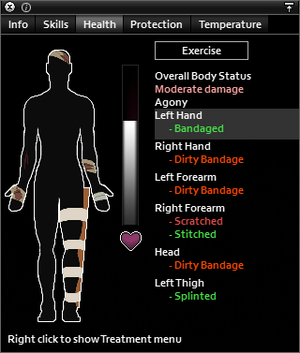
There are many kinds of injuries that can happen, so there are many treatments your character can do to perform on themselves. Keep in mind that you can be damaged by a zombie and not require any method shown below. Being patient and passing time is the best all-round treatment for any injury, as long as it was dealt with properly. Good common items to have for treatment are painkillers, bandages, antibiotics, and a bottle of disinfectant or something with alcohol in it. If a bandage is needed, make sure to check on it frequently because it could turn dirty and the wound can be infected.
Having a positive hunger moodle quickens the recovery process of any injury, fights off infection, and generally makes your character more resilient to sickness in general.
Scratches
Scratches can happen from crawling through a broken window with no glass removed, climbing over barbed wire, vehicle collisions, or a zombie. If scratched by a zombie, there is a chance of being zombified, albeit much smaller compared to being bitten. Disinfect and then bandage.
Deep wounds
Common from climbing through windows and falling. It can also be caused from being hit with a heavy bladed weapon like an axe or getting into a vehicle collision. First use a suture needle and then a bandage. Optionally a needle with thread can be used as well, but it causes more pain. If there's nothing to stitch up the wound with, then applying a bandage will slow down its deterioration and bleeding (be aware that the bandage will become dirty faster).
Lodged foreign objects
Bullets and glass shards can be lodged inside a deep wound. They must be removed to prevent complications as a result of stitching up the wound. They can be removed with fingers, but using tweezers is a faster and less painful process. Then, disinfect the wound and deal with the deep wound appropriately. Leaving the object inside speeds up the rate and heightens the chance of the wound getting infected. Out of all the injuries, this is the most likely one to cause infection- particularly for the Deep Wound that it was lodged in.
Bites
Zombies are the only source of bites. Out of all the injuries, this is a death sentence, with a 100% chance of zombification. Disinfect, bandage, and then pray.
Burns
Usually caused from being lit on fire. Disinfect and then bandage. A burn is similar to a fracture in terms of the time it takes to fully heal.
Fractures
Fractures can happen from extreme vehicle collisions or jumping from a second-story building and higher. A splint must be made for each fractured limb. Movement will be heavily restricted, and even more so when wearing a Splint. Resting and sleeping a lot speeds up recovery. Avoid moving too much as well. Out of all the injuries, a fracture takes the longest to heal back up. Once every week after the first week, take off the Splints to see if the fractures are still there. If so, then simply reapply without moving.
Disinfecting isn't necessary for survival, but it prevents infection. Infection makes the affected area in a worse condition and has greater negative impact on your health.
Death
Depending on how your character dies, they have a chance to emit loud screams of agony, which can attract zombies. One of two possible outcomes will happen to your character when they die.
Corpse
This is just a regular and normal death. It happens when you fall from a great height, are killed by another player, or bleeding out from being cut on a window. Your character's corpse will be lootable and contain everything in it while they were alive, with the exception of what they had in their hands. The items in those hands will be scattered about on the floor around them instead.
Zombification
This is the most common process that occurs after death. After keeling over, soon your character will get up as a zombie with a Zombified Moodle. They can't be controlled by the player, and they behave like a normal zombie. Note that they still keep everything they had on them when they were alive. Zombification happens faster if they bleed out shortly after being scratched or bitten by a zombie, even if they technically hadn't succumbed to it. Interestingly, the zombified character doesn't drop what they had in their hands while they were alive, unlike a normal death.
Skills
- Main article: Skills
To see your character's skill, open the Skill tab after clicking the heart in the UI (or hotkey C). The "skills" screen will appear and will show you how much skill points you have, which skills you have unlocked, and how far you are from unlocking a skill.
Crafting
- Main article: Crafting
With the right resources, players can mix items together to create new or better equipment. By right-clicking one of the specified items (with all items of the crafting recipe present in the main inventory), players can create food recipes, enhanced weapons and barricades to reinforce their safe-houses. One can also use the crafting menu below the character status icon to craft items, as well as easily find recipes.
Cooking
- Main article: Cooking
Cooking is a skill that allows the player to craft food recipes that restore much more hunger, and/or boredom and unhappiness. It also determines the likelihood of burning certain food items, such as meat. Those foods usually have an Uncooked or Raw prefix in front of their name. As of build 30, Cooking level seven allows the player to use rotten ingredients in some recipes. Cooking can be done on any heat source, from a campfire to an oven.
Carpentry
- Main article: Carpentry
In a zombie apocalypse, nowhere is safe. However, that can't stop you from fortifying a safe-house of your interest. Some buildings are safer than others. A two-story house with multiple doors and few windows is recommended. In case of an home invasion, you can always escape through a window using a Sheet Rope. For maximum protection and stealth, board up every window with Planks and Sheets.
Carpenters equipped with a Sledgehammer can destroy walls, doors, and window frames to get rid of them. Materials are rarely yielded from destroying rather than disassembling. If you run out of Planks, you can use an Axe to chop down doors. Chopping down doors will yield one to two wooden planks, along with door hinges and doorknobs. Another alternative is to chop down trees. Taking down a tree will yield one to five Logs. You can then use a Saw to craft Logs into Planks.
Later in the game, once you have the tools and resources for larger constructions, you should think about the use of wall pieces. A perimeter wall will prevent zombies from seeing you in your house and will muffle sounds further. Furthermore, you will have more time to escape should your safehouse be invaded. A perimeter fence (any material) can be used to slow down zombies during an invasion. If you have the time and resources, you can make makeshift structures.
Please take note that constructing a safe-house will make a lot of noise, which will draw any stragglers nearby. Carpentry jobs should be done during the day and when the outside is relatively quiet and zombie-free.
Farming
- Main article: Farming
Farming is essential for late game play, since electricity will eventually go down, and you will be forced to eat non-perishables, which aren't exactly plentiful in Muldraugh. Be sure to let plants go into seed bearing stage to have a continuous supply of seeds.
Fishing
- Main article: Fishing
Fishing is another alternate source of food, and good for maintaining calories. For this, you will need a fishing rod and bait, or a crafted spear.
Trapping
- Main article: Trapping
Trapping is a source of food. The player can trap small animals and use them as food. You will need to build traps (which require special skill books to learn the recipes, besides mousetraps), and use bait (such as carrots or cabbages) to bait the trap for a successful catch. Planks, nails, and twine are the most common crafting materials for traps.
Foraging
- Main article: Foraging
All areas can be foraged in, and different areas result in different finds. Click on the magnifying glass and enable discover mode.
Depending on your characters Foraging skill, you may find edible plants, or building materials like twigs, branches, rocks, etc. Basic shoddy tools can be crafted with these foraged materials if you need a hammer or axe in a pinch, but they are not durable. Higher level foraging results in food such as berries, mushrooms, and even animals. Sometimes you can find medicinal herbs.
World
Map
- Main article: Knox Country
It is a bit of an understatement when people say the map is huge. Since it's well... huge!
To give you an idea of just how big the map is, here are some figures courtesy of harakka and blindcoder. The map is 30x16 cells and another 26x52 cells. Each of those cells contains about 300x300 tiles. Now some of you will be going "But of course, my good lad!" others will be going "It doesn't sound that big."
Here's a picture to show you how big one cell is. Each black square is roughly the size of one cell.
Hopefully that puts things into perspective. Now, the place is huge, and it's easy to get lost, so if you would like a helping hand in navigating the map, then you can go check out this Knox Country map, it can be especially useful for new survivors as players have marked points of interest. These can include where a decently supplied place is, good fortification locations, to everything your heart desires. So, remember to give it a look if you want.
If you find some odd anomaly around the map, such as a place you can't enter but seemingly could, invisible walls, etc., you might want to go check out Bug Reports on The Indie Stone Forums (the creators of Project Zomboid). Report the problem, so that the developers can fix it! It's incredibly important to report bugs!
Temperature
Temperatures will change according to the seasons. Wear less clothes to cool off during a hot summer day, or put on a sweater as cold fall nights approach. During the winter, you may need more than warm clothing. Campfires or other heat sources will warm you up.
Light
Light can make it easier to see when looting, but being in a well lit area makes you more likely to be seen by zombies (especially at night). Lights in buildings can usually be switched off. Flashlights are a handy portable light source, but require batteries to operate. lamp on pillars can be constructed to add light to player made structures.
Weather
- Main article: Weather
It may rain at various times. Being outdoors in the rain will make your character damp. After enough time in the rain, you will get soaked and have a chance of developing a cold. Once out of the rain, you will slowly dry off. You can speed up the process with a dry bath towel, often found in bathroom cabinets.
Events
- Main article: Metagame
- Sometime within the first month after spawning, the water works will fail.
The player will no longer be able to drink indefinitely out of sinks, bathtubs, or toilets. Each water source will usually become limited to 20 units of water. At this point, the player must either keep moving to live off of the little water remaining in taps, find a Well, or build Rain Collector Barrels.
- Sometime within the first month after spawning, the power will fail.
Refrigerators will no longer preserve food and lights will no longer turn on. You cannot cook food either, except with a Campfire or a propane-fueled grill. Pretty soon, all perishable foods will go bad and you will have to survive off of your non-perishable foods unless you can farm, fish, forage, or trap for your own food. Streetlights and building lights will stop working, making those areas much more dangerous, even during the day.
- Metagame events
There are currently two random events that happen throughout the game. Sometimes players can hear either gun shots or helicopters overhead. They both have the same function of mass migrating the zombie population and don't come from any actual in-game source. When you hear them, be weary of changes in zombie positioning and movement.
Miscellaneous tips and tricks
Here are a few things to always be wary of while playing the game. Being mindful of these things will help you survive longer in Knox Country.
- You can only see where you're looking towards. Watch your back.
- Beware of keeping Alarm Clocks or Digital Watches! They may have an alarm already set on when you pick them up. Be sure to disable them so you don't unknowingly become a walking dinner bell.
- While you have running water, fill extra containers with water (mugs, pans, buckets, spare water bottles etc.) and stockpile them. When the water is shut off, you'll still have some water to spare that won't need purifying.
- Being out in the open is a double-edged sword. There's little cover, meaning there's a high possibility of zombies noticing you.
- Until you have searched the entire building, consider it a dangerous location. Once you know it's empty, start closing curtains and any outside doors and windows for some privacy. After that, start looting.
- Know when to commit to a fight. If fighting, make sure it's extremely imbalanced to your favor.
- Jumping off from the second floor should only be a last resort. Any higher than the second floor, though, you will die.
- Be indoors by 8-9 PM and be sleeping at 10-11 PM. Visibility thanks to the sun will make surviving easier.
- Bandages are a lifesaver. You should always take some with you just in case. Ideally, make them from spare clothes using the "rip sheets" menu command.
- Inspect corpses. They can have interesting items or keys to either buildings or vehicles.
- When you're scavenging and have some space left, take a few items you think you won't need for now. They might be useful later on.
- Moving while sneaking can earn you a very small stream of constant experience. More experience is earned if sneaking around zombies that aren't alerted to your presence.
- If you have friends and a vehicle in the apocalypse, it's recommended to carpool with them. Not only will it save gas by having only one vehicle at a time, it'll generate less noise compared to having each friend have their own vehicle.
- Before opening a door, listen for any sounds like footsteps, banging, groans, bags unzipping, or struggling. They will give you clues on who and what could be on the other side.
- At the very beginning of the game, there will never be a zombie in the building you spawn in. That doesn't mean this spawn location is invulnerable to zombies walking inside this spawn point later.
- If you manage to find a car in relatively good condition and enough gas, you should consider establishing your safehouse in a rural area, as it is less dangerous.