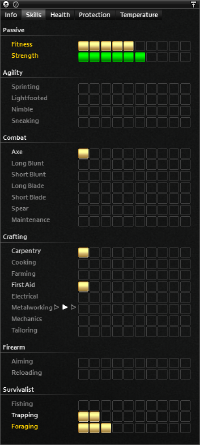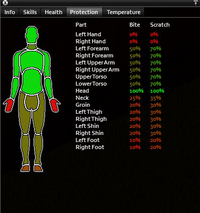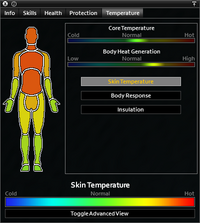Spieler
 Diese/-r-/s Artikel geht über den spielbaren Charakter und ist unabhängig von der Story. Für the currently removed main protagonist, siehe Bob Smith. Für general survivors, siehe survivor.
Diese/-r-/s Artikel geht über den spielbaren Charakter und ist unabhängig von der Story. Für the currently removed main protagonist, siehe Bob Smith. Für general survivors, siehe survivor.
The player, also referred to as the survivor, is a character that can be controlled in Project Zomboid, and refers to both singleplayer and multiplayer.
Character creation
To play Project Zomboid, a character needs to be created. The character creation screen will allow the player to give the character a name, choose an occupation, as well as select certain traits (both positive and negative) for the character.
Regardless of the mode chosen, whether it be a Custom Sandbox or Challenge, a character must first be created or a preset can be loaded if it was previously saved.
Traits
- Main article: Traits/de
When creating a character, the player will first be greeted by this screen:
- Different occupations, all of which having different benefits.
- These are the positive traits, which require a certain number of points to take.
- These are the negative traits, which gives the player more points.
- These are the traits the player currently have selected.
- These are the skills, with each dash representing one level of that skill.
Character builder
After clicking the next button on the character builder, the player will be sent to this screen:
- Character’s appearance.
- First and last name.
- Sex (male or female).
- Random (randomizes all options).
- Clothing (choose initial outfit from a variety of colors and garment options – other clothing can be acquired during gameplay).
- Skin color and body hair options.
- Hair style and color (plus facial hair style, if character is male).
Clicking "Next" will begin the game.
Movement
- Main article: Steuerung
The players movement is controlled with WASD keys. The default movement speed is walking, which makes relatively little noise. Pressing C will toggle sneak mode, which further reduces noise and chance of being spotted. By holding the LSHIFT key, the player will jog while crouched or upright, making more noise than walking. The player can also sprint by holding LALT, creating a lot of noise and increasing the chance of being spotted, while also rapidly exhausting the player.
The player can interact with the environment by pressing E to open doors and windows, or holding E to climb over obstacles such as windows and fences (includes tall fences). Climbing through windows without a floor on the other side will result in the player falling, and causing damage dependent on the distance fallen. This can potentially break a leg or foot bone, becoming injured and in pain, severely reducing movement speed, taking a long time to heal. This can be mitigated by attaching a sheet rope to climb in and out of buildings through windows.
Using Sneak Mode will gain experience (XP) for the nimble and sneaking skills. The sneaking skill determines how well the character avoids detection. The player character also gains XP in nimble by climbing fences and moving through windows undetected. Light-footed is leveled by moving at any speed while being undetected, and reduces the amount of noise made by the player when moving.
Combat
The player can attack while unarmed or with an equipped weapon. To attack accurately, the player can aim by holding CTRL or RMB, entering "combat mode", which changes the cursor to the "iso-cursor". Clicking LMB will cause the player to attack. If unarmed, the player will perform a shove, knocking zombies back, which can also be performed with SPACE while a weapon is equipped. A shove does no damage but can knock zombies over, allowing the player to stomp the zombie's head. There are 9 types of weapons, each has its own pros and cons, these types include: short blade, long blade, short blunt, long blunt, spear, heavy, firearm, throwable or trap.
Ground-targets
The iso-cursor may help determine character facing when targeting enemies. The player will always prioritise targeting a standing enemy, over a knocked down or crawling one, therefore making crawlers very dangerous.
A ground-target can be a zombie that has been knocked down or a crawler. For a bonus to damage, position your character to be standing near the zombie's head, as opposed to the hitbox on their legs or torso, before attacking. Damage done by stomping on a zombie is determined by the shoes worn, with bare feet doing minimal damage (and dealing negligible damage to the character itself). However, barefoot stomping is still viable, considering the damage multiplier to the head.
Note that it has been believed that the iso-cursor may be used for targeting grounded enemy hitboxes. As of current build 41 this has proven to be FALSE. This may change in the future, as the devs have stated the iso-cursor used for aiming is intended in their vision. See notes at the bottom of the page for information.
Player stats
- Main article: Moodle
There are various player stats that need to be managed in order to survive. These stats are not represented as a meter, as they usually are in other games, but instead as a moodlet, which displays the player's current status. Player stats include:
- Hunger: Affects the player's strength and healing rate. Will begin to lose health if left hungry. Restored by consuming food and some drinks.
- Thirst: Reduces player's carrying capacity when thirsty, and eventually death. Restored by consuming drinks or some foods.
- Fatigue: Reduces stamina regeneration when tired. Restored by sleeping or consuming vitamins.
- Endurance: Reduces strength and movement speed. Slowly restored by reducing the amount of physical activity performed, or quickly by sitting on ground or resting on furniture.
- Drunkenness: Increases rate of tiredness and decreases weapon accuracy. Will often move separately to controls. Drunkenness lowers over time and is reduced quickly with rest and sleep.
- Pain: Reduces speed and weapon accuracy. Restored by healing wounds or consuming painkillers, the player is unable to sleep when over minor pain.
- Panic: Decreased spatial awareness and accuracy. Restored by changing environmental factors, such as hearing or seeing zombies, sleeping, consuming beta blockers or alcohol. Chance of being panicked reduces daily, until becoming desensitized after surviving for 150 days.
- Stress: Reduces damage and accuracy, and increases rate of unhappiness. Restored by smoking, reading particular literature, or fixing the cause, whether it be sickness, zombies or bloody while hemophobic.
- Boredom: Increases rate of unhappiness. Restored by reading particular literature, consuming particular foods/drinks, killing zombies, being active outdoors, watching television or listening to music.
- Temperature: Core body temperature needs to be maintained at around 37 °C. Being too hot increases rate of thirst and reduces spatial awareness. Being too cold reduces speed, spatial awareness and eventually health, and increases the chance of catching a cold. Temperature can be managed with clothing, wetness or environmental temperature (weather, heat source or Vehicle AC/heater).
- Sickness: Caused by food sickness or zombie infection. Reduces strength, increases core body temperature, and begins to lose health. Restored by staying well-fed, sleeping or consuming lemon grass. Zombification cannot be cured, the effects can only be slowed until death.
- Wetness: Decreases core body temperature and insulation effect from clothing. Restored by drying self with a dish towel or bath towel.
- Unhappiness: Increases time to complete most actions. Restored by reading particular literature, consuming particular foods/drinks or antidepressants.
Character panel
Info
This is the panel where character model is shown and can be rotated. Also an occupation icon and various stats are shown there.
Weight
- Main article: Nutrition/de
Weight is a player statistic presented on the Info panel, which can be toggled with J by default. During character creation, the player can choose between one of four traits which will determine their starting weight; if none are chosen, they will begin with the default weight of 80. Over time the player's weight may begin to vary from its starting value, in which depends on the nutritional value of the food they have been consuming. As the player's weight fluctuates, their traits will also change depending on their current weight. The game recognises that there are actually five different traits relating to weight, rather than just the four which can be picked up during character creation, whereas the default/normal weight is considered the absence of a trait.
The different effects caused on the player, along with their weight ranges can be seen in the table below.
| Name | Weight range |
|---|---|
| Obese | 100 or more |
| Overweight | 85 - 100 |
| Normal | 75 - 85 |
| Underweight | 65 - 75 |
| Very Underweight | 50 - 65 |
| Emaciated | 50 or less |
(Damage) |
35 |
Note that the emaciated trait and degeneration currently only exists in the game mechanics and therefore have no visual representation in-game.
Traits
This window shows the current traits a character has.
Hair/Beard
- Main article: Appearance/de
Allows the player to change the look, for some hair styles Scissors, Razor or Hair Gel are required. Beard options are only available for male characters.
Training Materials
Opens window that shows all read skill books, recipe magazines, watched home VHSes, CDs listened to, and regular VHSes.
Favourite Weapon/Zombies Killed/Survived For
- Favourite Weapon shows player's favorite weapon, that includes Bare Hands, but doesn't show vehicles nor fire.
- Zombies Killed – doesn't count kills done by a vehicle, fire or zombie falling. Damage done doesn't count, only the final hit.
- Survived For – only shown when Digital Watch or Alarm Clock are in the inventory.
Skills
- Main article: Skills/de
As the player improve their skills in the game (carpentry, sprinting, etc), their skills will level up.
Gold squares are already obtained skills. Skill names that have arrows beside the name indicate that there is a multiplier applied for the XP the player earns in that skill. The player earns this multiplier by reading skill books.
Fitness
- Main article: Skills
Fitness increases a multitude of player abilities. It reduces endurance loss, increases endurance recovery, increases movement and attack speeds, reduces damage from long falls, increases chance to push a zombie off when attacked and reduces stagger and trip chance when a zombie lunges after falling over a window or fence.
Fitness can be leveled by sprinting, doing exercises and using melee attacks while the player is not overexerted.
Strength
- Main article: Skills
Strength determines the player's carry weight, as well as certain other factors, such as opening locked windows and melee or shove knockback. It increases melee weapon’s damage by 5%, and a flat 0.2 damage from stomping downed zombies. It also increases shove/push knockdown chance.
This can be leveled up mainly by doing strength exercises, carrying more than 50% of the carry capacity, and running. Strength experience is also granted when hitting zombies or trees with melee attacks.
Health
- Main article: Health/de
A characters' health is displayed in the health window, which can be toggled by clicking the heart icon on the top-left of the screen or pressing H. Once the player's health drops below 80%, an injured moodle will be displayed on the top-right of the screen.
The player can recover from minor injuries without requiring any further attention. These injuries may be shown on the health window as "pain". The speed of recovery can be affected by the player's stats, as displayed by a moodle. Being well-fed will speed up recovery whereas being hungry or catching a cold can make it slower. Other moodles, such as being sick or hungry, can reverse the process - further damaging the character.
Any wound that breaks the skin will cause bleeding, which will need to be bandaged with either a bandage, adhesive bandage, ripped sheet, denim strips or leather strips. Applying a clean bandage and keeping clothing clean reduce the chance of infection. Disinfecting a wound and then applying a sterilized bandage or sterilized rag further reduces the chance of infection, and can even cure the infection.
However, the bandage will become dirty over time, which will not only negate the previous bonuses against infection but will even increase the chance of infection if left unchanged. This requires removing the bandage and replacing it with a clean one. The type and severity of the wound will determine the rate of a bandage getting dirty.
Exercise
- Main article: Exercise/de
This button allows player to perform various exercises to increase their strength or fitness. Some might require barbell or dumbbell.
Protection
Wearing clothes provides protection to the player against scratches, bites, and bullets. Different clothing provide different amounts of protection from each source. The protection tab panel shows the player the protection percentage of each body part. The Firefighter Jacket and Firefighter Pants provide the highest amount of scratch and bite protection for the areas they cover. The Tailoring skill can be used to increase the protection and insulation of some clothing.
At 100% protection, the clothing will always protect the player from the first attack in that region, making a hole in the attacked clothing.
Temperature
The temperature panel shows the player the current temperature for different regions of the body between blue for cold and red for hot. It also shows the ranges of the players core temperature, and the players body heat generation. The player can increase their body temperature by wearing appropriate clothes with high insulation, or reduce the temperature by wearing less clothing. The player can see their insulation levels by clicking the insulation tab in the temperature menu.
The temperature menu also has an advanced option which allows the user to check their blood vessels, shivering/perspiration, body wetness, clothing wetness, and wind resistance. The wetness of a players body and/or clothes can effect their temperature, especially in the cold. The player can use this panel to regulate their characters body heat to prevent issues caused by extreme temperatures.
Sleep
- Main article: Sleep/de
Sleep management is a vital part of the gameplay mechanics. The player will get tired every day, and the level of tiredness affects the player's spatial awareness, greatly increasing the chance of being caught out by zombies. The player must choose where and when to go to sleep. Sleeping will gradually remove the tired moodle, and can take between 6-8 hours of regular sleep, provided the player is not woken by a nightmare or nearby sounds. Sleeping can be done anywhere, such as the ground, a bed, chair or vehicle, each of which with a bed quality. A low bed quality can reduce the rate of tiredness and result in gaining damage.
In multiplayer, sleep can be enabled or disabled by the server owner. If sleeping has been disabled, the player does not need to sleep, and when a bed or other piece of furniture is clicked, the message "Not tired enough to sleep." will appear even if the player has taken sleeping tablets.
Inventory management
- Main article: Inventory/de
Managing the inventory is an essential factor in survival. Through it, the player can acquire various resources and tools that can be used or stored for future use. The inventory area also functions as a crafting panel using the context or crafting menus. The context menu is accessed by right-clicking on the object desired to modify, while the crafting menu is accessed using the B key. Here, the player can view all the recipes available to their character, according to their skill level and known recipes.
In the clothes panel, it is possible to see the items the player is currently wearing, this is used to keep the player's body temperature at the proper level. Short clothes allow the character to cool off, and warm clothes keep the character warm and protected from the cold.
The Moodles appears when the total inventory weight value exceeds the player's weight limit - the value of which is defined by the player's strength level - drastically reducing his speed. This can be avoided with the use of baggage. Baggage (such as a plastic bag or a backpack) is an object that can be carried in the hands or back and allows the storage of items from the player's inventory, reducing their weight. In addition to baggage, objects can also be stored in containers such as cabinets, drawers, shelves, etc. Vehicles can also be used to store objects and transport them to another place without overburdening the player.
See also
External links
- Character planner
- This Is Not A Headshot In Project Zomboid by Retanaru. Explanation and demonstration on ground-targeting zombies.
- Explaining The Janky Aiming In Project Zomboid by Retanaru. Expanded explanation on targeting in melee combat.