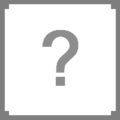Help:Boilerplate location: Difference between revisions
m (Automated Formatting) |
(New page based on User:ThinkDock1721/sandbox and existing pages) |
||
| Line 1: | Line 1: | ||
{{Header|PZwiki|Help|Boilerplates}} | |||
{{Header|PZwiki|Help|Boilerplates| | {{Page version|41.78.16}} | ||
{| class="wikitable theme-red" | {| class="wikitable theme-red" style="width: 100%;" | ||
|- | |- | ||
|<center><small> This boilerplate is used for giving a new page a | |<center><small>This boilerplate is used for giving a new page a standard look. To copy the code, enter the [[{{fullurl:Help:Boilerplate location|action=edit}} editing mode]], copy the code between <nowiki><!--COPY CODE BETWEEN THESE COMMENTS--></nowiki>, and add it to your new page before changing to the relevant content. The result of the code are shown below. | ||
Anything between <nowiki><!--</nowiki> and <nowiki>--></nowiki> is a comment, and can safely be discarded, feel free to remove them when finished with the page, until then, feel free to use the {{tlx|Underconstruction}} [[PZwiki:Mboxes|mbox]]. | |||
This boilerplate is in an early format, and some sections may change as time goes on. If you wish to suggest improvements to this boilerplate, please use the [[Help talk:Boilerplate location|discussion page]].</small></center> | |||
|} | |} | ||
<!--COPY CODE BETWEEN THESE COMMENTS--> | |||
{{Header|Project Zomboid|World|Locations| | <!--COMMENT: The header template goes on the very first line, there should be nothing above it except a possible {{DISPLAYTITLE}}. The header connects the categories. Directly underneath the header is the page version, this automatically categorizes the page as per the last version it was updated for. When creating a page, enter the version of the game the page is made for. This is usually the current version.--> | ||
<!--COMMENT: | {{Header|Project Zomboid|World|Locations|hidecat=true}}<!--COMMENT: Remove |hidecat=true on actual pages--> | ||
{{Page version|41.78.16}} | |||
<!--COMMENT: Here is the infobox for the location. This is a quick lookup for the location properties. Remove properties that are irrelevant, properties can be skipped too. For more information, see: https://pzwiki.net/wiki/Template:Infobox_location--> | |||
{{Infobox location | {{Infobox location | ||
| name | |name=Spiffo's | ||
| | |logo=Spiffo's logo.png | ||
| | |logo_caption=Spiffo's logo | ||
|image=image.png | |||
| image | |image_caption=Isometric view of {{PAGENAME}} | ||
| image_caption | |||
<!--GENERAL--> | <!--GENERAL--> | ||
| type | |type=Fast food | ||
| location | |founded=1940 in Raleigh, North Carolina by brothers [[John Spifenmeister|John]] and [[Kevin Spifenmeister|Kevin Spifenmeister]] | ||
| coordinates | |location=[[Crossroads Mall]]<br>[[Dixie Highway]]<br>[[Louisville]]<br>[[Muldraugh]]<br>[[Riverside]]<br>[[Rosewood]]<br>[[West Point]] | ||
<!-- | |coordinates=13926x5829 | ||
| | |coordinates2=11663x8302 | ||
|coordinates3=10623x9651 | |||
|coordinates4=6128x5309 | |||
|coordinates5=8069x11343 | |||
|coords_more=Locations | |||
<!--OTHER INFORMATION--> | |||
|vehicle=[[Franklin Valuline]] | |||
}} | }} | ||
A quick sentence describing where the location is can be placed here. Remember to use the '''bold''' font to highlight the name of the page. For example: '''Groceries''' is a grocery store in [[Riverside]]. | A quick sentence describing where the location is can be placed here. Remember to use the '''bold''' font to highlight the name of the page. For example: '''Groceries''' is a grocery store in [[Riverside]]. | ||
<!--COMMENT: This is where the 'Table Of Contents' will automatically go, if there are enough headers.--> | |||
==Locations== | ==Locations== | ||
If the location is part of a | '''This section only applies if there is more than one location of this exact business. Similar businesses with different names do not count. If the location has only one location on the map and is not part of a chain, this section should be deleted.'''<ref>[https://pzwiki.net/ Project Zomboid Wiki - PZwiki]</ref> | ||
If the location is part of a business chain, use the building multi location template to add other locations, as seen below. | |||
{{Building multi location | {{Building multi location | ||
| | |photo1=Image.png<!--COMMENT: An exterior (isometric) photo of the location.--> | ||
|loc1=The town the location is in, the or nearest town to the location | |loc1=The town the location is in, the or nearest town to the location. | ||
|desc1= | |desc1=A general description of where the location is within the town, relevant to cardinal directions and prominent landmarks. | ||
|coord1=1x1<!--COMMENT: The exact coordinates of the location | |coord1=1x1<!--COMMENT: The exact coordinates of the location.--> | ||
| | |photo2=Image.png<!--COMMENT: An exterior (isometric) photo of the location.--> | ||
|loc2=The town the location is in, the or nearest town to the location | |loc2=The town the location is in, the or nearest town to the location. | ||
|desc2= | |desc2=A general description of where the location is within the town, relevant to cardinal directions and prominent landmarks. | ||
|coord2=1x1<!--COMMENT: The exact coordinates of the location | |coord2=1x1<!--COMMENT: The exact coordinates of the location.--> | ||
}} | }} | ||
This template can be easily scaled up, just add new sections with increasing numbers in the template. | This template can be easily scaled up, just add new sections with increasing numbers in the template. | ||
==Interior== | ==Interior== | ||
List the vague rooms and loot or useful supplies. Do not state word for word what rooms there are, but more so state anything notable. Check [[Nails & Nuts Tool Store|this article]] or [[March Ridge Community Center|this article]] for an example. | |||
If the location | '''If the ''locations'' section above was used because the location has multiple locations on the map, this section should be renamed to "loot", and only contain a brief synopsis of the loot that can be found throughout all locations. Check [[U-Store It|this article]] for an example.''' | ||
==Strategy== | |||
'''This section should only be used for strategic decisions and not loot. The above section should be used for loot.''' | |||
As a guideline, this section should only be used on high population locations where strategic decisions need to be made to clear it. See [[West Maple Country Club|this article]] or [[Knox Military Apartments|this article]] for an example. If these tips are not needed, this section should be deleted. | |||
==Gallery== | ==Gallery== | ||
'''All locations should have an interior photo of each floor. If there is more than one floor, include photos for each.''' | |||
<gallery> | <gallery> | ||
image.png|Interior view of the location | |||
</gallery> | </gallery> | ||
==See also== | ==See also== | ||
<!--COMMENT: Location of links to relevant pages that may not have been mentioned on this page but still relate to the item in some way.--> | |||
*[[Spiffo]] | |||
<!--COMMENT: | |||
== | ==References== | ||
<!--COMMENT: References go there, if <ref></ref> tags were defined somewhere in the article. Skip if not needed--> | |||
<references /> | |||
</ | |||
{{Navbox locations}} | <!--COMMENT: Navbox placement goes here. Code example = {{Navbox locations|businesses}}, see [[Template:Navbox locations]] for more info on using parameters.--> | ||
{{Navbox locations|businesses}} | |||
<!--COMMENT: Any additional categories should be added below the navbox, with one empty line in between.--> | |||
<!--COPY CODE BETWEEN THESE COMMENTS--> | |||
[[Category:Boilerplates]] | [[Category:Boilerplates]] | ||
Revision as of 22:38, 21 April 2024
Anything between <!-- and --> is a comment, and can safely be discarded, feel free to remove them when finished with the page, until then, feel free to use the |
A quick sentence describing where the location is can be placed here. Remember to use the bold font to highlight the name of the page. For example: Groceries is a grocery store in Riverside.
Locations
This section only applies if there is more than one location of this exact business. Similar businesses with different names do not count. If the location has only one location on the map and is not part of a chain, this section should be deleted.[1]
If the location is part of a business chain, use the building multi location template to add other locations, as seen below.
| Location | Description | Coordinates |
|---|---|---|
The town the location is in, the or nearest town to the location.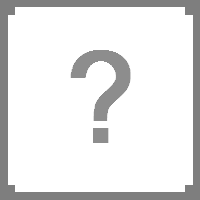 |
A general description of where the location is within the town, relevant to cardinal directions and prominent landmarks. | 1x1 |
The town the location is in, the or nearest town to the location.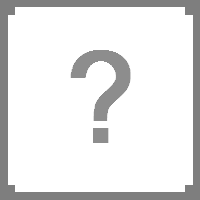 |
A general description of where the location is within the town, relevant to cardinal directions and prominent landmarks. | 1x1 |
This template can be easily scaled up, just add new sections with increasing numbers in the template.
Interior
List the vague rooms and loot or useful supplies. Do not state word for word what rooms there are, but more so state anything notable. Check this article or this article for an example.
If the locations section above was used because the location has multiple locations on the map, this section should be renamed to "loot", and only contain a brief synopsis of the loot that can be found throughout all locations. Check this article for an example.
Strategy
This section should only be used for strategic decisions and not loot. The above section should be used for loot. As a guideline, this section should only be used on high population locations where strategic decisions need to be made to clear it. See this article or this article for an example. If these tips are not needed, this section should be deleted.
Gallery
All locations should have an interior photo of each floor. If there is more than one floor, include photos for each.