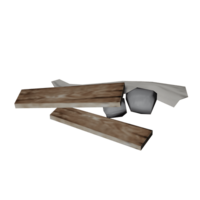Campfire Materials: Difference between revisions
m (→Use) |
m (Distribution table fix) |
||
| (34 intermediate revisions by 8 users not shown) | |||
| Line 1: | Line 1: | ||
{{ | {{Header|Project Zomboid|Items|Equipment}} | ||
{{ | {{Page version|41.78.16}} | ||
| | {{Infobox item | ||
|weight = 2 | |name=Campfire Materials | ||
|model=CampfireMaterials_Model.png | |||
|model_width=200px | |||
|icon=TZ_CampfireKitWood.png | |||
|icon_name=Campfire Materials | |||
|category=Camping | |||
|weight=2 | |||
|function=Make [[Campfire]] | |||
|item_id=camping.CampfireKit | |||
}} | }} | ||
'''Campfire materials''', previously called '''campfire kit''', is a camping kit used to place a [[campfire]] in any location. | |||
==Usage== | |||
To place it, right-click on the ground and select ''"Build a fire"'' when the kit is in the player's inventory. The campfire will be placed, but will not be on [[fire]]. | |||
To light the campfire, the player requires a [[Campfire#fuel|fuel item]], and either a [[lighter]], [[matches]], or a [[Notched Wooden Plank|notched wooden plank]] with a [[Sturdy Stick|sturdy stick]]. A campfire kit may be picked up and placed elsewhere, or left on the ground to re-ignite later. It is unnecessary to extinguish the campfire before picking it up. Any items inside the campfire will be placed on the ground if it is picked up, but fuel will be lost. | |||
Starting a fire inside a building will burn the building down. This can be useful for clearing property or devastating to home bases. | Starting a fire inside a building will burn the building down. This can be useful for clearing property or devastating to home bases. | ||
| Line 18: | Line 24: | ||
==Crafting== | ==Crafting== | ||
{| class="wikitable | {{Crafting/sandbox2 | ||
|- | |campfire_materials | ||
! | |campfire_materials2 | ||
! class=" | }} | ||
===Construction=== | |||
{{Crafting/sandbox2 | |||
|campfire | |||
}} | |||
==Distribution== | |||
The loot distributions can be found in the table(s) below. | |||
<!--BOT FLAG|CampfireKit|41.78.16--> | |||
{{Clear}} | |||
<div class="togglebox theme-red"> | |||
<div>CampfireKit distribution | |||
<span class="mw-customtoggle-togglebox-CampfireKit" title="{{int:show}} / {{int:hide}}" style="float: right; padding-right: 30px; padding-top: 4px; font-size: 0.7em; font-weight: normal;">{{int:show}} / {{int:hide}}</span></div> | |||
<div class="mw-collapsible mw-collapsed" id="mw-customcollapsible-togglebox-CampfireKit"> | |||
Effective chance calculations are based off of default loot settings, and median zombie density. The higher the density of zombies in an area, the higher the effective chance of an item spawning. Chance is also influenced by the [[lucky]] and [[unlucky]] traits. <div class="toggle-content"> | |||
<div class="pz-container"> | |||
</div><div style="clear: both;"></div> | |||
{| class="wikitable theme-red" style="width: 98%;" | |||
|+ {{ll|Foraging}} | |||
! rowspan="2" | Amount | |||
! rowspan="2" | Skill level | |||
! rowspan="2" | Biomes | |||
! colspan="4" style="text-align: center;" | Weather modifiers | |||
! colspan="3" style="text-align: center;" | Month modifiers | |||
|- | |||
! Snow | |||
! Rain | |||
! Day | |||
! Night | |||
! Months available | |||
! Bonus months | |||
! Malus months | |||
|- | |||
| --- | |||
| 2 | |||
| DeepForest 10 | |||
| - | |||
| - | |||
| - | |||
| - | |||
| - | |||
| - | |||
| - | |||
|} | |||
</div></div><div class="toggle large mw-customtoggle-togglebox-CampfireKit" title="{{int:show}}/{{int:hide}}"></div></div> | |||
<!--END BOT FLAG|CampfireKit|41.78.16--> | |||
==Gallery== | |||
<gallery> | |||
Campfire.png|[[Campfire]] world sprite | |||
</gallery> | |||
==Code== | |||
{{CodeBox | |||
| {{CodeSnip | |||
| lang = java | |||
| line = true | |||
| start = 12 | |||
| source = camping.txt | |||
| retrieved = true | |||
| version = 41.78.16 | |||
| code = | |||
item CampfireKit | |||
{ | |||
DisplayCategory = Camping, | |||
Type = Normal, | |||
DisplayName = Campfire Materials, | |||
Icon = TZ_CampfireKitWood, | |||
Weight = 2.0, | |||
WorldStaticModel = CampfireMaterials, | |||
} | |||
}} | |||
}} | |||
==See | ==See also== | ||
* [[ | *[[Notched Wooden Plank]] | ||
* [[ | *[[Sturdy Stick]] | ||
* [[ | *[[Gas Can]] | ||
* [[Lighter]] | *[[Lighter]] | ||
* [[Matches | *[[Matches]] | ||
{{Navbox items|survival}} | |||
[[Category:Camping]] | [[Category:Camping]] | ||
[[Category:Construction]] | [[Category:Construction]] | ||
Latest revision as of 19:02, 30 April 2024
Campfire materials, previously called campfire kit, is a camping kit used to place a campfire in any location.
Usage
To place it, right-click on the ground and select "Build a fire" when the kit is in the player's inventory. The campfire will be placed, but will not be on fire.
To light the campfire, the player requires a fuel item, and either a lighter, matches, or a notched wooden plank with a sturdy stick. A campfire kit may be picked up and placed elsewhere, or left on the ground to re-ignite later. It is unnecessary to extinguish the campfire before picking it up. Any items inside the campfire will be placed on the ground if it is picked up, but fuel will be lost.
Starting a fire inside a building will burn the building down. This can be useful for clearing property or devastating to home bases.
Zombies are attracted to the light that fire gives off.
Crafting
| Product | Ingredients | Tools | Requirements | Workstation | XP |
|---|---|---|---|---|---|
 Campfire Materials |
One of: Each of: |
none | none | none | 0.75 Carpentry |
 Campfire Materials |
One of: Each of: |
none | none | none | 0.75 Carpentry |
Construction
| Product | Ingredients | Tools | Requirements | Workstation | XP |
|---|---|---|---|---|---|
Campfire |
none | none | none | none |
Distribution
The loot distributions can be found in the table(s) below.
| Amount | Skill level | Biomes | Weather modifiers | Month modifiers | |||||
|---|---|---|---|---|---|---|---|---|---|
| Snow | Rain | Day | Night | Months available | Bonus months | Malus months | |||
| --- | 2 | DeepForest 10 | - | - | - | - | - | - | - |
Gallery
Campfire world sprite
Code
Source: ProjectZomboid\media\scripts\camping.txt
item CampfireKit
{
DisplayCategory = Camping,
Type = Normal,
DisplayName = Campfire Materials,
Icon = TZ_CampfireKitWood,
Weight = 2.0,
WorldStaticModel = CampfireMaterials,
}