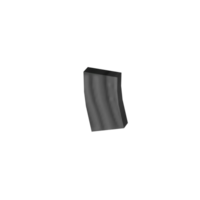M16 Magazine
The M16 magazine stores ammo to feed into a firearm.
Usage
The M14 magazine is a firearm magazine that can hold up to 20 rounds. It is used in the M16 Assault Rifle.
Reloading
A magazine can be reloaded by either:
- right-clicking the magazine in the player's inventory, then selecting "Insert X Bullets in Magazine".
- equipping the firearm and holding R, then selecting "Load Bullets into Spare Magazine".
Both options will result in the player inserting one round at a time until the magazine is filled, unless interrupted.
Once filled, the magazine can then be inserted into the firearm. This can be done by either:
- equipping the firearm and tapping R (the fullest magazine will be inserted).
- equipping the firearm and holding R, then selecting "Insert Magazine".
- right-clicking the magazine or firearm in the player's inventory, then selecting "Insert Magazine".
A magazine can be filled with rounds while walking (upright or crouched), but not running or sprinting.
Code
Source: ProjectZomboid\media\scripts\items_weapons.txt
item 556Clip
{
DisplayCategory = Ammo,
CanStack = FALSE,
Weight = 0.2,
Type = Normal,
DisplayName = .556 Magazine,
Icon = BerettaClip,
MaxAmmo = 30,
AmmoType = Base.556Bullets,
StaticModel = GunMagazine,
GunType = Base.AssaultRifle,
WorldStaticModel = Gun_Magazine_Ground,
}