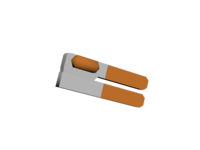Can Opener: Difference between revisions
m (Automated editing: update crafting tables) |
m (Distribution table update) |
||
| (2 intermediate revisions by the same user not shown) | |||
| Line 3: | Line 3: | ||
{{Infobox item | {{Infobox item | ||
|name=Can Opener | |name=Can Opener | ||
|model=CanOpener_Model.png | |model=CanOpener_Model.png | ||
|model_width=200px | |model_width=200px | ||
| Line 14: | Line 12: | ||
|item_id=Base.TinOpener | |item_id=Base.TinOpener | ||
}} | }} | ||
A '''can opener''' is a tool used in [[cooking]]. | A '''can opener''' is a tool used in [[cooking]]. | ||
| Line 64: | Line 61: | ||
The loot distributions can be found in the table(s) below. | The loot distributions can be found in the table(s) below. | ||
{ | <!--BOT FLAG|TinOpener|41.78.16--> | ||
{{clear}} | |||
<div class="togglebox theme-red"> | |||
<div>TinOpener distribution | |||
<span class="mw-customtoggle-togglebox-TinOpener" title="{{int:show}} / {{int:hide}}" style="float:right; padding-right:30px; padding-top:4px; font-size:0.7em; font-weight:normal;">{{int:show}} / {{int:hide}}</span></div> | |||
<div class="mw-collapsible mw-collapsed" id="mw-customcollapsible-togglebox-TinOpener"> | |||
<div class="toggle-content"><div style="display: flex;"><div style="float:left;"> | |||
| | {| class="wikitable theme-red" style="margin-right:15px; width:95%;" | ||
|+ {{ll|Containers}} | |||
! Building / Room | |||
! Container | |||
! Rolls | |||
|- | ! Chance | ||
|breakroom | |- | ||
| | | breakroom | ||
|4 | | {{ll|counter}} | ||
|8 | | 4 | ||
|- | | 8.0 | ||
|kitchen | |- | ||
| | | kitchen | ||
|4 | | {{ll|counter}} | ||
|8 | | 4 | ||
|} | | 8.0 | ||
|} | |||
</div> | |||
</div><div style="clear:both;"></div> | |||
</div></div><div class="toggle large mw-customtoggle-togglebox-TinOpener" title="{{int:show}}/{{int:hide}}"></div></div> | |||
<!--END BOT FLAG|TinOpener|41.78.16--> | |||
==Code== | ==Code== | ||
| Line 109: | Line 111: | ||
Tags = CanOpener, | Tags = CanOpener, | ||
WorldStaticModel = CanOpenerGround, | WorldStaticModel = CanOpenerGround, | ||
} | } | ||
}} | }} | ||
}} | }} | ||
Revision as of 15:07, 24 April 2024
A can opener is a tool used in cooking.
Usage
A can opener is required to open most cans of food. It's a very useful tool, especially in the early days of the player's survival, allowing them to open any canned food they find.
Foods requiring a can opener are:
- Canned Beans
- Canned Spaghetti Bolognese
- Canned Carrots
- Canned Chili
- Canned Corn
- Canned Mushroom Soup
- Canned Peas
- Canned Potato
- Canned Vegetable Soup
- Canned Tomato
- Canned Tuna
- Dog Food
Crafting
A can opener can be used for the following crafting recipes:
| Product | Ingredients | Tools | Requirements | Workstation | XP |
|---|---|---|---|---|---|
 Pot of Soup (Uncooked) |
One of: |
Can Opener |
none | none | none |
 Pot of Soup (Uncooked) |
One of: |
Can Opener |
none | none | none |
 Bowl of Beans (Uncooked) |
Can Opener |
none | none | 0.75 Cooking |
Distribution
The loot distributions can be found in the table(s) below.
| Building / Room | Container | Rolls | Chance |
|---|---|---|---|
| breakroom | counter | 4 | 8.0 |
| kitchen | counter | 4 | 8.0 |
Code
Source: ProjectZomboid\media\scripts\items.txt
item TinOpener
{
DisplayCategory = Cooking,
Weight = 0.6,
Type = Normal,
DisplayName = Can Opener,
Icon = CanOpener,
MetalValue = 3,
StaticModel = CanOpener,
Tags = CanOpener,
WorldStaticModel = CanOpenerGround,
}