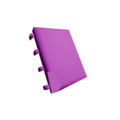Scanner Module: Difference between revisions
m (→Gallery: Remove weights/heights) |
m (Insert empty line above each {{Navbox}}) |
||
| (6 intermediate revisions by the same user not shown) | |||
| Line 8: | Line 8: | ||
|item_id=Base.ScannerModule | |item_id=Base.ScannerModule | ||
}} | }} | ||
A '''scanner module''' is a currently useless electrical item. | A '''scanner module''' is a currently useless electrical item. | ||
| Line 15: | Line 14: | ||
==Distribution== | ==Distribution== | ||
The loot distributions can be found in the table(s) below. | |||
<!--BOT FLAG|ScannerModule|41.78.16--> | |||
{{clear}} | |||
<div class="togglebox theme-red"> | |||
<div>ScannerModule distribution | |||
<span class="mw-customtoggle-togglebox-ScannerModule" title="{{int:show}} / {{int:hide}}" style="float:right; padding-right:30px; padding-top:4px; font-size:0.7em; font-weight:normal;">{{int:show}} / {{int:hide}}</span></div> | |||
<div class="mw-collapsible mw-collapsed" id="mw-customcollapsible-togglebox-ScannerModule"> | |||
<div class="toggle-content"><div style="display: flex;"><div style="float:left;"> | |||
{| class="wikitable theme-red" style="margin-right:15px; width:95%;" | |||
|+ {{ll|Containers}} | |||
! Building / Room | |||
! Container | |||
! Rolls | |||
! Chance | |||
|- | |||
| closet | |||
| {{ll|crate}} | |||
| 4 | |||
| 8.0 | |||
|- | |||
| radiofactory | |||
| {{ll|crate}} | |||
| 4 | |||
| 8.0 | |||
|} | |||
</div> | |||
</div><div style="clear:both;"></div> | |||
</div></div><div class="toggle large mw-customtoggle-togglebox-ScannerModule" title="{{int:show}}/{{int:hide}}"></div></div> | |||
<!--END BOT FLAG|ScannerModule|41.78.16--> | |||
Scanner modules can be found in radio factories, closets, garages, self storage units, in electricians crates and metal shelves. | Scanner modules can be found in radio factories, closets, garages, self storage units, in electricians crates and metal shelves. | ||
| Line 23: | Line 52: | ||
==Gallery== | ==Gallery== | ||
<gallery> | <gallery> | ||
ScannerModule_Model.png|The untextured scanner module model found in the game's files | ScannerModule_Model.png|The untextured scanner module model found in the game's files | ||
ScannerModule_Ingame.png|The scanner module as seen when dropped in game | ScannerModule_Ingame.png|The scanner module as seen when dropped in game | ||
</gallery> | </gallery> | ||
| Line 37: | Line 66: | ||
| version = 41.78.16 | | version = 41.78.16 | ||
| code = | | code = | ||
item ScannerModule | |||
{ | { | ||
DisplayCategory = Electronics, | DisplayCategory = Electronics, | ||
| Line 45: | Line 74: | ||
Icon = ScannerChip, | Icon = ScannerChip, | ||
} | } | ||
}} | }} | ||
}} | |||
==See also== | |||
{{Navbox items|electrical_materials}} | |||
[[Category:Materials]] | [[Category:Materials]] | ||
Latest revision as of 15:45, 25 April 2024
A scanner module is a currently useless electrical item.
Usage
Scanner modules serve no purpose in the game. They cannot be dismantled or crafted into anything. Currently, they mostly serve to provide realism to the player while looting.
Distribution
The loot distributions can be found in the table(s) below.
| Building / Room | Container | Rolls | Chance |
|---|---|---|---|
| closet | crate | 4 | 8.0 |
| radiofactory | crate | 4 | 8.0 |
Scanner modules can be found in radio factories, closets, garages, self storage units, in electricians crates and metal shelves.
Trivia
- In
Project Zomboid directory/media/lua/server/recipecode.lua, there exists a function to obtain the item namedDismantleRadioSpecial, though it is never called. - While a model exists in the game's files, it has no texture. When the item is dropped in game, it shows the 2D icon on the ground.
Gallery
Code
Source: ProjectZomboid\media\scripts\items_radio.txt
item ScannerModule
{
DisplayCategory = Electronics,
Weight = 0.1,
Type = Normal,
DisplayName = Scanner Module,
Icon = ScannerChip,
}