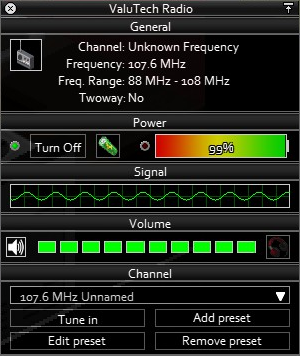Walkie Talkie: Difference between revisions
No edit summary |
(Add distribution tables) |
||
| (50 intermediate revisions by 9 users not shown) | |||
| Line 1: | Line 1: | ||
{{ | {{Header|Project Zomboid|Items|Electronics|Communications}} | ||
{{ | {{Page version|41.78.16}} | ||
{{Infobox | {{Infobox item | ||
| | |name=Walkie Talkie | ||
| | |model=WalkieTalkie2_Model.png | ||
| | |icon=WalkieTalkieCivilian.png | ||
| | |icon_name=ValuTech Walkie Talkie | ||
| | |model2=WalkieTalkie3_Model.png | ||
| | |icon2=WalkieTalkieCivilian2.png | ||
| | |icon_name2=Premium Technologies Walkie Talkie | ||
| | |model3=WalkieTalkie4_Model.png | ||
| | |icon3=WalkieTalkiePolice.png | ||
|weight = [[#Types|See Types]] | |icon_name3=Tactical Walkie Talkie | ||
|primary_use= | |model4=WalkieTalkie5_Model.png | ||
| | |icon4=WalkieTalkieMilitary.png | ||
|icon_name4=US Army Walkie Talkie | |||
|model5=WalkieTalkie1_Model.png | |||
|icon5=WalkieTalkieBudget.png | |||
|icon_name5=Toys-R-Mine Walkie Talkie | |||
|model6=WalkieTalkie1_Model.png <!-- both toy and makeshift walkie talkies use the same model --> | |||
|icon6=WalkieTalkieBudget.png | |||
|icon_name6=Makeshift Walkie Talkie | |||
|weight=[[#Types|See Types]] | |||
|primary_use=Listening to radio broadcasts and communication in multiplayer | |||
|item_id=[[#Types|See Types]] | |||
}} | }} | ||
A ''' | A '''walkie talkie''' is an interactive item that allows the player to listen to radio broadcasts, including music stations, news reports, and military stations. As a walkie talkie is a two-way [[radio]], it can be used for distance communication in multiplayer games through text and voice chat, or simply to "throw your voice". | ||
==Usage== | ==Usage== | ||
[[File:Radio_UI.png|thumbnail|right|An example of the interactive radio interface | [[File:Radio_UI.png|thumbnail|right|An example of the interactive radio interface]] | ||
Walkie talkies require [[Battery|batteries]] to function. They will spawn with a battery already installed, however, having the walkie talkie turned on will drain its battery until it is consumed. Some radios can be found already turned on, these will have their batteries drained based off how long they have been turned on. | |||
To use a walkie talkie, right-click it in the inventory or the world and select "Device Options". This will open the radio control UI. Here you can see information about the radio's specifications and current settings, power it on or off, remove/replace the battery, adjust the volume, add [[earbuds]] or [[headphones]], mute the microphone, and select and edit preset frequencies. | |||
Walkie talkies are two-way radios and will transmit and reproduce voices at a distance. This includes both the Shout command (default {{Key|Q}}), chat messages, and voice chat (Default {{Key|Lalt}}). Accidental transmission can be prevented by muting the microphone in the device options. | |||
Noise received by a walkie talkie, either in text or voice form, will attract zombies. The range zombies will be attracted from depends on the type of walkie talkie and its volume setting. This can be avoided by putting [[earbuds]] or [[headphones]] into the appropriate slot in the device options menu. | |||
Walkie talkies are particularly useful on multiplayer servers that have disabled global chat, and for those that enjoy role-play or more immersive game play, Though they can also provide a single-player advantage by throwing your voice. | |||
Walkie talkies can also listen to the [[Automated Emergency Broadcast System]] (AEBS) radio station, which is randomised every game. Once the player finds a radio with the AEBS preset saved, they can then use it on any other radio. Paired with [[earbuds]], the player can then listen to the current weather, and possible [[Metagame#Helicopter event|helicopter event]] and [[Metagame#Power and water shutoff|power shutoff]] events stealthily while away from home. | |||
===Disassembly | ==Stationary or portable== | ||
All radios can be dismantled with a screwdriver, producing a variety of components as well as a | Walkie talkies can be used either as stationary furniture, or as portable equipment. When placed, the player should make sure they are within the specified transmitting distance from the walkie talkie when they want to transmit. | ||
When portable, the walkie talkie must stay equipped in either the players' primary or secondary hand to be used. | |||
==Strategy== | |||
*Place a radio in a preferred location, power it on, and tune it to the same frequency as your walkie talkie. Make sure it has no earbuds, and turn up the volume. From a safe distance (within range), make noise using the shout command or voice chat. | |||
*Nearby zombies should converge on the receiving radio where you can evade them, shoot them, toss a [[Molotov Cocktail|Molotov]], etc. | |||
==Disassembly== | |||
All radios can be dismantled with a screwdriver, producing a variety of components as well as a 0.5 [[electrical]] XP. | |||
The obtainable items are as follows: | The obtainable items are as follows: | ||
{| class=" | {| class="wikitable theme-red sortable" style="text-align: center;" | ||
! width="50px"|Icon | ! width="50px"|Icon | ||
! Name | ! Name | ||
! Amount | ! Amount | ||
! Affected by<br> | ! Affected by<br>electrical skill | ||
|- | |- | ||
|[[File:Aluminum.png | |[[File:Aluminum.png]] | ||
|[[Aluminum]] | |[[Aluminum]] | ||
|0-4 | |0-4 | ||
|[[File:UI Cross.png|link=|Not affected by | |[[File:UI Cross.png|link=|Not affected by electrical skill]] | ||
|- | |- | ||
|[[File:Amplifier.png | |[[File:Amplifier.png]] | ||
|[[Amplifier]] | |[[Amplifier]] | ||
|0-1 | |0-1 | ||
|[[File:UI Tick.png|link=|Is affected by | |[[File:UI Tick.png|link=|Is affected by electrical skill]] | ||
|- | |- | ||
| [[File:ElectricWire.png | | [[File:ElectricWire.png]] | ||
|[[Electric Wire]] | |[[Electric Wire]] | ||
|0-4 | |0-4 | ||
|[[File:UI Cross.png|link=|Not affected by | |[[File:UI Cross.png|link=|Not affected by electrical skill]] | ||
|- | |- | ||
|[[File:ElectronicsScrap.png | |[[File:ElectronicsScrap.png]] | ||
|[[Electronics | |[[Scrap Electronics]] | ||
|1-5 | |1-5 | ||
|[[File:UI Cross.png|link=|Not affected by | |[[File:UI Cross.png|link=|Not affected by electrical skill]] | ||
|- | |- | ||
|[[File:LightBulbGreen.png | |[[File:LightBulbGreen.png]] | ||
|[[Light Bulb|Green Light Bulb]] | |[[Light Bulb|Green Light Bulb]] | ||
|0-1 | |0-1 | ||
|[[File:UI Tick.png|link=|Is affected by | |[[File:UI Tick.png|link=|Is affected by electrical skill]] | ||
|- | |- | ||
|[[File:LightBulb.png | |[[File:LightBulb.png]] | ||
|[[Light Bulb]] | |[[Light Bulb]] | ||
|0-1 | |0-1 | ||
|[[File:UI Tick.png|link=|Is affected by | |[[File:UI Tick.png|link=|Is affected by electrical skill]] | ||
|- | |- | ||
|[[File:RadioReceiver.png | |[[File:RadioReceiver.png]] | ||
|[[Radio Receiver]] | |[[Radio Receiver]] | ||
|0-1 | |0-1 | ||
|[[File:UI Tick.png|link=|Is affected by | |[[File:UI Tick.png|link=|Is affected by electrical skill]] | ||
|- | |- | ||
|[[File:RadioTransmitter.png | |[[File:RadioTransmitter.png]] | ||
|[[Radio Transmitter]] | |[[Radio Transmitter]] | ||
|0-1 | |0-1 | ||
|[[File:UI Tick.png|link=|Is affected by | |[[File:UI Tick.png|link=|Is affected by electrical skill]] | ||
|- | |- | ||
|[[File:Headphones.png | |[[File:Headphones.png]] | ||
|[[Headphones]] | |[[Headphones]] | ||
|1<br>(if present) | |1<br>(if present) | ||
|[[File:UI Cross.png|link=|Always given if present]] | |[[File:UI Cross.png|link=|Always given if present]] | ||
|- | |- | ||
|[[File:Earbuds.png | |[[File:Earbuds.png]] | ||
|[[Earbuds]] | |[[Earbuds]] | ||
|1<br>(if present) | |1<br>(if present) | ||
|[[File:UI Cross.png|link=|Always given if present]] | |[[File:UI Cross.png|link=|Always given if present]] | ||
|- | |- | ||
|[[File:Battery.png | |[[File:Battery.png]] | ||
|[[Battery]] | |[[Battery]] | ||
|1<br>(if present) | |1<br>(if present) | ||
|[[File:UI Cross.png|link=|Always given if present]] | |[[File:UI Cross.png|link=|Always given if present]] | ||
|} | |} | ||
The odds | The odds of receiving items affected by [[electrical]] skill: | ||
<pre>50 + (Electricity Level)*5)%</pre> | <pre>50 + (Electricity Level)*5)%</pre> | ||
==Distribution== | ==Distribution== | ||
Walkie | Walkie talkies can be found in containers as lootable equipment, or sitting on counters and desks as furniture. The Toys-R-Mine, Premium Tech, or ValuTech walkie talkies can also be looted from zombie corpses. | ||
==Frequencies and | ===Frequencies and broadcasts=== | ||
Most radios will be found with one or more preset frequencies, usually one of these local commercial stations: | Most radios will be found with one or more preset frequencies, usually one of these local commercial stations: | ||
{| class=" | {| class="wikitable theme-red" | ||
|- | |- | ||
! Station name !! Purpose | !Frequency !! Station name !! Purpose | ||
|- | |- | ||
| 89.4 MHz [[Hitz FM]] || Music station. | | 89.4 MHz || [[Hitz FM]] || Music station. | ||
|- | |- | ||
| 93.2 MHz [[LBMW - Kentucky Radio]] || News, music. | | 93.2 MHz || [[LBMW - Kentucky Radio]] || News, music. | ||
|- | |- | ||
| Random MHz [[Automated Emergency Broadcast System]] || Weather, emergency. | | Random MHz || [[Automated Emergency Broadcast System]] || Weather, emergency. | ||
|- | |- | ||
| 98 MHz [[NNR Radio]] || News station. | | 98 MHz || [[NNR Radio]] || News station. | ||
|- | |- | ||
| 101.2 MHz [[KnoxTalk Radio]] || Talk show, music. | | 101.2 MHz || [[KnoxTalk Radio]] || Talk show, music. | ||
|- | |- | ||
| Random MHz || [[Civilian Radio]] || Commentary, chatters. | |||
|- | |||
| Random MHz || [[Classified M1A1]] || Unknown. | |||
|- | |||
| Random MHz || [[Unknown Frequency]] || Unknown. | |||
|} | |} | ||
* | *Random MHz frequency stations require player to manually add preset with the correct radio spectrum. However, it should be noted that AEBS and Civilian Radio presets are the only ones that player can find available on pre-placed radios. | ||
* Throughout the first week of the infection, news media and music stations will report on | *Throughout the first week of the infection, news media and music stations will report on the [[Knox Event]], and give the player outside information on world events, including riots, curfews being put into effect, and eventually, the breaking of the quarantine. | ||
* | *Both scripted and non-scripted radio broadcasts will still occur after media blackout. | ||
==Types== | ==Types== | ||
Walkie | Walkie talkies are one of the three types of communication devices. | ||
* [[Radio|Consumer radios]]: Receive only, lightweight, commercial frequencies only. | *[[Radio|Consumer radios]]: Receive only, lightweight, commercial frequencies only. | ||
* Walkie | *Walkie talkies: Short-range two-way, lightweight, more frequencies. | ||
* [[Ham Radio|Ham radios]]: Long-range two-way, exceedingly heavy, most or all frequencies. Earbuds cannot be used. Ham radios are best used as stationary furniture in a safe location. | *[[Ham Radio|Ham radios]]: Long-range two-way, exceedingly heavy, most, or all frequencies. Earbuds cannot be used. Ham radios are best used as stationary furniture in a safe location. | ||
{| class=" | |||
|- | {| class="wikitable theme-red sortable" style="text-align: center;" | ||
! | |- | ||
! | ! style="width: 50px;" rowspan="2" | Icon | ||
! | ! style="width: 75px;" rowspan="2" | Tile | ||
! | ! style="width: 200px;" rowspan="2" | Name | ||
! | ! style="width: 50px;" rowspan="2" | [[File:Moodle_Icon_HeavyLoad.png|link=|Encumbrance]] | ||
! | ! style="width: 120px;" colspan="2" | [[File:Speaker icon.png|28px|link=|Noise range (tiles)]] | ||
! rowspan="2" | [[File:Wireless icon.png|28px|link=|Transmit | ! style="width: 120px;" colspan="2" | [[File:UI_Frequency.png|28px|link=|Frequency range]] | ||
! | ! rowspan="2" | [[File:Wireless icon.png|28px|link=|Transmit range (tiles)]] | ||
! style="width: 200px;" rowspan="2" | Item ID | |||
|- | |- | ||
! | ! style="width: 60px;" | Mic. | ||
! | ! style="width: 60px;" | Volume | ||
! | ! style="width: 60px;" | [[File:UI_Min.png|28px|link=|Minimum]] | ||
! | ! style="width: 60px;" | [[File:UI_Max.png|28px|link=|Maximum]] | ||
|- | |- | ||
| [[File:WalkieTalkieBudget.png | | [[File:WalkieTalkieBudget.png]] | ||
| [[File:WalkieTalkie1_World.png | | [[File:WalkieTalkie1_World.png]] | ||
| Toys-R-Mine Walkie Talkie | | Toys-R-Mine Walkie Talkie | ||
| 1.0 | | 1.0 | ||
| Line 170: | Line 179: | ||
| 75 MHz | | 75 MHz | ||
| 150 MHz | | 150 MHz | ||
| | | 750 | ||
| {{ID|Radio.WalkieTalkie1}} | | {{ID|Radio.WalkieTalkie1}} | ||
|- | |- | ||
| [[File:WalkieTalkieCivilian.png | | [[File:WalkieTalkieCivilian.png]] | ||
| [[File:WalkieTalkie2_World.png | | [[File:WalkieTalkie2_World.png]] | ||
| ValuTech Walkie Talkie | | ValuTech Walkie Talkie | ||
| 1. | | 1.0 | ||
| 5 | | 5 | ||
| 10 | | 10 | ||
| Line 184: | Line 193: | ||
| {{ID|Radio.WalkieTalkie2}} | | {{ID|Radio.WalkieTalkie2}} | ||
|- | |- | ||
| [[File:WalkieTalkieCivilian2.png | | [[File:WalkieTalkieCivilian2.png]] | ||
| [[File:WalkieTalkie3_World.png | | [[File:WalkieTalkie3_World.png]] | ||
| Premium | | Premium Technologies Walkie Talkie | ||
| | | 1.0 | ||
| 5 | | 5 | ||
| 12 | | 12 | ||
| Line 195: | Line 204: | ||
| {{ID|Radio.WalkieTalkie3}} | | {{ID|Radio.WalkieTalkie3}} | ||
|- | |- | ||
| [[File:WalkieTalkiePolice.png | | [[File:WalkieTalkiePolice.png]] | ||
| [[File:WalkieTalkie4_World.png | | [[File:WalkieTalkie4_World.png]] | ||
| Tactical Walkie Talkie | | Tactical Walkie Talkie | ||
| | | 1.25 | ||
| 5 | | 5 | ||
| 14 | | 14 | ||
| Line 206: | Line 215: | ||
| {{ID|Radio.WalkieTalkie4}} | | {{ID|Radio.WalkieTalkie4}} | ||
|- | |- | ||
| [[File:WalkieTalkieMilitary.png | | [[File:WalkieTalkieMilitary.png]] | ||
| [[File:WalkieTalkie5_World.png | | [[File:WalkieTalkie5_World.png]] | ||
| US Army Walkie Talkie | | US Army Walkie Talkie | ||
| | | 1.5 | ||
| 5 | | 5 | ||
| 16 | | 16 | ||
| Line 217: | Line 226: | ||
| {{ID|Radio.WalkieTalkie5}} | | {{ID|Radio.WalkieTalkie5}} | ||
|- | |- | ||
| [[File:WalkieTalkieBudget.png | | [[File:WalkieTalkieBudget.png]] | ||
| [[File:WalkieTalkieMakeShift_World.png | | [[File:WalkieTalkieMakeShift_World.png]] | ||
| Makeshift Walkie Talkie | | Makeshift Walkie Talkie | ||
| 1.0 | | 1.0 | ||
| Line 229: | Line 238: | ||
|} | |} | ||
==Distribution== | |||
The loot distributions can be found in the table(s) below. | |||
<!--BOT FLAG|WalkieTalkie1|41.78.16--> | |||
{{Clear}} | |||
<div class="togglebox theme-red"> | |||
<div>WalkieTalkie1 distribution | |||
<span class="mw-customtoggle-togglebox-WalkieTalkie1" title="{{int:show}} / {{int:hide}}" style="float: right; padding-right: 30px; padding-top: 4px; font-size: 0.7em; font-weight: normal;">{{int:show}} / {{int:hide}}</span></div> | |||
<div class="mw-collapsible mw-collapsed" id="mw-customcollapsible-togglebox-WalkieTalkie1"> | |||
Effective chance calculations are based off of default loot settings, and median zombie density. The higher the density of zombies in an area, the higher the effective chance of an item spawning. Chance is also influenced by the [[lucky]] and [[unlucky]] traits. <div class="toggle-content"> | |||
<div class="pz-container"> | |||
<div id="containers" style="flex-basis: 30%;"> | |||
{| class="wikitable theme-red sortable" style="margin-right: 15px; width: 95%;" | |||
|+ {{ll|Containers}} | |||
! Building/Room | |||
! Container | |||
! Effective chance | |||
|- | |||
| Electrician | |||
| {{ll|crate}} | |||
| 3.98% | |||
|- | |||
| Electrician | |||
| {{ll|metal_shelves}} | |||
| 3.98% | |||
|- | |||
| bedroom | |||
| {{ll|crate}} | |||
| 0.47% | |||
|- | |||
| bedroom | |||
| {{ll|crate}} | |||
| 3.98% | |||
|- | |||
| bedroom | |||
| {{ll|wardrobe}} | |||
| 3.98% | |||
|- | |||
| closet | |||
| {{ll|crate}} | |||
| 0.47% | |||
|- | |||
| closet | |||
| {{ll|crate}} | |||
| 3.98% | |||
|- | |||
| daycare | |||
| {{ll|wardrobe}} | |||
| 3.98% | |||
|- | |||
| electronicsstorage | |||
| {{ll|metal_shelves}} | |||
| 15.1% | |||
|- | |||
| electronicsstorage | |||
| {{ll|shelves}} | |||
| 15.1% | |||
|- | |||
| electronicsstore | |||
| {{ll|counter}} | |||
| 15.1% | |||
|- | |||
| electronicsstore | |||
| {{ll|shelves}} | |||
| 15.1% | |||
|- | |||
| garagestorage | |||
| {{ll|crate}} | |||
| 0.47% | |||
|- | |||
| garagestorage | |||
| {{ll|crate}} | |||
| 3.98% | |||
|- | |||
| livingroom | |||
| {{ll|crate}} | |||
| 3.98% | |||
|- | |||
| livingroom | |||
| {{ll|sidetable}} | |||
| 1.75% | |||
|- | |||
| pawnshop | |||
| {{ll|crate}} | |||
| 3.98% | |||
|- | |||
| pawnshopoffice | |||
| {{ll|crate}} | |||
| 3.98% | |||
|- | |||
| pawnshopstorage | |||
| {{ll|crate}} | |||
| 3.98% | |||
|- | |||
| pawnshopstorage | |||
| {{ll|metal_shelves}} | |||
| 3.98% | |||
|- | |||
| storageunit | |||
| {{ll|crate}} | |||
| 0.47% | |||
|- | |||
| storageunit | |||
| {{ll|crate}} | |||
| 3.98% | |||
|- | |||
| storageunit | |||
| {{ll|metal_shelves}} | |||
| 0.47% | |||
|- | |||
| storageunit | |||
| {{ll|metal_shelves}} | |||
| 3.98% | |||
|} | |||
</div> | |||
</div><div style="clear: both;"></div> | |||
</div></div><div class="toggle large mw-customtoggle-togglebox-WalkieTalkie1" title="{{int:show}}/{{int:hide}}"></div></div> | |||
<!--END BOT FLAG|WalkieTalkie1|41.78.16--> | |||
<!--BOT FLAG|WalkieTalkie2|41.78.16--> | |||
{{Clear}} | |||
<div class="togglebox theme-red"> | |||
<div>WalkieTalkie2 distribution | |||
<span class="mw-customtoggle-togglebox-WalkieTalkie2" title="{{int:show}} / {{int:hide}}" style="float: right; padding-right: 30px; padding-top: 4px; font-size: 0.7em; font-weight: normal;">{{int:show}} / {{int:hide}}</span></div> | |||
<div class="mw-collapsible mw-collapsed" id="mw-customcollapsible-togglebox-WalkieTalkie2"> | |||
Effective chance calculations are based off of default loot settings, and median zombie density. The higher the density of zombies in an area, the higher the effective chance of an item spawning. Chance is also influenced by the [[lucky]] and [[unlucky]] traits. <div class="toggle-content"> | |||
<div class="pz-container"> | |||
<div id="containers" style="flex-basis: 30%;"> | |||
{| class="wikitable theme-red sortable" style="margin-right: 15px; width: 95%;" | |||
|+ {{ll|Containers}} | |||
! Building/Room | |||
! Container | |||
! Effective chance | |||
|- | |||
| Electrician | |||
| {{ll|crate}} | |||
| 2.81% | |||
|- | |||
| Electrician | |||
| {{ll|metal_shelves}} | |||
| 2.81% | |||
|- | |||
| all | |||
| {{ll|locker}} | |||
| 1.7% | |||
|- | |||
| bedroom | |||
| {{ll|crate}} | |||
| 0.44% | |||
|- | |||
| bedroom | |||
| {{ll|crate}} | |||
| 2.81% | |||
|- | |||
| closet | |||
| {{ll|crate}} | |||
| 0.44% | |||
|- | |||
| closet | |||
| {{ll|crate}} | |||
| 2.81% | |||
|- | |||
| departmentstorage | |||
| {{ll|metal_shelves}} | |||
| 19.27% | |||
|- | |||
| electronicsstorage | |||
| {{ll|metal_shelves}} | |||
| 10.78% | |||
|- | |||
| electronicsstorage | |||
| {{ll|shelves}} | |||
| 10.78% | |||
|- | |||
| electronicsstore | |||
| {{ll|counter}} | |||
| 10.78% | |||
|- | |||
| electronicsstore | |||
| {{ll|shelves}} | |||
| 10.78% | |||
|- | |||
| garagestorage | |||
| {{ll|crate}} | |||
| 0.44% | |||
|- | |||
| garagestorage | |||
| {{ll|crate}} | |||
| 2.81% | |||
|- | |||
| gasstorage | |||
| {{ll|counter}} | |||
| 6.29% | |||
|- | |||
| generalstore | |||
| {{ll|shelves}} | |||
| 19.27% | |||
|- | |||
| generalstorestorage | |||
| {{ll|shelves}} | |||
| 19.27% | |||
|- | |||
| gigamart | |||
| {{ll|shelves}} | |||
| 19.27% | |||
|- | |||
| housewarestore | |||
| {{ll|shelves}} | |||
| 19.27% | |||
|- | |||
| janitor | |||
| {{ll|counter}} | |||
| 6.29% | |||
|- | |||
| kitchenwares | |||
| {{ll|shelves}} | |||
| 19.27% | |||
|- | |||
| livingroom | |||
| {{ll|crate}} | |||
| 2.81% | |||
|- | |||
| livingroom | |||
| {{ll|sidetable}} | |||
| 1.7% | |||
|- | |||
| pawnshop | |||
| {{ll|crate}} | |||
| 2.81% | |||
|- | |||
| pawnshopoffice | |||
| {{ll|crate}} | |||
| 2.81% | |||
|- | |||
| pawnshopstorage | |||
| {{ll|crate}} | |||
| 2.81% | |||
|- | |||
| pawnshopstorage | |||
| {{ll|metal_shelves}} | |||
| 2.81% | |||
|- | |||
| schoolstorage | |||
| {{ll|counter}} | |||
| 6.29% | |||
|- | |||
| storageunit | |||
| {{ll|crate}} | |||
| 0.44% | |||
|- | |||
| storageunit | |||
| {{ll|crate}} | |||
| 2.81% | |||
|- | |||
| storageunit | |||
| {{ll|metal_shelves}} | |||
| 0.44% | |||
|- | |||
| storageunit | |||
| {{ll|metal_shelves}} | |||
| 2.81% | |||
|- | |||
| zippeestorage | |||
| {{ll|counter}} | |||
| 6.29% | |||
|} | |||
</div> | |||
</div><div style="clear: both;"></div> | |||
</div></div><div class="toggle large mw-customtoggle-togglebox-WalkieTalkie2" title="{{int:show}}/{{int:hide}}"></div></div> | |||
<!--END BOT FLAG|WalkieTalkie2|41.78.16--> | |||
<!--BOT FLAG|WalkieTalkie3|41.78.16--> | |||
{{Clear}} | |||
<div class="togglebox theme-red"> | |||
<div>WalkieTalkie3 distribution | |||
<span class="mw-customtoggle-togglebox-WalkieTalkie3" title="{{int:show}} / {{int:hide}}" style="float: right; padding-right: 30px; padding-top: 4px; font-size: 0.7em; font-weight: normal;">{{int:show}} / {{int:hide}}</span></div> | |||
<div class="mw-collapsible mw-collapsed" id="mw-customcollapsible-togglebox-WalkieTalkie3"> | |||
Effective chance calculations are based off of default loot settings, and median zombie density. The higher the density of zombies in an area, the higher the effective chance of an item spawning. Chance is also influenced by the [[lucky]] and [[unlucky]] traits. <div class="toggle-content"> | |||
<div class="pz-container"> | |||
<div id="containers" style="flex-basis: 30%;"> | |||
{| class="wikitable theme-red sortable" style="margin-right: 15px; width: 95%;" | |||
|+ {{ll|Containers}} | |||
! Building/Room | |||
! Container | |||
! Effective chance | |||
|- | |||
| Electrician | |||
| {{ll|crate}} | |||
| 2.1% | |||
|- | |||
| Electrician | |||
| {{ll|metal_shelves}} | |||
| 2.1% | |||
|- | |||
| all | |||
| {{ll|locker}} | |||
| 1.63% | |||
|- | |||
| bedroom | |||
| {{ll|crate}} | |||
| 0.42% | |||
|- | |||
| bedroom | |||
| {{ll|crate}} | |||
| 2.1% | |||
|- | |||
| closet | |||
| {{ll|crate}} | |||
| 0.42% | |||
|- | |||
| closet | |||
| {{ll|crate}} | |||
| 2.1% | |||
|- | |||
| departmentstorage | |||
| {{ll|metal_shelves}} | |||
| 10.78% | |||
|- | |||
| electronicsstorage | |||
| {{ll|metal_shelves}} | |||
| 3.98% | |||
|- | |||
| electronicsstorage | |||
| {{ll|shelves}} | |||
| 3.98% | |||
|- | |||
| electronicsstore | |||
| {{ll|counter}} | |||
| 3.98% | |||
|- | |||
| electronicsstore | |||
| {{ll|shelves}} | |||
| 3.98% | |||
|- | |||
| garagestorage | |||
| {{ll|crate}} | |||
| 0.42% | |||
|- | |||
| garagestorage | |||
| {{ll|crate}} | |||
| 2.1% | |||
|- | |||
| generalstore | |||
| {{ll|shelves}} | |||
| 10.78% | |||
|- | |||
| generalstorestorage | |||
| {{ll|shelves}} | |||
| 10.78% | |||
|- | |||
| gigamart | |||
| {{ll|shelves}} | |||
| 10.78% | |||
|- | |||
| housewarestore | |||
| {{ll|shelves}} | |||
| 10.78% | |||
|- | |||
| kitchenwares | |||
| {{ll|shelves}} | |||
| 10.78% | |||
|- | |||
| livingroom | |||
| {{ll|crate}} | |||
| 2.1% | |||
|- | |||
| livingroom | |||
| {{ll|sidetable}} | |||
| 1.65% | |||
|- | |||
| pawnshop | |||
| {{ll|crate}} | |||
| 2.1% | |||
|- | |||
| pawnshopoffice | |||
| {{ll|crate}} | |||
| 2.1% | |||
|- | |||
| pawnshopstorage | |||
| {{ll|crate}} | |||
| 2.1% | |||
|- | |||
| pawnshopstorage | |||
| {{ll|metal_shelves}} | |||
| 2.1% | |||
|- | |||
| storageunit | |||
| {{ll|crate}} | |||
| 0.42% | |||
|- | |||
| storageunit | |||
| {{ll|crate}} | |||
| 2.1% | |||
|- | |||
| storageunit | |||
| {{ll|metal_shelves}} | |||
| 0.42% | |||
|- | |||
| storageunit | |||
| {{ll|metal_shelves}} | |||
| 2.1% | |||
|} | |||
</div> | |||
</div><div style="clear: both;"></div> | |||
</div></div><div class="toggle large mw-customtoggle-togglebox-WalkieTalkie3" title="{{int:show}}/{{int:hide}}"></div></div> | |||
<!--END BOT FLAG|WalkieTalkie3|41.78.16--> | |||
<!--BOT FLAG|WalkieTalkie4|41.78.16--> | |||
{{Clear}} | |||
<div class="togglebox theme-red"> | |||
<div>WalkieTalkie4 distribution | |||
<span class="mw-customtoggle-togglebox-WalkieTalkie4" title="{{int:show}} / {{int:hide}}" style="float: right; padding-right: 30px; padding-top: 4px; font-size: 0.7em; font-weight: normal;">{{int:show}} / {{int:hide}}</span></div> | |||
<div class="mw-collapsible mw-collapsed" id="mw-customcollapsible-togglebox-WalkieTalkie4"> | |||
Effective chance calculations are based off of default loot settings, and median zombie density. The higher the density of zombies in an area, the higher the effective chance of an item spawning. Chance is also influenced by the [[lucky]] and [[unlucky]] traits. <div class="toggle-content"> | |||
<div class="pz-container"> | |||
<div id="containers" style="flex-basis: 30%;"> | |||
{| class="wikitable theme-red sortable" style="margin-right: 15px; width: 95%;" | |||
|+ {{ll|Containers}} | |||
! Building/Room | |||
! Container | |||
! Effective chance | |||
|- | |||
| Electrician | |||
| {{ll|crate}} | |||
| 1.87% | |||
|- | |||
| Electrician | |||
| {{ll|metal_shelves}} | |||
| 1.87% | |||
|- | |||
| all | |||
| {{ll|militarycrate}} | |||
| 10.78% | |||
|- | |||
| armystorage | |||
| {{ll|metal_shelves}} | |||
| 10.78% | |||
|- | |||
| bathroom | |||
| {{ll|locker}} | |||
| 3.98% | |||
|- | |||
| bedroom | |||
| {{ll|crate}} | |||
| 0.42% | |||
|- | |||
| bedroom | |||
| {{ll|crate}} | |||
| 1.87% | |||
|- | |||
| changeroom | |||
| {{ll|locker}} | |||
| 3.98% | |||
|- | |||
| closet | |||
| {{ll|crate}} | |||
| 0.42% | |||
|- | |||
| closet | |||
| {{ll|crate}} | |||
| 1.87% | |||
|- | |||
| controlroom | |||
| {{ll|counter}} | |||
| 10.78% | |||
|- | |||
| firestorage | |||
| {{ll|metal_shelves}} | |||
| 3.98% | |||
|- | |||
| garagestorage | |||
| {{ll|crate}} | |||
| 0.42% | |||
|- | |||
| garagestorage | |||
| {{ll|crate}} | |||
| 1.87% | |||
|- | |||
| garagestorage | |||
| {{ll|locker}} | |||
| 3.98% | |||
|- | |||
| livingroom | |||
| {{ll|crate}} | |||
| 1.87% | |||
|- | |||
| office | |||
| {{ll|desk}} | |||
| 3.98% | |||
|- | |||
| pawnshop | |||
| {{ll|counter}} | |||
| 10.78% | |||
|- | |||
| pawnshop | |||
| {{ll|crate}} | |||
| 1.87% | |||
|- | |||
| pawnshop | |||
| {{ll|metal_shelves}} | |||
| 10.78% | |||
|- | |||
| pawnshop | |||
| {{ll|shelves}} | |||
| 10.78% | |||
|- | |||
| pawnshopoffice | |||
| {{ll|crate}} | |||
| 1.87% | |||
|- | |||
| pawnshopoffice | |||
| {{ll|crate}} | |||
| 10.78% | |||
|- | |||
| pawnshopoffice | |||
| {{ll|crate}} | |||
| 23.28% | |||
|- | |||
| pawnshopoffice | |||
| {{ll|locker}} | |||
| 23.28% | |||
|- | |||
| pawnshopoffice | |||
| {{ll|metal_shelves}} | |||
| 10.78% | |||
|- | |||
| pawnshopoffice | |||
| {{ll|metal_shelves}} | |||
| 23.28% | |||
|- | |||
| pawnshopstorage | |||
| {{ll|crate}} | |||
| 1.87% | |||
|- | |||
| pawnshopstorage | |||
| {{ll|crate}} | |||
| 10.78% | |||
|- | |||
| pawnshopstorage | |||
| {{ll|locker}} | |||
| 23.28% | |||
|- | |||
| pawnshopstorage | |||
| {{ll|metal_shelves}} | |||
| 1.87% | |||
|- | |||
| pawnshopstorage | |||
| {{ll|metal_shelves}} | |||
| 10.78% | |||
|- | |||
| policestorage | |||
| {{ll|counter}} | |||
| 3.98% | |||
|- | |||
| policestorage | |||
| {{ll|locker}} | |||
| 23.28% | |||
|- | |||
| security | |||
| {{ll|locker}} | |||
| 3.98% | |||
|- | |||
| storageunit | |||
| {{ll|crate}} | |||
| 0.42% | |||
|- | |||
| storageunit | |||
| {{ll|crate}} | |||
| 1.87% | |||
|- | |||
| storageunit | |||
| {{ll|metal_shelves}} | |||
| 0.42% | |||
|- | |||
| storageunit | |||
| {{ll|metal_shelves}} | |||
| 1.87% | |||
|} | |||
</div> | |||
</div><div style="clear: both;"></div> | |||
</div></div><div class="toggle large mw-customtoggle-togglebox-WalkieTalkie4" title="{{int:show}}/{{int:hide}}"></div></div> | |||
<!--END BOT FLAG|WalkieTalkie4|41.78.16--> | |||
<!--BOT FLAG|WalkieTalkie5|41.78.16--> | |||
{{Clear}} | |||
<div class="togglebox theme-red"> | |||
<div>WalkieTalkie5 distribution | |||
<span class="mw-customtoggle-togglebox-WalkieTalkie5" title="{{int:show}} / {{int:hide}}" style="float: right; padding-right: 30px; padding-top: 4px; font-size: 0.7em; font-weight: normal;">{{int:show}} / {{int:hide}}</span></div> | |||
<div class="mw-collapsible mw-collapsed" id="mw-customcollapsible-togglebox-WalkieTalkie5"> | |||
Effective chance calculations are based off of default loot settings, and median zombie density. The higher the density of zombies in an area, the higher the effective chance of an item spawning. Chance is also influenced by the [[lucky]] and [[unlucky]] traits. <div class="toggle-content"> | |||
<div class="pz-container"> | |||
<div id="containers" style="flex-basis: 30%;"> | |||
{| class="wikitable theme-red sortable" style="margin-right: 15px; width: 95%;" | |||
|+ {{ll|Containers}} | |||
! Building/Room | |||
! Container | |||
! Effective chance | |||
|- | |||
| all | |||
| {{ll|locker}} | |||
| 23.28% | |||
|- | |||
| all | |||
| {{ll|militarycrate}} | |||
| 3.98% | |||
|- | |||
| all | |||
| {{ll|militarylocker}} | |||
| 3.98% | |||
|- | |||
| armyhanger | |||
| {{ll|locker}} | |||
| 3.98% | |||
|- | |||
| armystorage | |||
| {{ll|locker}} | |||
| 3.98% | |||
|- | |||
| armystorage | |||
| {{ll|metal_shelves}} | |||
| 3.98% | |||
|- | |||
| bathroom | |||
| {{ll|locker}} | |||
| 2.81% | |||
|- | |||
| bedroom | |||
| {{ll|locker}} | |||
| 23.28% | |||
|- | |||
| changeroom | |||
| {{ll|locker}} | |||
| 2.81% | |||
|- | |||
| controlroom | |||
| {{ll|counter}} | |||
| 3.98% | |||
|- | |||
| pawnshop | |||
| {{ll|counter}} | |||
| 3.98% | |||
|- | |||
| pawnshop | |||
| {{ll|metal_shelves}} | |||
| 3.98% | |||
|- | |||
| pawnshop | |||
| {{ll|shelves}} | |||
| 3.98% | |||
|- | |||
| pawnshopoffice | |||
| {{ll|crate}} | |||
| 3.98% | |||
|- | |||
| pawnshopoffice | |||
| {{ll|locker}} | |||
| 3.98% | |||
|- | |||
| pawnshopoffice | |||
| {{ll|metal_shelves}} | |||
| 3.98% | |||
|- | |||
| pawnshopstorage | |||
| {{ll|crate}} | |||
| 3.98% | |||
|- | |||
| pawnshopstorage | |||
| {{ll|locker}} | |||
| 3.98% | |||
|- | |||
| pawnshopstorage | |||
| {{ll|metal_shelves}} | |||
| 3.98% | |||
|} | |||
</div> | |||
</div><div style="clear: both;"></div> | |||
</div></div><div class="toggle large mw-customtoggle-togglebox-WalkieTalkie5" title="{{int:show}}/{{int:hide}}"></div></div> | |||
<!--END BOT FLAG|WalkieTalkie5|41.78.16--> | |||
==Trivia== | |||
*The 3D models of the walkie talkies do not appear when dropped and when choosing the "Place item" option, they are placed as a [[tile]] instead. | |||
*Toys-R-Mine Walkie Talkie and Makeshift Walkie Talkie use the same model currently. | |||
==Code== | ==Code== | ||
{{CodeBox| | |||
[[File:WalkieTalkieBudget.png | [[File:WalkieTalkieBudget.png]] ''Toys-R-Mine Walkie Talkie''<br> | ||
{{CodeSnip | |||
| lang = java | |||
| line = true | |||
| start = 10 | |||
| source = items_radio.txt | |||
| retrieved = true | |||
| version = 41.78.16 | |||
| code = | |||
item WalkieTalkie1 | item WalkieTalkie1 | ||
{ | |||
DisplayCategory = Communications, | |||
Type = Radio, | Type = Radio, | ||
Icon = WalkieTalkieBudget, | Icon = WalkieTalkieBudget, | ||
Weight = 1.0, | Weight = 1.0, | ||
DisplayName = Toys-R-Mine Walkie Talkie, | DisplayName = Toys-R-Mine Walkie Talkie, | ||
UseDelta = 0.007, | |||
UseDelta = 0.007, | |||
UseWhileEquipped = FALSE, | UseWhileEquipped = FALSE, | ||
DisappearOnUse = FALSE, | DisappearOnUse = FALSE, | ||
| Line 255: | Line 955: | ||
IsHighTier = FALSE, | IsHighTier = FALSE, | ||
WorldObjectSprite = appliances_com_01_16, | WorldObjectSprite = appliances_com_01_16, | ||
Tooltip | Tooltip = Tooltip_item_Radio, | ||
StaticModel | StaticModel = WalkieTalkieToy, | ||
AttachmentType | AttachmentType = Walkie, | ||
} | |||
}} | |||
[[File:WalkieTalkieCivilian.png | [[File:WalkieTalkieCivilian.png]] ''ValuTech Walkie Talkie''<br> | ||
{{CodeSnip | |||
| lang = java | |||
| line = true | |||
| start = 37 | |||
| source = items_radio.txt | |||
| retrieved = true | |||
| version = 41.78.16 | |||
| code = | |||
item WalkieTalkie2 | |||
{ | |||
DisplayCategory = Communications, | |||
Type = Radio, | Type = Radio, | ||
Icon = WalkieTalkieCivilian, | Icon = WalkieTalkieCivilian, | ||
Weight = 1. | Weight = 1.0, | ||
DisplayName = ValuTech Walkie Talkie, | DisplayName = ValuTech Walkie Talkie, | ||
UseDelta = 0.008, | |||
UseDelta = 0.008, | |||
UseWhileEquipped = FALSE, | UseWhileEquipped = FALSE, | ||
DisappearOnUse = FALSE, | DisappearOnUse = FALSE, | ||
| Line 283: | Line 993: | ||
IsHighTier = FALSE, | IsHighTier = FALSE, | ||
WorldObjectSprite = appliances_com_01_24, | WorldObjectSprite = appliances_com_01_24, | ||
Tooltip | Tooltip = Tooltip_item_Radio, | ||
StaticModel = WalkieTalkieValue, | |||
AttachmentType = Walkie, | |||
} | |||
}} | |||
[[File:WalkieTalkieCivilian2.png | [[File:WalkieTalkieCivilian2.png]] ''Premium Tech. Walkie Talkie''<br> | ||
{{CodeSnip | |||
| lang = java | |||
| line = true | |||
| start = 64 | |||
| source = items_radio.txt | |||
| retrieved = true | |||
| version = 41.78.16 | |||
| code = | |||
item WalkieTalkie3 | |||
{ | |||
DisplayCategory = Communications, | |||
Type = Radio, | Type = Radio, | ||
Icon = WalkieTalkieCivilian2, | Icon = WalkieTalkieCivilian2, | ||
Weight = | Weight = 1.0, | ||
DisplayName = Premium Tech. Walkie Talkie, | DisplayName = Premium Tech. Walkie Talkie, | ||
UseDelta = 0.009, | |||
UseDelta = 0.009, | |||
UseWhileEquipped = FALSE, | UseWhileEquipped = FALSE, | ||
DisappearOnUse = FALSE, | DisappearOnUse = FALSE, | ||
| Line 311: | Line 1,031: | ||
IsHighTier = FALSE, | IsHighTier = FALSE, | ||
WorldObjectSprite = appliances_com_01_32, | WorldObjectSprite = appliances_com_01_32, | ||
Tooltip | Tooltip = Tooltip_item_Radio, | ||
StaticModel = WalkieTalkiePremium, | |||
AttachmentType = Walkie, | |||
} | |||
}} | |||
[[File:WalkieTalkiePolice.png | [[File:WalkieTalkiePolice.png]] ''Tactical Walkie Talkie''<br> | ||
{{CodeSnip | |||
| lang = java | |||
| line = true | |||
| start = 91 | |||
| source = items_radio.txt | |||
| retrieved = true | |||
| version = 41.78.16 | |||
| code = | |||
item WalkieTalkie4 | |||
{ | |||
DisplayCategory = Communications, | |||
Type = Radio, | Type = Radio, | ||
Icon = WalkieTalkiePolice, | Icon = WalkieTalkiePolice, | ||
Weight = | Weight = 1.25, | ||
DisplayName = Tactical Walkie Talkie, | DisplayName = Tactical Walkie Talkie, | ||
UseDelta = 0.010, | |||
UseDelta = 0.010, | |||
UseWhileEquipped = FALSE, | UseWhileEquipped = FALSE, | ||
DisappearOnUse = FALSE, | DisappearOnUse = FALSE, | ||
| Line 339: | Line 1,069: | ||
IsHighTier = FALSE, | IsHighTier = FALSE, | ||
WorldObjectSprite = appliances_com_01_40, | WorldObjectSprite = appliances_com_01_40, | ||
Tooltip | Tooltip = Tooltip_item_Radio, | ||
StaticModel = WalkieTalkieTactical, | |||
AttachmentType = Walkie, | |||
} | |||
}} | |||
[[File:WalkieTalkieMilitary.png | [[File:WalkieTalkieMilitary.png]] ''US Army Walkie Talkie''<br> | ||
{{CodeSnip | |||
| lang = java | |||
| line = true | |||
| start = 118 | |||
| source = items_radio.txt | |||
| retrieved = true | |||
| version = 41.78.16 | |||
| code = | |||
item WalkieTalkie5 | |||
{ | |||
DisplayCategory = Communications, | |||
Type = Radio, | Type = Radio, | ||
Icon = WalkieTalkieMilitary, | Icon = WalkieTalkieMilitary, | ||
Weight = | Weight = 1.5, | ||
DisplayName = US Army Walkie Talkie, | DisplayName = US Army Walkie Talkie, | ||
UseDelta = 0.014, | |||
UseDelta = 0.014, | |||
UseWhileEquipped = FALSE, | UseWhileEquipped = FALSE, | ||
DisappearOnUse = FALSE, | DisappearOnUse = FALSE, | ||
| Line 367: | Line 1,107: | ||
IsHighTier = TRUE, | IsHighTier = TRUE, | ||
WorldObjectSprite = appliances_com_01_48, | WorldObjectSprite = appliances_com_01_48, | ||
Tooltip | Tooltip = Tooltip_item_Radio, | ||
StaticModel = WalkieTalkieUSArmy, | |||
AttachmentType = Walkie, | |||
} | |||
}} | |||
[[File:WalkieTalkieBudget.png | [[File:WalkieTalkieBudget.png]] ''Makeshift Walkie Talkie''<br> | ||
{{CodeSnip | |||
| lang = java | |||
| line = true | |||
| start = 145 | |||
| source = items_radio.txt | |||
| retrieved = true | |||
| version = 41.78.16 | |||
| code = | |||
item WalkieTalkieMakeShift | |||
{ | |||
DisplayCategory = Communications, | |||
Type = Radio, | Type = Radio, | ||
Icon = WalkieTalkieBudget, | Icon = WalkieTalkieBudget, | ||
Weight = 1.0, | Weight = 1.0, | ||
DisplayName = Makeshift Walkie Talkie, | DisplayName = Makeshift Walkie Talkie, | ||
UseDelta = 0.007, | UseDelta = 0.007, | ||
UseWhileEquipped = FALSE, | UseWhileEquipped = FALSE, | ||
| Line 395: | Line 1,145: | ||
IsHighTier = FALSE, | IsHighTier = FALSE, | ||
WorldObjectSprite = appliances_com_01_64, | WorldObjectSprite = appliances_com_01_64, | ||
Tooltip | Tooltip = Tooltip_item_Radio, | ||
StaticModel = WalkieTalkieMakeshift, | |||
AttachmentType = Walkie, | |||
} | |||
}} | |||
}} | |||
==See also== | |||
*[[Ham Radio]] | |||
*[[Radio]] | |||
*[[Television]] | |||
{{Navbox items|electronic_media}} | |||
[[Category:Electricals and Transmission (Project)]] | [[Category:Electricals and Transmission (Project)]] | ||
Latest revision as of 17:03, 4 May 2024
A walkie talkie is an interactive item that allows the player to listen to radio broadcasts, including music stations, news reports, and military stations. As a walkie talkie is a two-way radio, it can be used for distance communication in multiplayer games through text and voice chat, or simply to "throw your voice".
Usage
Walkie talkies require batteries to function. They will spawn with a battery already installed, however, having the walkie talkie turned on will drain its battery until it is consumed. Some radios can be found already turned on, these will have their batteries drained based off how long they have been turned on.
To use a walkie talkie, right-click it in the inventory or the world and select "Device Options". This will open the radio control UI. Here you can see information about the radio's specifications and current settings, power it on or off, remove/replace the battery, adjust the volume, add earbuds or headphones, mute the microphone, and select and edit preset frequencies.
Walkie talkies are two-way radios and will transmit and reproduce voices at a distance. This includes both the Shout command (default Q), chat messages, and voice chat (Default Lalt). Accidental transmission can be prevented by muting the microphone in the device options.
Noise received by a walkie talkie, either in text or voice form, will attract zombies. The range zombies will be attracted from depends on the type of walkie talkie and its volume setting. This can be avoided by putting earbuds or headphones into the appropriate slot in the device options menu.
Walkie talkies are particularly useful on multiplayer servers that have disabled global chat, and for those that enjoy role-play or more immersive game play, Though they can also provide a single-player advantage by throwing your voice.
Walkie talkies can also listen to the Automated Emergency Broadcast System (AEBS) radio station, which is randomised every game. Once the player finds a radio with the AEBS preset saved, they can then use it on any other radio. Paired with earbuds, the player can then listen to the current weather, and possible helicopter event and power shutoff events stealthily while away from home.
Stationary or portable
Walkie talkies can be used either as stationary furniture, or as portable equipment. When placed, the player should make sure they are within the specified transmitting distance from the walkie talkie when they want to transmit.
When portable, the walkie talkie must stay equipped in either the players' primary or secondary hand to be used.
Strategy
- Place a radio in a preferred location, power it on, and tune it to the same frequency as your walkie talkie. Make sure it has no earbuds, and turn up the volume. From a safe distance (within range), make noise using the shout command or voice chat.
- Nearby zombies should converge on the receiving radio where you can evade them, shoot them, toss a Molotov, etc.
Disassembly
All radios can be dismantled with a screwdriver, producing a variety of components as well as a 0.5 electrical XP.
The obtainable items are as follows:
| Icon | Name | Amount | Affected by electrical skill |
|---|---|---|---|
| Aluminum | 0-4 | ||
| Amplifier | 0-1 | ||
| Electric Wire | 0-4 | ||
| Scrap Electronics | 1-5 | ||
| Green Light Bulb | 0-1 | ||
| Light Bulb | 0-1 | ||
| Radio Receiver | 0-1 | ||
| Radio Transmitter | 0-1 | ||
| Headphones | 1 (if present) |
||
| Earbuds | 1 (if present) |
||
| Battery | 1 (if present) |
The odds of receiving items affected by electrical skill:
50 + (Electricity Level)*5)%
Distribution
Walkie talkies can be found in containers as lootable equipment, or sitting on counters and desks as furniture. The Toys-R-Mine, Premium Tech, or ValuTech walkie talkies can also be looted from zombie corpses.
Frequencies and broadcasts
Most radios will be found with one or more preset frequencies, usually one of these local commercial stations:
| Frequency | Station name | Purpose |
|---|---|---|
| 89.4 MHz | Hitz FM | Music station. |
| 93.2 MHz | LBMW - Kentucky Radio | News, music. |
| Random MHz | Automated Emergency Broadcast System | Weather, emergency. |
| 98 MHz | NNR Radio | News station. |
| 101.2 MHz | KnoxTalk Radio | Talk show, music. |
| Random MHz | Civilian Radio | Commentary, chatters. |
| Random MHz | Classified M1A1 | Unknown. |
| Random MHz | Unknown Frequency | Unknown. |
- Random MHz frequency stations require player to manually add preset with the correct radio spectrum. However, it should be noted that AEBS and Civilian Radio presets are the only ones that player can find available on pre-placed radios.
- Throughout the first week of the infection, news media and music stations will report on the Knox Event, and give the player outside information on world events, including riots, curfews being put into effect, and eventually, the breaking of the quarantine.
- Both scripted and non-scripted radio broadcasts will still occur after media blackout.
Types
Walkie talkies are one of the three types of communication devices.
- Consumer radios: Receive only, lightweight, commercial frequencies only.
- Walkie talkies: Short-range two-way, lightweight, more frequencies.
- Ham radios: Long-range two-way, exceedingly heavy, most, or all frequencies. Earbuds cannot be used. Ham radios are best used as stationary furniture in a safe location.
Distribution
The loot distributions can be found in the table(s) below.
| Building/Room | Container | Effective chance |
|---|---|---|
| Electrician | crate | 3.98% |
| Electrician | metal_shelves | 3.98% |
| bedroom | crate | 0.47% |
| bedroom | crate | 3.98% |
| bedroom | wardrobe | 3.98% |
| closet | crate | 0.47% |
| closet | crate | 3.98% |
| daycare | wardrobe | 3.98% |
| electronicsstorage | metal_shelves | 15.1% |
| electronicsstorage | shelves | 15.1% |
| electronicsstore | counter | 15.1% |
| electronicsstore | shelves | 15.1% |
| garagestorage | crate | 0.47% |
| garagestorage | crate | 3.98% |
| livingroom | crate | 3.98% |
| livingroom | sidetable | 1.75% |
| pawnshop | crate | 3.98% |
| pawnshopoffice | crate | 3.98% |
| pawnshopstorage | crate | 3.98% |
| pawnshopstorage | metal_shelves | 3.98% |
| storageunit | crate | 0.47% |
| storageunit | crate | 3.98% |
| storageunit | metal_shelves | 0.47% |
| storageunit | metal_shelves | 3.98% |
| Building/Room | Container | Effective chance |
|---|---|---|
| Electrician | crate | 2.81% |
| Electrician | metal_shelves | 2.81% |
| all | locker | 1.7% |
| bedroom | crate | 0.44% |
| bedroom | crate | 2.81% |
| closet | crate | 0.44% |
| closet | crate | 2.81% |
| departmentstorage | metal_shelves | 19.27% |
| electronicsstorage | metal_shelves | 10.78% |
| electronicsstorage | shelves | 10.78% |
| electronicsstore | counter | 10.78% |
| electronicsstore | shelves | 10.78% |
| garagestorage | crate | 0.44% |
| garagestorage | crate | 2.81% |
| gasstorage | counter | 6.29% |
| generalstore | shelves | 19.27% |
| generalstorestorage | shelves | 19.27% |
| gigamart | shelves | 19.27% |
| housewarestore | shelves | 19.27% |
| janitor | counter | 6.29% |
| kitchenwares | shelves | 19.27% |
| livingroom | crate | 2.81% |
| livingroom | sidetable | 1.7% |
| pawnshop | crate | 2.81% |
| pawnshopoffice | crate | 2.81% |
| pawnshopstorage | crate | 2.81% |
| pawnshopstorage | metal_shelves | 2.81% |
| schoolstorage | counter | 6.29% |
| storageunit | crate | 0.44% |
| storageunit | crate | 2.81% |
| storageunit | metal_shelves | 0.44% |
| storageunit | metal_shelves | 2.81% |
| zippeestorage | counter | 6.29% |
| Building/Room | Container | Effective chance |
|---|---|---|
| Electrician | crate | 2.1% |
| Electrician | metal_shelves | 2.1% |
| all | locker | 1.63% |
| bedroom | crate | 0.42% |
| bedroom | crate | 2.1% |
| closet | crate | 0.42% |
| closet | crate | 2.1% |
| departmentstorage | metal_shelves | 10.78% |
| electronicsstorage | metal_shelves | 3.98% |
| electronicsstorage | shelves | 3.98% |
| electronicsstore | counter | 3.98% |
| electronicsstore | shelves | 3.98% |
| garagestorage | crate | 0.42% |
| garagestorage | crate | 2.1% |
| generalstore | shelves | 10.78% |
| generalstorestorage | shelves | 10.78% |
| gigamart | shelves | 10.78% |
| housewarestore | shelves | 10.78% |
| kitchenwares | shelves | 10.78% |
| livingroom | crate | 2.1% |
| livingroom | sidetable | 1.65% |
| pawnshop | crate | 2.1% |
| pawnshopoffice | crate | 2.1% |
| pawnshopstorage | crate | 2.1% |
| pawnshopstorage | metal_shelves | 2.1% |
| storageunit | crate | 0.42% |
| storageunit | crate | 2.1% |
| storageunit | metal_shelves | 0.42% |
| storageunit | metal_shelves | 2.1% |
| Building/Room | Container | Effective chance |
|---|---|---|
| Electrician | crate | 1.87% |
| Electrician | metal_shelves | 1.87% |
| all | militarycrate | 10.78% |
| armystorage | metal_shelves | 10.78% |
| bathroom | locker | 3.98% |
| bedroom | crate | 0.42% |
| bedroom | crate | 1.87% |
| changeroom | locker | 3.98% |
| closet | crate | 0.42% |
| closet | crate | 1.87% |
| controlroom | counter | 10.78% |
| firestorage | metal_shelves | 3.98% |
| garagestorage | crate | 0.42% |
| garagestorage | crate | 1.87% |
| garagestorage | locker | 3.98% |
| livingroom | crate | 1.87% |
| office | desk | 3.98% |
| pawnshop | counter | 10.78% |
| pawnshop | crate | 1.87% |
| pawnshop | metal_shelves | 10.78% |
| pawnshop | shelves | 10.78% |
| pawnshopoffice | crate | 1.87% |
| pawnshopoffice | crate | 10.78% |
| pawnshopoffice | crate | 23.28% |
| pawnshopoffice | locker | 23.28% |
| pawnshopoffice | metal_shelves | 10.78% |
| pawnshopoffice | metal_shelves | 23.28% |
| pawnshopstorage | crate | 1.87% |
| pawnshopstorage | crate | 10.78% |
| pawnshopstorage | locker | 23.28% |
| pawnshopstorage | metal_shelves | 1.87% |
| pawnshopstorage | metal_shelves | 10.78% |
| policestorage | counter | 3.98% |
| policestorage | locker | 23.28% |
| security | locker | 3.98% |
| storageunit | crate | 0.42% |
| storageunit | crate | 1.87% |
| storageunit | metal_shelves | 0.42% |
| storageunit | metal_shelves | 1.87% |
| Building/Room | Container | Effective chance |
|---|---|---|
| all | locker | 23.28% |
| all | militarycrate | 3.98% |
| all | militarylocker | 3.98% |
| armyhanger | locker | 3.98% |
| armystorage | locker | 3.98% |
| armystorage | metal_shelves | 3.98% |
| bathroom | locker | 2.81% |
| bedroom | locker | 23.28% |
| changeroom | locker | 2.81% |
| controlroom | counter | 3.98% |
| pawnshop | counter | 3.98% |
| pawnshop | metal_shelves | 3.98% |
| pawnshop | shelves | 3.98% |
| pawnshopoffice | crate | 3.98% |
| pawnshopoffice | locker | 3.98% |
| pawnshopoffice | metal_shelves | 3.98% |
| pawnshopstorage | crate | 3.98% |
| pawnshopstorage | locker | 3.98% |
| pawnshopstorage | metal_shelves | 3.98% |
Trivia
- The 3D models of the walkie talkies do not appear when dropped and when choosing the "Place item" option, they are placed as a tile instead.
- Toys-R-Mine Walkie Talkie and Makeshift Walkie Talkie use the same model currently.
Code
![]() Toys-R-Mine Walkie Talkie
Toys-R-Mine Walkie Talkie
Source: ProjectZomboid\media\scripts\items_radio.txt
item WalkieTalkie1
{
DisplayCategory = Communications,
Type = Radio,
Icon = WalkieTalkieBudget,
Weight = 1.0,
DisplayName = Toys-R-Mine Walkie Talkie,
UseDelta = 0.007,
UseWhileEquipped = FALSE,
DisappearOnUse = FALSE,
TwoWay = TRUE,
TransmitRange = 750,
MicRange = 5,
BaseVolumeRange = 8,
IsPortable = TRUE,
IsTelevision = FALSE,
MinChannel = 75000,
MaxChannel = 150000,
UsesBattery = TRUE,
IsHighTier = FALSE,
WorldObjectSprite = appliances_com_01_16,
Tooltip = Tooltip_item_Radio,
StaticModel = WalkieTalkieToy,
AttachmentType = Walkie,
}
![]() ValuTech Walkie Talkie
ValuTech Walkie Talkie
Source: ProjectZomboid\media\scripts\items_radio.txt
item WalkieTalkie2
{
DisplayCategory = Communications,
Type = Radio,
Icon = WalkieTalkieCivilian,
Weight = 1.0,
DisplayName = ValuTech Walkie Talkie,
UseDelta = 0.008,
UseWhileEquipped = FALSE,
DisappearOnUse = FALSE,
TwoWay = TRUE,
TransmitRange = 2000,
MicRange = 5,
BaseVolumeRange = 10,
IsPortable = TRUE,
IsTelevision = FALSE,
MinChannel = 50000,
MaxChannel = 200000,
UsesBattery = TRUE,
IsHighTier = FALSE,
WorldObjectSprite = appliances_com_01_24,
Tooltip = Tooltip_item_Radio,
StaticModel = WalkieTalkieValue,
AttachmentType = Walkie,
}
![]() Premium Tech. Walkie Talkie
Premium Tech. Walkie Talkie
Source: ProjectZomboid\media\scripts\items_radio.txt
item WalkieTalkie3
{
DisplayCategory = Communications,
Type = Radio,
Icon = WalkieTalkieCivilian2,
Weight = 1.0,
DisplayName = Premium Tech. Walkie Talkie,
UseDelta = 0.009,
UseWhileEquipped = FALSE,
DisappearOnUse = FALSE,
TwoWay = TRUE,
TransmitRange = 4000,
MicRange = 5,
BaseVolumeRange = 12,
IsPortable = TRUE,
IsTelevision = FALSE,
MinChannel = 25000,
MaxChannel = 300000,
UsesBattery = TRUE,
IsHighTier = FALSE,
WorldObjectSprite = appliances_com_01_32,
Tooltip = Tooltip_item_Radio,
StaticModel = WalkieTalkiePremium,
AttachmentType = Walkie,
}
![]() Tactical Walkie Talkie
Tactical Walkie Talkie
Source: ProjectZomboid\media\scripts\items_radio.txt
item WalkieTalkie4
{
DisplayCategory = Communications,
Type = Radio,
Icon = WalkieTalkiePolice,
Weight = 1.25,
DisplayName = Tactical Walkie Talkie,
UseDelta = 0.010,
UseWhileEquipped = FALSE,
DisappearOnUse = FALSE,
TwoWay = TRUE,
TransmitRange = 8000,
MicRange = 5,
BaseVolumeRange = 14,
IsPortable = TRUE,
IsTelevision = FALSE,
MinChannel = 10000,
MaxChannel = 500000,
UsesBattery = TRUE,
IsHighTier = FALSE,
WorldObjectSprite = appliances_com_01_40,
Tooltip = Tooltip_item_Radio,
StaticModel = WalkieTalkieTactical,
AttachmentType = Walkie,
}
![]() US Army Walkie Talkie
US Army Walkie Talkie
Source: ProjectZomboid\media\scripts\items_radio.txt
item WalkieTalkie5
{
DisplayCategory = Communications,
Type = Radio,
Icon = WalkieTalkieMilitary,
Weight = 1.5,
DisplayName = US Army Walkie Talkie,
UseDelta = 0.014,
UseWhileEquipped = FALSE,
DisappearOnUse = FALSE,
TwoWay = TRUE,
TransmitRange = 16000,
MicRange = 5,
BaseVolumeRange = 16,
IsPortable = TRUE,
IsTelevision = FALSE,
MinChannel = 200,
MaxChannel = 1000000,
UsesBattery = TRUE,
IsHighTier = TRUE,
WorldObjectSprite = appliances_com_01_48,
Tooltip = Tooltip_item_Radio,
StaticModel = WalkieTalkieUSArmy,
AttachmentType = Walkie,
}
![]() Makeshift Walkie Talkie
Makeshift Walkie Talkie
Source: ProjectZomboid\media\scripts\items_radio.txt
item WalkieTalkieMakeShift
{
DisplayCategory = Communications,
Type = Radio,
Icon = WalkieTalkieBudget,
Weight = 1.0,
DisplayName = Makeshift Walkie Talkie,
UseDelta = 0.007,
UseWhileEquipped = FALSE,
DisappearOnUse = FALSE,
TwoWay = TRUE,
TransmitRange = 1000,
MicRange = 5,
BaseVolumeRange = 8,
IsPortable = TRUE,
IsTelevision = FALSE,
MinChannel = 75000,
MaxChannel = 150000,
UsesBattery = TRUE,
IsHighTier = FALSE,
WorldObjectSprite = appliances_com_01_64,
Tooltip = Tooltip_item_Radio,
StaticModel = WalkieTalkieMakeshift,
AttachmentType = Walkie,
}