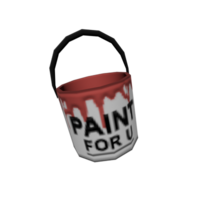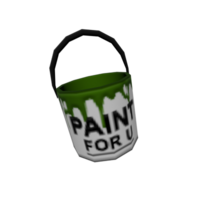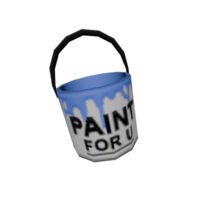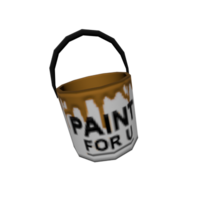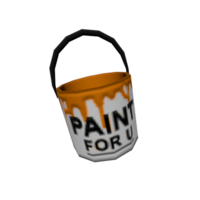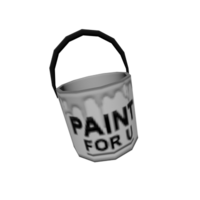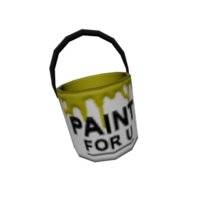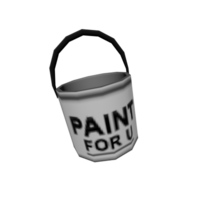Paint: Difference between revisions
Exodus7656 (talk | contribs) m (Fixed typos; made more concise for readability.) |
m (Insert empty line above each {{Navbox}}) |
||
| (43 intermediate revisions by 7 users not shown) | |||
| Line 1: | Line 1: | ||
{{ | {{Header|Project Zomboid|Items|Materials}} | ||
{{ | {{Page version|41.78.16}} | ||
| | {{Infobox item | ||
| | |name=Paint | ||
| | |image=Paintanim.gif | ||
| | |model=PaintTinRed_Model.png | ||
| | |icon=Paint_Red.png | ||
| | |icon_name=Red Paint | ||
| | |model2=PaintTinBlack_Model.png | ||
|weight = 5.0 <small>(Full)</small><br>1.0 <small>(Empty)</small> | |icon2=Paint_Black.png | ||
|function = Paint [[Wooden Wall|wooden | |icon_name2=Black Paint | ||
|max_units = | |model3=PaintTinBlue_Model.png | ||
| | |icon3=Paint_Blue.png | ||
}}{{ | |icon_name3=Blue Paint | ||
'''Paint''' is | |model4=PaintTinBrown_Model.png | ||
|icon4=Paint_Brown.png | |||
|icon_name4=Brown Paint | |||
|model5=PaintTinCyan_Model.png | |||
|icon5=Paint_Cyan.png | |||
|icon_name5=Cyan Paint | |||
|model6=PaintTinGreen_Model.png | |||
|icon6=Paint_Green.png | |||
|icon_name6=Green Paint | |||
|model7=PaintTinGrey_Model.png | |||
|icon7=Paint_Grey.png | |||
|icon_name7=Gray Paint | |||
|model8=PaintTinLightBlue_Model.png | |||
|icon8=Paint_LightBlue.png | |||
|icon_name8=Light Blue Paint | |||
|model9=PaintTinLightBrown_Model.png | |||
|icon9=Paint_LightBrown.png | |||
|icon_name9=Light Brown Paint | |||
|model10=PaintTinOrange_Model.png | |||
|icon10=Paint_Orange.png | |||
|icon_name10=Orange Paint | |||
|model11=PaintTinPink_Model.png | |||
|icon11=Paint_Pink.png | |||
|icon_name11=Pink Paint | |||
|model12=PaintTinPurple_Model.png | |||
|icon12=Paint_Purple.png | |||
|icon_name12=Purple Paint | |||
|model13=PaintTinTurquoise_Model.png | |||
|icon13=Paint_Turquoise.png | |||
|icon_name13=Turquoise Paint | |||
|model14=PaintTinWhite_Model.png | |||
|icon14=Paint_White.png | |||
|icon_name14=White Paint | |||
|model15=PaintTinYellow_Model.png | |||
|icon15=Paint_Yellow.png | |||
|icon_name15=Yellow Paint | |||
|model16=PaintTinEmpty_Model.png | |||
|icon16=PaintbucketEmpty.png | |||
|icon_name16=Empty Paint Bucket | |||
|weight=5.0 <small>(Full)</small><br>1.0 <small>(Empty)</small> | |||
|function=Paint [[Bucket of Plaster|plastered]] [[Wooden Wall|wooden walls]]<br>Paint signs on walls | |||
|max_units=0.1 | |||
|item_id=Base.PaintbucketEmpty<br>Base.Paint[Color] | |||
}} | |||
{{Quote|text=Used to paint plastered walls. Requires paintbrush.|author=In-game tooltip}} | |||
'''Paint''' is an [[Items|item]] used for painting on walls and signs. | |||
== Usage == | ==Usage== | ||
Paint is used with a [[paintbrush]] to paint [[Bucket of Plaster|plastered]] walls. A full can of paint can be used to paint up to ten walls or [[Wooden Sign|signs]]. | |||
Once a can of paint has been used, or if the paint is poured out, it will be replaced with an empty paint bucket, which can be used to collect [[ | Once a can of paint has been used, or if the paint is poured out, it will be replaced with an [[Paint Bucket|empty paint bucket]], which can be used to collect [[water]]. | ||
== Distribution == | ==Distribution== | ||
The loot distributions can be found in the table(s) below. | |||
<!--BOT FLAG|PaintWhite|41.78.16--> | |||
{{clear}} | |||
<div class="togglebox theme-red"> | |||
<div>PaintWhite distribution | |||
<span class="mw-customtoggle-togglebox-PaintWhite" title="{{int:show}} / {{int:hide}}" style="float:right; padding-right:30px; padding-top:4px; font-size:0.7em; font-weight:normal;">{{int:show}} / {{int:hide}}</span></div> | |||
<div class="mw-collapsible mw-collapsed" id="mw-customcollapsible-togglebox-PaintWhite"> | |||
<div class="toggle-content"><div style="display: flex;"><div style="float:left;"> | |||
{| class="wikitable theme-red" style="margin-right:15px; width:95%;" | |||
|+ {{ll|Containers}} | |||
! Building / Room | |||
! Container | |||
! Rolls | |||
! Chance | |||
|- | |||
| all | |||
| {{ll|crate}} | |||
| 1 | |||
| 0.8 | |||
|- | |||
| bedroom | |||
| {{ll|crate}} | |||
| 1 | |||
| 0.4 | |||
|- | |||
| closet | |||
| {{ll|crate}} | |||
| 4 | |||
| 1.0 | |||
|- | |||
| closet | |||
| {{ll|crate}} | |||
| 4 | |||
| 10.0 | |||
|} | |||
</div> | |||
<div style="float:left;"> | |||
{| class="wikitable theme-red" style="margin-right:15px; width:95%;" | |||
|+ {{ll|Vehicles}} | |||
! Vehicle Type/Location | |||
! Rolls | |||
! Chance | |||
|- | |||
| PainterTruckBed | |||
| 4 | |||
| 10 | |||
|} | |||
</div> | |||
</div><div style="clear:both;"></div> | |||
</div></div><div class="toggle large mw-customtoggle-togglebox-PaintWhite" title="{{int:show}}/{{int:hide}}"></div></div> | |||
<!--END BOT FLAG|PaintWhite|41.78.16--> | |||
== | ==Types== | ||
'' | Paint can come in 15 different colors: | ||
<onlyinclude>{| class="wikitable theme-red sortable" style="text-align: center;" | |||
! style="width: 50px;" | Icon | |||
! style="width: 200px;" | Name | |||
! style="width: 50px;" | [[File:Moodle_Icon_HeavyLoad.png|link=|Encumbrance]] | |||
! style="width: 220px;" | Item ID | |||
|- | |||
| [[File:Paint_Black.png|link=Paint{{lcs}}|Black Paint]] | |||
| {{ll|Paint|Black Paint}} | |||
| 5.0 | |||
| {{ID|Base.PaintBlack}} | |||
|- | |||
| [[File:Paint_Blue.png|link=Paint{{lcs}}|Blue Paint]] | |||
| {{ll|Paint|Blue Paint}} | |||
| 5.0 | |||
| {{ID|Base.PaintBlue}} | |||
|- | |||
| [[File:Paint_Brown.png|link=Paint{{lcs}}|Brown Paint]] | |||
| {{ll|Paint|Brown Paint}} | |||
| 5.0 | |||
| {{ID|Base.PaintBrown}} | |||
|- | |||
| [[File:Paint_Cyan.png|link=Paint{{lcs}}|Cyan Paint]] | |||
| {{ll|Paint|Cyan Paint}} | |||
| 5.0 | |||
| {{ID|Base.PaintCyan}} | |||
|- | |||
| [[File:Paint_Green.png|link=Paint{{lcs}}|Green Paint]] | |||
| {{ll|Paint|Green Paint}} | |||
| 5.0 | |||
| {{ID|Base.PaintGreen}} | |||
|- | |||
| [[File:Paint_Grey.png|link=Paint{{lcs}}|Gray Paint]] | |||
| {{ll|Paint|Gray Paint}} | |||
| 5.0 | |||
| {{ID|Base.PaintGrey}} | |||
|- | |||
| [[File:Paint_LightBlue.png|link=Paint{{lcs}}|Light Blue Paint]] | |||
| {{ll|Paint|Light Blue Paint}} | |||
| 5.0 | |||
| {{ID|Base.PaintLightBlue}} | |||
|- | |||
| [[File:Paint_LightBrown.png|link=Paint{{lcs}}|Light Brown Paint]] | |||
| {{ll|Paint|Light Brown Paint}} | |||
| 5.0 | |||
| {{ID|Base.PaintLightBrown}} | |||
|- | |||
| [[File:Paint_Orange.png|link=Paint{{lcs}}|Orange Paint]] | |||
| {{ll|Paint|Orange Paint}} | |||
| 5.0 | |||
| {{ID|Base.PaintOrange}} | |||
|- | |||
| [[File:Paint_Pink.png|link=Paint{{lcs}}|Pink Paint]] | |||
| {{ll|Paint|Pink Paint}} | |||
| 5.0 | |||
| {{ID|Base.PaintPink}} | |||
|- | |||
| [[File:Paint_Purple.png|link=Paint{{lcs}}|Purple Paint]] | |||
| {{ll|Paint|Purple Paint}} | |||
| 5.0 | |||
| {{ID|Base.PaintPurple}} | |||
|- | |||
| [[File:Paint_Red.png|link=Paint{{lcs}}|Red Paint]] | |||
| {{ll|Paint|Red Paint}} | |||
| 5.0 | |||
| {{ID|Base.PaintRed}} | |||
|- | |||
| [[File:Paint_Turquoise.png|link=Paint{{lcs}}|Turquoise Paint]] | |||
| {{ll|Paint|Turquoise Paint}} | |||
| 5.0 | |||
| {{ID|Base.PaintTurquoise}} | |||
|- | |||
| [[File:Paint_White.png|link=Paint{{lcs}}|White Paint]] | |||
| {{ll|Paint|White Paint}} | |||
| 5.0 | |||
| {{ID|Base.PaintWhite}} | |||
|- | |||
| [[File:Paint_Yellow.png|link=Paint{{lcs}}|Yellow Paint]] | |||
| {{ll|Paint|Yellow Paint}} | |||
| 5.0 | |||
| {{ID|Base.PaintYellow}} | |||
|}</onlyinclude> | |||
==Trivia== | |||
*The model has ''PAINT FOR U'' written on the side. | |||
==Code== | |||
{{CodeBox|[[File:PaintbucketEmpty.png]] {{ID|Base.PaintbucketEmpty}}<br> | |||
{{CodeSnip | |||
| lang = java | |||
| line = true | |||
| start = 4037 | |||
| source = newitems.txt | |||
| retrieved = true | |||
| version = 41.78.16 | |||
| code = | |||
item PaintbucketEmpty | |||
{ | { | ||
DisplayCategory = Material, | |||
Weight = 1.0, | Weight = 1.0, | ||
Type = Normal, | Type = Normal, | ||
| Line 42: | Line 231: | ||
Tooltip = Tooltip_item_RainFromGround, | Tooltip = Tooltip_item_RainFromGround, | ||
EatType = Bucket, | EatType = Bucket, | ||
} | WorldStaticModel = PaintTinEmpty_Ground, | ||
} | |||
}} | |||
[[File:Paintanim.gif]] {{ID|Base.NAME}}<br> | |||
{{CodeSnip | |||
| lang = java | |||
| line = false | |||
| source = newitems.txt | |||
| retrieved = true | |||
| version = 41.78.16 | |||
| code = | |||
item Paint[Color] | |||
{ | { | ||
Weight = 5, | Weight = 5, | ||
| Line 54: | Line 250: | ||
UseWhileEquipped = FALSE, | UseWhileEquipped = FALSE, | ||
UseDelta = 0.1, | UseDelta = 0.1, | ||
DisplayName = [ | DisplayName = [Color] Paint, | ||
Icon = Paint_[ | Icon = Paint_[Color], | ||
Tooltip = Tooltip_Paint, | Tooltip = Tooltip_Paint, | ||
StaticModel = Bucket, | StaticModel = Bucket, | ||
} | } | ||
}} | |||
}} | |||
==See also== | ==See also== | ||
* [[Carpentry | *[[Carpentry]] | ||
* [[Bucket]] | *[[Bucket]] | ||
* [[ | *[[Paintbrush]] | ||
[[Category:Construction]] | [[Category:Construction]] | ||
[[Category:Spiffo's Construction Crew (Project)]] | [[Category:Spiffo's Construction Crew (Project)]] | ||
[[Category:Carpentry materials]] | |||
{{Navbox items|carpentry_materials}} | |||
Latest revision as of 15:32, 25 April 2024
Base.Paint[Color]
Paint is an item used for painting on walls and signs.
Usage
Paint is used with a paintbrush to paint plastered walls. A full can of paint can be used to paint up to ten walls or signs.
Once a can of paint has been used, or if the paint is poured out, it will be replaced with an empty paint bucket, which can be used to collect water.
Distribution
The loot distributions can be found in the table(s) below.
Types
Paint can come in 15 different colors:
| Icon | Name | Item ID | |
|---|---|---|---|
| Black Paint | 5.0 | Base.PaintBlack | |
| Blue Paint | 5.0 | Base.PaintBlue | |
| Brown Paint | 5.0 | Base.PaintBrown | |
| Cyan Paint | 5.0 | Base.PaintCyan | |
| Green Paint | 5.0 | Base.PaintGreen | |
| Gray Paint | 5.0 | Base.PaintGrey | |
| Light Blue Paint | 5.0 | Base.PaintLightBlue | |
| Light Brown Paint | 5.0 | Base.PaintLightBrown | |
| Orange Paint | 5.0 | Base.PaintOrange | |
| Pink Paint | 5.0 | Base.PaintPink | |
| Purple Paint | 5.0 | Base.PaintPurple | |
| Red Paint | 5.0 | Base.PaintRed | |
| Turquoise Paint | 5.0 | Base.PaintTurquoise | |
| White Paint | 5.0 | Base.PaintWhite | |
| Yellow Paint | 5.0 | Base.PaintYellow |
Trivia
- The model has PAINT FOR U written on the side.
Code
![]() Base.PaintbucketEmpty
Base.PaintbucketEmpty
Source: ProjectZomboid\media\scripts\newitems.txt
item PaintbucketEmpty
{
DisplayCategory = Material,
Weight = 1.0,
Type = Normal,
DisplayName = Empty Paint Bucket,
Icon = PaintbucketEmpty,
MetalValue = 20,
StaticModel = Bucket,
CanStoreWater = TRUE,
ReplaceOnUseOn = WaterSource-WaterPaintbucket,
RainFactor = 1,
Tooltip = Tooltip_item_RainFromGround,
EatType = Bucket,
WorldStaticModel = PaintTinEmpty_Ground,
}
![]() Base.NAME
Base.NAME
Source: ProjectZomboid\media\scripts\newitems.txt
item Paint[Color]
{
Weight = 5,
Type = Drainable,
ReplaceOnDeplete = PaintbucketEmpty,
UseWhileEquipped = FALSE,
UseDelta = 0.1,
DisplayName = [Color] Paint,
Icon = Paint_[Color],
Tooltip = Tooltip_Paint,
StaticModel = Bucket,
}