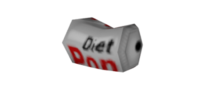Empty Pop Can: Difference between revisions
m (infobox: fix model2 not displaying) |
(→Distribution: Manual fix) |
||
| (One intermediate revision by one other user not shown) | |||
| Line 28: | Line 28: | ||
==Distribution== | ==Distribution== | ||
The loot distributions can be found in the table(s) below. | |||
<!--BOT FLAG|Pop3Empty|41.78.16--> | |||
{{clear}} | |||
<div class="togglebox theme-red"> | |||
<div>Pop3Empty distribution | |||
<span class="mw-customtoggle-togglebox-Pop3Empty" title="{{int:show}} / {{int:hide}}" style="float:right; padding-right:30px; padding-top:4px; font-size:0.7em; font-weight:normal;">{{int:show}} / {{int:hide}}</span></div> | |||
<div class="mw-collapsible mw-collapsed" id="mw-customcollapsible-togglebox-Pop3Empty"> | |||
<div class="toggle-content"><div style="display: flex;"><div style="float:left;"> | |||
{| class="wikitable theme-red" style="margin-right:15px; width:95%;" | |||
|+ {{ll|Containers}} | |||
! Building / Room | |||
! Container | |||
! Rolls | |||
! Chance | |||
|- | |||
| garagestorage | |||
| {{ll|crate}} | |||
| 4 | |||
| 20.0 | |||
|- | |||
| garagestorage | |||
| {{ll|crate}} | |||
| 4 | |||
| 10.0 | |||
|} | |||
</div> | |||
</div><div style="clear:both;"></div> | |||
</div></div><div class="toggle large mw-customtoggle-togglebox-Pop3Empty" title="{{int:show}}/{{int:hide}}"></div></div> | |||
<!--END BOT FLAG|Pop3Empty|41.78.16--> | |||
<!--BOT FLAG|Pop2Empty|41.78.16--> | |||
{{clear}} | |||
<div class="togglebox theme-red"> | |||
<div>Pop2Empty distribution | |||
<span class="mw-customtoggle-togglebox-Pop2Empty" title="{{int:show}} / {{int:hide}}" style="float:right; padding-right:30px; padding-top:4px; font-size:0.7em; font-weight:normal;">{{int:show}} / {{int:hide}}</span></div> | |||
<div class="mw-collapsible mw-collapsed" id="mw-customcollapsible-togglebox-Pop2Empty"> | |||
<div class="toggle-content"><div style="display: flex;"><div style="float:left;"> | |||
{| class="wikitable theme-red" style="margin-right:15px; width:95%;" | |||
|+ {{ll|Containers}} | |||
! Building / Room | |||
! Container | |||
! Rolls | |||
! Chance | |||
|- | |||
| garagestorage | |||
| {{ll|crate}} | |||
| 4 | |||
| 20.0 | |||
|- | |||
| garagestorage | |||
| {{ll|crate}} | |||
| 4 | |||
| 10.0 | |||
|} | |||
</div> | |||
</div><div style="clear:both;"></div> | |||
</div></div><div class="toggle large mw-customtoggle-togglebox-Pop2Empty" title="{{int:show}}/{{int:hide}}"></div></div> | |||
<!--END BOT FLAG|Pop2Empty|41.78.16--> | |||
<!--BOT FLAG|PopEmpty|41.78.16--> | |||
{{clear}} | |||
<div class="togglebox theme-red"> | |||
<div>PopEmpty distribution | |||
<span class="mw-customtoggle-togglebox-PopEmpty" title="{{int:show}} / {{int:hide}}" style="float:right; padding-right:30px; padding-top:4px; font-size:0.7em; font-weight:normal;">{{int:show}} / {{int:hide}}</span></div> | |||
<div class="mw-collapsible mw-collapsed" id="mw-customcollapsible-togglebox-PopEmpty"> | |||
<div class="toggle-content"><div style="display: flex;"><div style="float:left;"> | |||
{| class="wikitable theme-red" style="margin-right:15px; width:95%;" | |||
|+ {{ll|Containers}} | |||
! Building / Room | |||
! Container | |||
! Rolls | |||
! Chance | |||
|- | |||
| all | |||
| {{ll|bin}} | |||
| 4 | |||
| 4.0 | |||
|- | |||
| garagestorage | |||
| {{ll|crate}} | |||
| 4 | |||
| 20.0 | |||
|- | |||
| garagestorage | |||
| {{ll|crate}} | |||
| 4 | |||
| 10.0 | |||
|- | |||
| motelroomoccupied | |||
| {{ll|bin}} | |||
| 4 | |||
| 4.0 | |||
|} | |||
</div> | |||
<div style="float:left;"> | |||
{| class="wikitable theme-red" style="margin-right:15px; width:95%;" | |||
|+ {{ll|Vehicles}} | |||
! Vehicle Type/Location | |||
! Rolls | |||
! Chance | |||
|- | |||
| AmbulanceTruckBed | |||
| 4 | |||
| 4 | |||
|- | |||
| CarpenterTruckBed | |||
| 4 | |||
| 4 | |||
|- | |||
| ClothingTruckBed | |||
| 4 | |||
| 4 | |||
|- | |||
| ConstructionWorkerTruckBed | |||
| 4 | |||
| 4 | |||
|- | |||
| DistilleryTruckBed | |||
| 4 | |||
| 4 | |||
|- | |||
| DoctorTruckBed | |||
| 4 | |||
| 4 | |||
|- | |||
| ElectricianTruckBed | |||
| 4 | |||
| 4 | |||
|- | |||
| FarmerTruckBed | |||
| 4 | |||
| 4 | |||
|- | |||
| FishermanTruckBed | |||
| 4 | |||
| 4 | |||
|- | |||
| FossoilTruckBed | |||
| 4 | |||
| 4 | |||
|- | |||
| GolfTruckBed | |||
| 4 | |||
| 4 | |||
|- | |||
| GroceriesTruckBed | |||
| 4 | |||
| 4 | |||
|- | |||
| HeraldsTruckBed | |||
| 4 | |||
| 4 | |||
|- | |||
| MassGenFacTruckBed | |||
| 4 | |||
| 4 | |||
|- | |||
| MetalWelderTruckBed | |||
| 4 | |||
| 4 | |||
|- | |||
| PainterTruckBed | |||
| 4 | |||
| 4 | |||
|- | |||
| PoliceTruckBed | |||
| 4 | |||
| 4 | |||
|- | |||
| PostalTruckBed | |||
| 4 | |||
| 4 | |||
|- | |||
| RadioTruckBed | |||
| 4 | |||
| 4 | |||
|- | |||
| RangerTruckBed | |||
| 4 | |||
| 4 | |||
|- | |||
| SurvivalistTruckBed | |||
| 4 | |||
| 4 | |||
|- | |||
| TaxiTruckBed | |||
| 4 | |||
| 4 | |||
|- | |||
| TransitTruckBed | |||
| 4 | |||
| 4 | |||
|- | |||
| TrunkHeavy | |||
| 4 | |||
| 4 | |||
|- | |||
| TrunkSports | |||
| 4 | |||
| 4 | |||
|- | |||
| TrunkStandard | |||
| 4 | |||
| 4 | |||
|} | |||
</div> | |||
</div><div style="clear:both;"></div> | |||
</div></div><div class="toggle large mw-customtoggle-togglebox-PopEmpty" title="{{int:show}}/{{int:hide}}"></div></div> | |||
<!--END BOT FLAG|PopEmpty|41.78.16--> | |||
Empty pop cans are commonly found in [[Tiles#Bins|garbage bins]] or [[Tiles#Crates|crates]]. | Empty pop cans are commonly found in [[Tiles#Bins|garbage bins]] or [[Tiles#Crates|crates]]. | ||
Revision as of 03:18, 25 April 2024
Base.Pop2Empty
Base.Pop3Empty
An empty pop can is currently a useless item, and often considered as junk.
Usage
Empty pop cans have no use, being added purely for the purpose of clutter, creating more realism for the player.
They can be obtained by fully consuming a can of Pop.
Distribution
The loot distributions can be found in the table(s) below.
| Building / Room | Container | Rolls | Chance |
|---|---|---|---|
| garagestorage | crate | 4 | 20.0 |
| garagestorage | crate | 4 | 10.0 |
| Building / Room | Container | Rolls | Chance |
|---|---|---|---|
| garagestorage | crate | 4 | 20.0 |
| garagestorage | crate | 4 | 10.0 |
| Building / Room | Container | Rolls | Chance |
|---|---|---|---|
| all | bin | 4 | 4.0 |
| garagestorage | crate | 4 | 20.0 |
| garagestorage | crate | 4 | 10.0 |
| motelroomoccupied | bin | 4 | 4.0 |
| Vehicle Type/Location | Rolls | Chance |
|---|---|---|
| AmbulanceTruckBed | 4 | 4 |
| CarpenterTruckBed | 4 | 4 |
| ClothingTruckBed | 4 | 4 |
| ConstructionWorkerTruckBed | 4 | 4 |
| DistilleryTruckBed | 4 | 4 |
| DoctorTruckBed | 4 | 4 |
| ElectricianTruckBed | 4 | 4 |
| FarmerTruckBed | 4 | 4 |
| FishermanTruckBed | 4 | 4 |
| FossoilTruckBed | 4 | 4 |
| GolfTruckBed | 4 | 4 |
| GroceriesTruckBed | 4 | 4 |
| HeraldsTruckBed | 4 | 4 |
| MassGenFacTruckBed | 4 | 4 |
| MetalWelderTruckBed | 4 | 4 |
| PainterTruckBed | 4 | 4 |
| PoliceTruckBed | 4 | 4 |
| PostalTruckBed | 4 | 4 |
| RadioTruckBed | 4 | 4 |
| RangerTruckBed | 4 | 4 |
| SurvivalistTruckBed | 4 | 4 |
| TaxiTruckBed | 4 | 4 |
| TransitTruckBed | 4 | 4 |
| TrunkHeavy | 4 | 4 |
| TrunkSports | 4 | 4 |
| TrunkStandard | 4 | 4 |
Empty pop cans are commonly found in garbage bins or crates.
Trivia
- All cans have seaprate models, but currently use the same icon.
Code
![]() PopEmpty
PopEmpty
Source: ProjectZomboid\media\scripts\newitems.txt
item PopEmpty
{
DisplayCategory = Junk,
Weight = 0.1,
Type = Normal,
DisplayName = Empty Pop Can,
Icon = PopEmpty,
MetalValue = 10,
WorldStaticModel = PopCanDietWorld,
}
![]() Pop2Empty
Pop2Empty
Source: ProjectZomboid\media\scripts\newitems.txt
item Pop2Empty
{
DisplayCategory = Junk,
Weight = 0.1,
Type = Normal,
DisplayName = Empty Pop Can,
Icon = PopEmpty,
MetalValue = 10,
WorldStaticModel = PopCanRedWorld,
}
![]() Pop3Empty
Pop3Empty
Source: ProjectZomboid\media\scripts\newitems.txt
item Pop3Empty
{
DisplayCategory = Junk,
Weight = 0.1,
Type = Normal,
DisplayName = Empty Pop Can,
Icon = PopEmpty,
MetalValue = 10,
WorldStaticModel = PopCanFizzWorld,
}