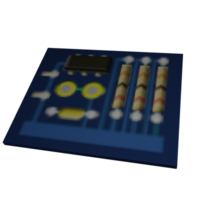Radio Receiver: Difference between revisions
mNo edit summary |
(Update distribution file) |
||
| (30 intermediate revisions by 8 users not shown) | |||
| Line 1: | Line 1: | ||
{{ | {{Header|Project Zomboid|Items|Materials|Electrical materials}} | ||
{{ | {{Page version|41.78.16}} | ||
| | {{Infobox item | ||
| | |name=Radio Receiver | ||
| | |model=RadioReceiver_Model.png | ||
| | |icon=RadioReceiver.png | ||
|weight = 0.1 | |icon_name=Radio Receiver | ||
|primary_use = [[Crafting]] | |weight=0.1 | ||
| | |primary_use=[[Crafting]] | ||
}}A '''radio receiver''' is an [[item]] used in [[crafting]] [[electrical]] items. | |item_id=Radio.RadioReceiver | ||
}} | |||
A '''radio receiver''' is an [[Items|item]] used in [[crafting]] [[electrical]] items. | |||
==Usage== | ==Usage== | ||
| Line 16: | Line 16: | ||
==Crafting== | ==Crafting== | ||
===Obtaining=== | ===Obtaining=== | ||
{{Crafting | {{Crafting/sandbox2 | ||
|receiver | |||
|scrap_electronics4 | |||
|scrap_electronics5 | |||
}} | |||
===What it can craft=== | ===What it can craft=== | ||
{{Crafting | {{Crafting/sandbox2 | ||
|crafted_trigger | |||
|makeshift_radio | |||
|makeshift_walkie_talkie | |||
|makeshift_ham_radio | |||
}} | |||
==Distribution== | ==Distribution== | ||
Radio receivers do not appear naturally in the [[world]] and can only be obtained through dismantling electronics. | The loot distributions can be found in the table(s) below. | ||
<!--BOT FLAG|RadioReceiver|41.78.16--> | |||
{{Clear}} | |||
<div class="togglebox theme-red"> | |||
<div>RadioReceiver distribution | |||
<span class="mw-customtoggle-togglebox-RadioReceiver" title="{{int:show}} / {{int:hide}}" style="float: right; padding-right: 30px; padding-top: 4px; font-size: 0.7em; font-weight: normal;">{{int:show}} / {{int:hide}}</span></div> | |||
<div class="mw-collapsible mw-collapsed" id="mw-customcollapsible-togglebox-RadioReceiver"> | |||
Effective chance calculations are based off of default loot settings, and median zombie density. The higher the density of zombies in an area, the higher the effective chance of an item spawning. Chance is also influenced by the [[lucky]] and [[unlucky]] traits. <div class="toggle-content"> | |||
<div class="pz-container"> | |||
<div id="containers" style="flex-basis:30%"> | |||
{| class="wikitable theme-red" style="margin-right: 15px; width: 95%;" | |||
|+ {{ll|Containers}} | |||
! Building/Room | |||
! Container | |||
! Effective chance | |||
|- | |||
| Electrician | |||
| {{ll|crate}} | |||
| 19.27% | |||
|- | |||
| Electrician | |||
| {{ll|metal_shelves}} | |||
| 19.27% | |||
|- | |||
| closet | |||
| {{ll|crate}} | |||
| 19.27% | |||
|- | |||
| garagestorage | |||
| {{ll|crate}} | |||
| 19.27% | |||
|- | |||
| radiofactory | |||
| {{ll|crate}} | |||
| 19.27% | |||
|- | |||
| radiofactory | |||
| {{ll|metal_shelves}} | |||
| 19.27% | |||
|- | |||
| radioshipping | |||
| {{ll|crate}} | |||
| 19.27% | |||
|- | |||
| radioshipping | |||
| {{ll|metal_shelves}} | |||
| 19.27% | |||
|- | |||
| radiostorage | |||
| {{ll|crate}} | |||
| 19.27% | |||
|- | |||
| radiostorage | |||
| {{ll|metal_shelves}} | |||
| 19.27% | |||
|- | |||
| storageunit | |||
| {{ll|crate}} | |||
| 19.27% | |||
|} | |||
</div> | |||
</div><div style="clear: both;"></div> | |||
</div></div><div class="toggle large mw-customtoggle-togglebox-RadioReceiver" title="{{int:show}}/{{int:hide}}"></div></div> | |||
<!--END BOT FLAG|RadioReceiver|41.78.16--> | |||
Radio receivers do not appear naturally in the [[Knox Country|world]] and can only be obtained through dismantling electronics. | |||
==Code== | ==Code== | ||
{{CodeBox | |||
| {{CodeSnip | |||
| lang = java | |||
| line = true | |||
| start = 459 | |||
| source = items_radio.txt | |||
| retrieved = true | |||
| version = 41.78.16 | |||
| code = | |||
item RadioReceiver | |||
{ | |||
DisplayCategory = Electronics, | |||
Weight = 0.1, | |||
Type = Normal, | |||
DisplayName = Radio Receiver, | |||
Icon = Receiver, | |||
ColorRed = 65, | |||
ColorGreen = 105, | |||
ColorBlue = 225, | |||
WorldStaticModel = RadioReceiver_Ground, | |||
} | |||
}} | |||
}} | |||
==See also== | ==See also== | ||
*[[Electrical | *[[Electrical]] | ||
{{Navbox items|electrical_materials}} | |||
[[Category:Electricals and Transmission (Project)]] | [[Category:Electricals and Transmission (Project)]] | ||
Latest revision as of 13:39, 30 April 2024
A radio receiver is an item used in crafting electrical items.
Usage
A radio receiver is a component in crafting electrical items that need to receive a radio signal.
Crafting
Obtaining
| Product | Ingredients | Tools | Requirements | Workstation | XP |
|---|---|---|---|---|---|
 Receiver |
Screwdriver |
none | none | 0.5 Electrical | |
 Scrap Electronics |
One of: |
Screwdriver |
none | none | 0.5 Electrical |
 Scrap Electronics |
One of: |
Screwdriver |
none | none | 0.5 Electrical |
What it can craft
| Product | Ingredients | Tools | Requirements | Workstation | XP |
|---|---|---|---|---|---|
 Crafted Trigger |
One of: Each of: |
Screwdriver |
Electrical 2 (and) Electronics Magazine Vol.4 |
none | none |
 Makeshift Radio |
Screwdriver |
Guerilla Radio vol.1 |
none | none | |
 Makeshift Walkie Talkie |
Screwdriver |
Guerilla Radio vol.2 |
none | none | |
 Makeshift Radio |
Screwdriver |
Guerilla Radio vol.3 |
none | none |
Distribution
The loot distributions can be found in the table(s) below.
| Building/Room | Container | Effective chance |
|---|---|---|
| Electrician | crate | 19.27% |
| Electrician | metal_shelves | 19.27% |
| closet | crate | 19.27% |
| garagestorage | crate | 19.27% |
| radiofactory | crate | 19.27% |
| radiofactory | metal_shelves | 19.27% |
| radioshipping | crate | 19.27% |
| radioshipping | metal_shelves | 19.27% |
| radiostorage | crate | 19.27% |
| radiostorage | metal_shelves | 19.27% |
| storageunit | crate | 19.27% |
Radio receivers do not appear naturally in the world and can only be obtained through dismantling electronics.
Code
Source: ProjectZomboid\media\scripts\items_radio.txt
item RadioReceiver
{
DisplayCategory = Electronics,
Weight = 0.1,
Type = Normal,
DisplayName = Radio Receiver,
Icon = Receiver,
ColorRed = 65,
ColorGreen = 105,
ColorBlue = 225,
WorldStaticModel = RadioReceiver_Ground,
}