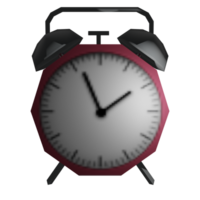Alarm Clock: Difference between revisions
mNo edit summary |
m (Simplified redundant links) |
||
| (31 intermediate revisions by 10 users not shown) | |||
| Line 1: | Line 1: | ||
{{ | {{Header|Project Zomboid|Items|Miscellaneous items|Household}} | ||
{{ | {{Page version|41.78.16}} | ||
| | {{Infobox item | ||
| | |name=Alarm Clock | ||
| | |model=AlarmClock_Model.png | ||
| | |icon=AlarmClock.png | ||
|icon_name=Alarm Clock | |||
|category=Household | |||
|weight=0.5 | |weight=0.5 | ||
| | |function=Display [[Controls#Time Controls|time]]<br>Distract [[zombie]]s | ||
|material=Metal | |||
| | |material_value=25 | ||
}}An '''alarm clock''' is an [[Items|item]] that displays the [[Controls#Time Controls|time]]. | |sound_radius=15 | ||
|item_id=Base.AlarmClock2 | |||
}} | |||
An '''alarm clock''' is an [[Items|item]] that displays the [[Controls#Time Controls|time]]. | |||
==Usage== | ==Usage== | ||
When it is in the player's main inventory, the time of day will be displayed on the HUD at the top right of the screen. An alarm can be set to go off at a specific time by right-clicking it and selecting "Set Alarm". The alarm can be turned on or off. | When it is in the player's main inventory, the time of day will be displayed on the [[Controls#HUD|HUD]] at the top right of the screen, the same as a [[Digital Watch|digital watch]] and [[Classic Wrist Watch|classic wrist watch]], with additional weight. Similar to the [[Classic Wrist Watch|classic wrist watch]], the alarm clock ''will not'' display how long the [[player]] has been alive for in the info tab. An alarm can be set to go off at a specific time by right-clicking it and selecting "Set Alarm". The alarm can be turned on or off. | ||
This is a very effective tool for drawing off [[zombies|zombie]] hordes. Once the alarm is triggered (lasts for around 10 seconds), zombies move towards it and stop on top of it and disperse once it ends. This device will not prevent zombies from seeing the player, however can be used to lure them to a certain area. | This is a very effective tool for drawing off [[zombies|zombie]] hordes. Once the alarm is triggered (lasts for around 10 seconds), zombies move towards it and stop on top of it and disperse once it ends. This device will not prevent zombies from seeing the player, however can be used to lure them to a certain area. | ||
The sound of a triggered alarm will wake up the player if they're [[sleep]]ing. But be careful, this will also draw nearby zombies. | The sound of a triggered alarm will wake up the player if they're [[sleep]]ing. But be careful, this will also draw nearby zombies. | ||
==Crafting== | |||
{{Crafting/sandbox2 | |||
|crafted_timer | |||
}} | |||
==Distribution== | ==Distribution== | ||
Alarm clocks can be found in house bedrooms. | The loot distributions can be found in the table(s) below. | ||
<!--BOT FLAG|AlarmClock2|41.78.16--> | |||
{{clear}} | |||
<div class="togglebox theme-red"> | |||
<div>AlarmClock2 distribution | |||
<span class="mw-customtoggle-togglebox-AlarmClock2" title="{{int:show}} / {{int:hide}}" style="float:right; padding-right:30px; padding-top:4px; font-size:0.7em; font-weight:normal;">{{int:show}} / {{int:hide}}</span></div> | |||
<div class="mw-collapsible mw-collapsed" id="mw-customcollapsible-togglebox-AlarmClock2"> | |||
<div class="toggle-content"><div style="display: flex;"><div style="float:left;"> | |||
{| class="wikitable theme-red" style="margin-right:15px; width:95%;" | |||
|+ {{ll|Containers}} | |||
! Building / Room | |||
! Container | |||
! Rolls | |||
! Chance | |||
|- | |||
| bedroom | |||
| {{ll|sidetable}} | |||
| 4 | |||
| 10 | |||
|} | |||
</div> | |||
</div><div style="clear:both;"></div> | |||
</div></div><div class="toggle large mw-customtoggle-togglebox-AlarmClock2" title="{{int:show}}/{{int:hide}}"></div></div> | |||
<!--END BOT FLAG|AlarmClock2|41.78.16--> | |||
Alarm clocks can be found in house bedrooms. | |||
==Code== | ==Code== | ||
{{CodeBox |{{CodeSnip | |||
| lang = java | |||
| line = true | |||
| start = 3671 | |||
| source = newitems.txt | |||
| retrieved = true | |||
| version = 41.78.16 | |||
| code = | |||
item AlarmClock2 | |||
{ | |||
DisplayCategory = Household, | |||
Type = AlarmClock, | |||
DisplayName = Alarm Clock, | |||
Weight = 0.5, | |||
Icon = AlarmClock, | |||
AlarmSound = AlarmClockRingingLoop, | |||
SoundRadius = 15, | |||
MetalValue = 25, | |||
WorldStaticModel = AlarmClock, | |||
} | |||
}}}} | |||
==See also== | ==See also== | ||
*[[Digital Watch]] | *[[Digital Watch]] | ||
*[[Aerosol Bomb|Aerosol Bomb with Timer]] | |||
*[[Pipe Bomb|Pipe Bomb with Timer]] | |||
{{Navbox items|household_equipment}} | |||
[[Category:Electricals and Transmission (Project)]] | [[Category:Electricals and Transmission (Project)]] | ||
Latest revision as of 11:08, 25 April 2024
An alarm clock is an item that displays the time.
Usage
When it is in the player's main inventory, the time of day will be displayed on the HUD at the top right of the screen, the same as a digital watch and classic wrist watch, with additional weight. Similar to the classic wrist watch, the alarm clock will not display how long the player has been alive for in the info tab. An alarm can be set to go off at a specific time by right-clicking it and selecting "Set Alarm". The alarm can be turned on or off.
This is a very effective tool for drawing off zombie hordes. Once the alarm is triggered (lasts for around 10 seconds), zombies move towards it and stop on top of it and disperse once it ends. This device will not prevent zombies from seeing the player, however can be used to lure them to a certain area.
The sound of a triggered alarm will wake up the player if they're sleeping. But be careful, this will also draw nearby zombies.
Crafting
| Product | Ingredients | Tools | Requirements | Workstation | XP |
|---|---|---|---|---|---|
 Crafted Timer |
One of: Each of: |
Screwdriver |
Electrical 1 (and) Electronics Magazine Vol.2 |
none | none |
Distribution
The loot distributions can be found in the table(s) below.
| Building / Room | Container | Rolls | Chance |
|---|---|---|---|
| bedroom | sidetable | 4 | 10 |
Alarm clocks can be found in house bedrooms.
Code
Source: ProjectZomboid\media\scripts\newitems.txt
item AlarmClock2
{
DisplayCategory = Household,
Type = AlarmClock,
DisplayName = Alarm Clock,
Weight = 0.5,
Icon = AlarmClock,
AlarmSound = AlarmClockRingingLoop,
SoundRadius = 15,
MetalValue = 25,
WorldStaticModel = AlarmClock,
}